Ultimate Guide to Applicant Tracking Systems for Small Companies
Transform your hiring process from spreadsheet chaos to streamlined success. Learn how an ATS can give your small business a competitive edge in finding and hiring top talent.

Ultimate Guide to Applicant Tracking Systems for Small Companies
Trying to juggle hiring with a messy inbox and a monster spreadsheet isn't just a headache—it's actively kneecapping your business. For small companies in a tight race for top talent, an applicant tracking system (ATS) has moved from a "nice-to-have" to a critical tool for growth, transforming hiring from a chaotic mess into a streamlined advantage.
Why Manual Hiring Is Holding Your Small Business Back
Ever tried to navigate a cross-country road trip using only a crumpled paper map? You'd probably get there, eventually. But you'd miss every shortcut, hit every traffic jam, and waste hours squinting at confusing routes. That's exactly what manual hiring feels like for a small business owner. You're trying to find your destination—the perfect hire—with outdated, clunky tools.
Every hour you burn manually copying and pasting jobs on different sites, trying to make sense of a dozen different resume formats, or tracking candidates on a colour-coded spreadsheet is an hour you're not spending on your actual business. This isn't just about lost time; it's about lost opportunities.
The Hidden Costs of Old-School Recruiting
The real damage from manual hiring doesn't always show up on a P&L statement. It's more subtle, creeping into your business in ways that quietly stunt your growth.
These hidden costs pile up fast:
- Lost Productivity: The sheer administrative weight of scheduling interviews, sending follow-up emails, and trying to gather feedback from your team drains your most precious resource—time. For example, scheduling a single interview can take up to eight emails. An ATS can reduce that to one.
- A Terrible Candidate Experience: When a great candidate sends their resume into a "black hole" and gets radio silence, it wrecks your reputation. Top talent expects a professional, responsive process, and a clunky one sends them running straight to your competitors. An automated confirmation email is a simple, actionable fix.
- The Risk of a Bad Hire: Without a central hub for everything, crucial details slip through the cracks. For instance, if a team member's critical feedback on a candidate gets lost in an email chain, you're more likely to make a rushed, gut-feeling decision that leads to a very expensive bad hire.
An Applicant Tracking System (ATS) is the modern, practical answer to these problems. Think of it as the GPS for your hiring journey. It automates the tedious stuff so you can focus on what actually matters: finding the right people to help drive your business forward.
The Growing Gap in Hiring Tech
The divide between companies using modern hiring tools and those stuck with spreadsheets is getting wider every year. As of 2025, only about 45% of small businesses have adopted an ATS, while nearly 90% of large enterprises rely on them.
But here's the kicker. The small businesses that have made the switch are seeing huge returns. A recent study showed 66% of them cut their time-to-hire by at least a week, and 61% said their ATS led to more data-driven hiring decisions. Those numbers reveal a massive advantage in speed and quality that manual methods just can't touch. You can explore more data on ATS adoption to see the full picture for yourself.
Get your free CV review
Upload your CV and get instant AI suggestions to improve your chances
How a Modern ATS Simplifies Your Hiring Workflow

If you've ever felt like you're navigating a road trip with a tattered paper map, you know what manual hiring feels like. A modern Applicant Tracking System (ATS) is your GPS, your co-pilot, and your central command centre all in one. It's so much more than a digital filing cabinet for resumes; it's an active system that injects order, automation, and clarity into every single step of your hiring process.
Instead of drowning in a scattered mess of emails, spreadsheets, and sticky notes, an ATS gives you a single source of truth. Suddenly, every candidate, every piece of team feedback, and every scheduled interview lives in one clean, easy-to-access place. This shift transforms hiring from a chaotic, reactive scramble into a proactive and manageable workflow.
For most small companies, this is a genuine game-changer. It's no surprise that 94% of recruiters say their hiring process improved after bringing an ATS on board. The impact on efficiency and organisation is almost immediate. Let's walk through what this actually looks like in the real world.
A Candidate's Journey Through an ATS
Imagine a talented candidate named Alex stumbles upon your job posting. With an ATS in place, the experience is radically different—for both Alex and for you.
Application and Resume Parsing: Alex applies directly through a professional-looking, branded career page you've set up in minutes. The moment they hit "submit," the ATS instantly gets to work. It parses the resume, automatically pulling out key details like their phone number, work history, and skills, then organises it all into a standardised, easy-to-read profile. You haven't had to download a single PDF or manually enter any data.
Automated Confirmation and Communication: Within minutes, Alex gets a personalised, automated email confirming you've received their application. This simple touch builds instant goodwill and signals you're a professional outfit. This small action prevents top candidates from assuming their application vanished and accepting another offer.
Screening and Collaboration: Now, you and your team can review Alex's profile right in the ATS. You can add private notes like, "Great project management experience, let's screen," use @mentions to loop in a colleague for their opinion, and see a complete timeline of every interaction. This collaborative hub puts an end to confusing email chains and lost feedback for good.
An ATS creates a unified and transparent hiring pipeline. Everyone on your team can see exactly where each candidate stands—from "New Applicant" to "Interview Scheduled" to "Offer Extended"—eliminating guesswork and making sure no one falls through the cracks.
From Interview to Offer
Once you've decided Alex is a strong contender, the ATS continues to handle the administrative heavy lifting. Instead of the endless back-and-forth emails trying to find a time to talk, you can simply send Alex a link to your calendar. Alex picks a slot that works for them, and the interview is automatically added to both of your calendars, complete with a video conference link.
This kind of automation frees you up to focus on what actually matters: the human side of hiring. You can spend your time preparing better interview questions instead of wrestling with schedules. Afterwards, you log your feedback directly into Alex's profile, building a complete record for the whole team to see.
When it's time to make an offer, you can use a pre-built template in the ATS to generate and send a professional offer letter in moments. Every single stage is tracked, giving you a clear, bird's-eye view of your entire hiring funnel. This is the core function of applicant tracking systems for small companies—turning chaos into a clear, repeatable, and professional process that helps you find and hire the right people, faster.
The Must-Have ATS Features for a Small Company
When you're running a small company, every dollar and every minute counts. The last thing you need is an applicant tracking system bloated with enterprise-level features you'll never use but will definitely pay for. It's a classic trap. Forget the flashy bells and whistles; your focus should be on the core functions that solve real problems and make your hiring process fundamentally easier.
This isn't about finding the system with the longest feature list. It's about knowing exactly what you need to solve your biggest headaches, like spending an entire morning posting a job or losing track of a great candidate. Think of it as creating a prioritised shopping list before you walk into the store.
The infographic below breaks down the tangible benefits you get from nailing these essentials.
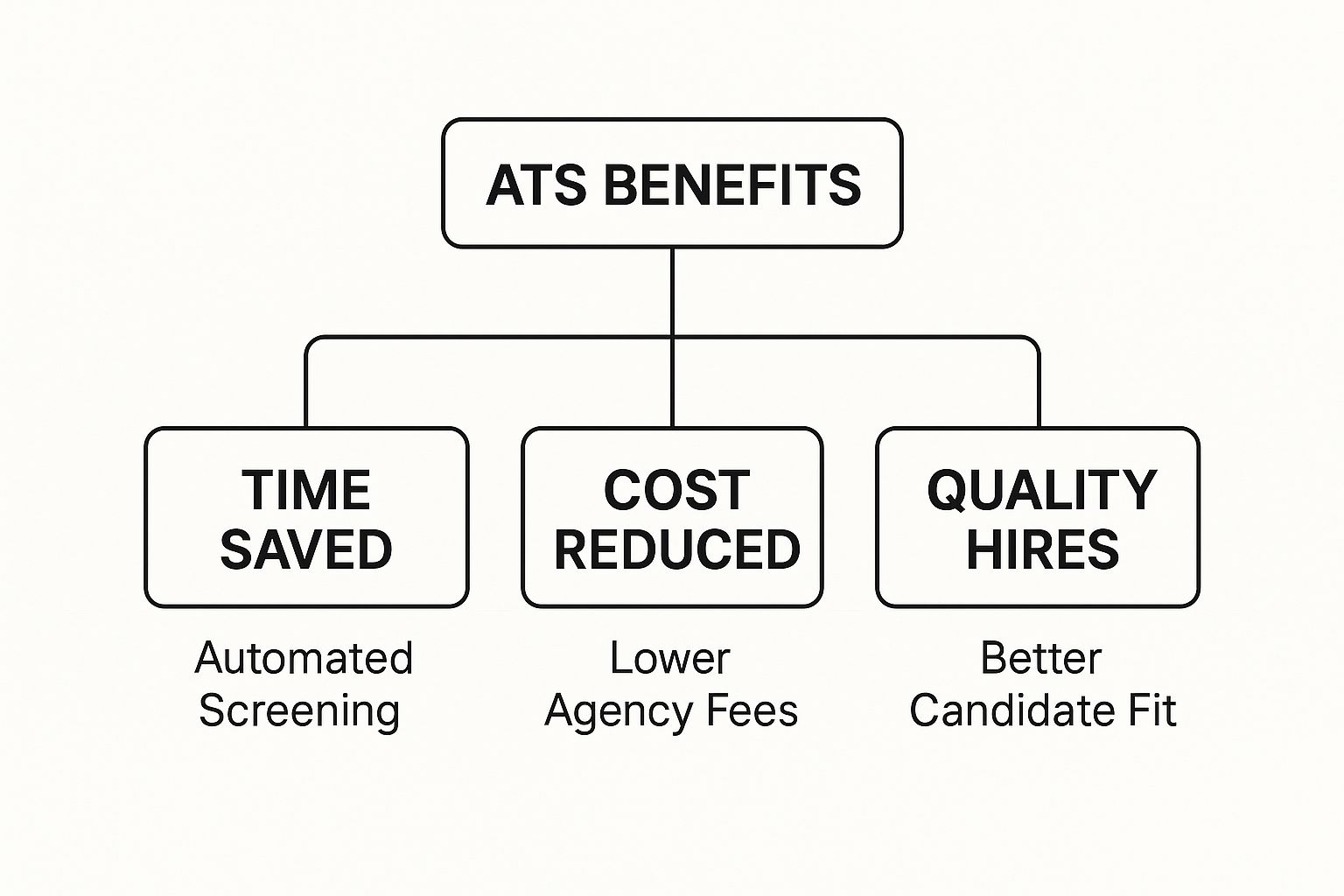
As you can see, the right features lead directly to better outcomes. You save time through automation, cut costs you might otherwise spend on agencies, and ultimately improve your hiring quality by finding people who are a better fit for your team.
When evaluating different systems, it helps to distinguish between the absolute must-haves and the nice-to-haves. This table breaks down the essentials from the advanced features, helping you focus on what truly matters for a small but growing business.
Essential vs. Advanced ATS Features for Small Businesses
| Feature Category | Essential Feature (Must-Have) | Advanced Feature (Nice-to-Have) | Why It Matters for a Small Business |
|---|---|---|---|
| Sourcing & Posting | One-click job posting syndication to major and niche boards. | AI-powered sourcing that actively finds passive candidates. | Essentials: You need maximum reach with minimum effort. Advanced: AI sourcing is powerful but can be costly and complex for a small team. |
| Candidate Management | Searchable candidate database with keyword and filter functions. | AI-powered candidate matching and predictive scoring. | Essentials: Re-engaging past applicants is your fastest, cheapest hiring source. Advanced: Predictive AI is great for high-volume hiring but less critical for smaller scales. |
| Workflow | Customisable hiring pipeline with drag-and-drop stages. | Multi-departmental approval workflows with complex rules. | Essentials: Your ATS must adapt to your process, not the other way around. Advanced: Complex workflows are overkill for most small, collaborative teams. |
| Communication | Automated email templates for acknowledgements, rejections, and interviews. | SMS messaging and automated chatbot scheduling. | Essentials: Automation ensures no candidate is ignored, protecting your brand. Advanced: SMS and bots are useful for speed but aren't core requirements. |
| Collaboration | Shared candidate profiles with team notes and ratings. | Role-based permissions and detailed access controls. | Essentials: Centralised feedback prevents chaos and leads to better decisions. Advanced: Granular permissions are more suited for large, siloed organisations. |
With this framework, let's dive into the five non-negotiable features every small business should demand from their ATS.
1. Job Posting Syndication
Let's be honest: manually posting your job opening to LinkedIn, Indeed, ZipRecruiter, and a handful of industry-specific boards is a soul-crushing task. Job posting syndication is the non-negotiable feature that makes this pain disappear. With a single click, your job description gets pushed out to all the important places at once.
This is a game-changer. A task that could easily burn an entire morning is shrunk down to just two minutes. The practical outcome is broader reach to find better candidates, all without the administrative burnout.
2. A Searchable Candidate Database
Over time, you'll build an incredibly valuable asset: a talent pool of past applicants. Without the right tool, this is just a digital graveyard of old resumes. A searchable candidate database turns it into your own private, living talent network.
Instead of starting every single search from scratch, you can dip back into your pool. For example, when you need a "project manager with SaaS experience," you can type those keywords into the search bar and instantly find three qualified people who applied six months ago. This is how you fill roles faster and at a much lower cost.
Key Takeaway: Your candidate database is your secret weapon. It lets you re-engage with promising people who are already familiar with your brand, dramatically shortening the time-to-hire for future roles.
3. Customisable Hiring Pipelines
Your hiring process is unique to your company's culture and needs. The best applicant tracking systems for small companies understand this and don't force you into a rigid, one-size-fits-all box. A customisable hiring pipeline lets you build stages that mirror how you actually hire.
This is often a simple drag-and-drop board where you can create your own stages, such as:
- New Applicant: Where everyone starts.
- Initial Review: Your first pass on the resume.
- Phone Screen: The first real conversation.
- Team Interview: Meeting the people they'll work with.
- Final Interview: The last step before making a decision.
- Offer Extended: The official offer is out the door.
This visual pipeline gives everyone on your team an instant, at-a-glance view of where every single candidate is, ensuring no one falls through the cracks. The outcome is better team alignment and faster decision-making.
4. Automation and Templated Communication
How many times have you typed out the exact same "Thanks for applying..." or "We'd like to schedule an interview..." email? It's repetitive and a total time sink. Automated email templates eliminate this work while ensuring every candidate gets a professional and timely response.
You can set up rules to automatically send specific emails when you move a candidate to a new stage. For instance, dragging a candidate to the "Phone Screen" stage can trigger an email with your scheduling link. This not only saves you hours but also massively improves the candidate experience. You can see how we've built these core capabilities by checking out the CV Anywhere features.
5. Collaborative Team Notes
Hiring is a team sport, but trying to gather feedback from scattered emails and Slack DMs is a recipe for disaster. A truly essential feature is the ability for your team to add collaborative notes and ratings directly on a candidate's profile inside the ATS.
This creates a single source of truth for all feedback. Team members can see each other's thoughts in context, @mention a colleague to ask a quick question ("@dave what did you think of their answer on Q3?"), and help build a complete picture of each applicant. It ensures your hiring decisions are based on well-documented, collective insights—not just on who had the loudest voice in the debrief meeting.
How AI in Your ATS Gives You a Competitive Edge

Let's be honest, artificial intelligence used to sound like something reserved for giant corporations with bottomless budgets. Not anymore. Today, AI is a practical, powerful, and surprisingly accessible tool that's built right into modern applicant tracking systems for small companies.
Think of it as the smartest, most dedicated assistant you've ever had—one that works 24/7 to tackle the most draining parts of hiring.
This technology is what gives small teams a real competitive edge, allowing you to punch well above your weight class. Instead of your team manually sifting through a mountain of 200 resumes, the AI can scan them against your job description and instantly surface the top 10 candidates. This isn't about replacing your intuition; it's about making smarter, faster decisions so you can use your expertise where it counts.
Supercharge Your Screening Process
The most immediate win you'll see with AI is in resume screening. When that flood of applications hits your inbox, the AI acts as your first-pass filter. It intelligently reads every resume, looking for the specific skills, experience, and qualifications you've flagged as essential for the role.
The practical outcome is that you spend your valuable time actually talking to the best-fit candidates instead of getting buried in a sea of unqualified ones. For a small business, that efficiency boost is massive. We're talking dozens of hours saved on a single job posting.
Practical Example: You post a job for a "Marketing Manager" and specify "SEO experience" and "Google Analytics certification" as must-haves. The AI will automatically rank candidates with these qualifications at the top of your list, while flagging those who don't. You immediately know where to focus your attention.
Create a Superior Candidate Experience
AI-powered tools also work behind the scenes to improve the journey for your applicants. Many modern ATS platforms come with AI chatbots you can drop right onto your careers page. These bots can answer common questions like "What are your benefits like?" or "Is this role remote-friendly?"—anytime, day or night.
This creates a responsive and professional experience without you lifting a finger. The outcome is that candidates get the info they need right away, which makes your small company look incredibly organised and attentive.
Make Data-Backed Decisions
Ultimately, AI helps you move past gut feelings and start making hiring decisions backed by solid data. It can spot patterns in candidate profiles that a human might miss, leading to a much smarter shortlist. A good integrated AI assistant can even help you write more effective and inclusive job descriptions by suggesting language proven to attract a more diverse pool of talent.
By taking over the tedious, repetitive tasks, AI frees you and your team to focus on the distinctly human side of recruiting: building relationships, conducting meaningful interviews, and finding that perfect person to help your business grow.
Your Step-by-Step Guide to Choosing the Right ATS

Choosing your first applicant tracking system is one of the most important hiring decisions a small company will ever make. This isn't just about buying software; it's an investment in the very engine of your company's growth. Get it right, and you'll set your team up for success for years to come. Get it wrong, and you're stuck with buyer's remorse and a tool nobody wants to use.
This practical guide is designed to cut through the noise. We'll walk you through a simple, field-tested framework to help you pick a platform that genuinely fits your business—no confusing jargon, just straight talk.
Let's dive in.
Step 1: Define Your Needs and Budget
Before you even think about looking at a single demo, you need to get crystal clear on your non-negotiables. It's far too easy to get distracted by flashy features you'll never actually use. The best way to start is by asking your team the right questions.
- What are our biggest hiring headaches right now? Are you drowning in a sea of resumes? Struggling to coordinate interview schedules? Or constantly losing track of who said what about which candidate?
- How many roles do we realistically expect to hire for in the next year? A company hiring two people has vastly different needs than one scaling to twenty. Be honest with yourself.
- What is our absolute maximum budget per month? Knowing this number upfront stops you from wasting time and energy on platforms that are simply out of your price range.
Once you have these answers, you can create a simple checklist of "must-have" versus "nice-to-have" features. This focused approach is your secret weapon for solving your actual problems.
Step 2: Research and Shortlist Your Options
Now that you know what you're looking for, it's time to see what's out there. The market for applicant tracking systems for small companies has exploded, and that's fantastic news for you. More competition means better features, more innovation, and more affordable price points.
The global ATS market was valued at $16.04 billion in 2024 and is on track to hit a staggering $30.51 billion by 2032. This incredible growth is fuelled by businesses of all sizes finally realising they need smarter hiring tools, especially with the boom in remote work. For you, this means there's a treasure trove of options built specifically for small business needs. You can learn more about the ATS market's impressive growth trajectory and what it means for buyers.
To navigate all these options, use third-party review sites as your compass.
- Dive into recent, detailed reviews on sites like G2 and Capterra.
- Filter for reviews from companies that are a similar size to yours.
- Pay very close attention to comments about ease of use and customer support. These are often the make-or-break factors.
Your goal here is to create a shortlist of three to five promising candidates. Don't go overboard. A smaller, well-researched list is far more manageable and leads to a much better final decision.
Step 3: Test Drive Before You Buy
This is, without a doubt, the most critical step in the entire process. You wouldn't buy a car without taking it for a spin, right? The exact same logic applies to your ATS. Reading about a feature on a marketing page is one thing; seeing how it actually functions in your day-to-day workflow is another entirely.
Crucial Advice: Never, ever buy an ATS based on the sales demo alone. Always insist on a free trial and use it to run a real-world test. A hands-on trial is the only way to truly know if a system will work for your team.
Here's your action plan for the trial period:
- Post a Real Job: Don't use dummy data. Post a current or recent job opening to test the system from start to finish.
- Involve Your Team: Get the people who will actually use the software every day to participate. Can they figure it out quickly? Does the interface feel intuitive or clunky?
- Test Key Integrations: Connect the ATS to your team's email and calendar (like Google Workspace or Microsoft 365). Does interview scheduling work as smoothly as the salesperson promised?
- Contact Support: This is a pro move. Ask a simple question to test their response time and the quality of their help. Slow or unhelpful support during a trial is a massive red flag.
By the end of the trial period, you should have a clear winner. The right ATS won't feel like another complex tool to manage; it will feel like a helpful new teammate, giving you the power to streamline your hiring and focus on what really matters: finding the best people. Discover how a well-chosen platform can supercharge your business's recruitment efforts and give you a powerful competitive edge.
Implementing Your First ATS for a Smooth Launch
Choosing the right software is just the first step. The real test is getting it woven into your team's daily routine. A successful launch isn't about just flipping a switch; it's a careful process of showing your team how this new tool makes their jobs fundamentally easier, not harder.
The goal is a low-stress rollout that demonstrates immediate value. When your team sees the ATS as the antidote to their biggest hiring headaches, you'll get genuine buy-in. Here's a game plan to make that happen.
Phase 1: Prepare Your Foundation
Before you even think about inviting your team into the new system, you need to set the stage. A little prep work here prevents a mountain of confusion later. This ensures the platform feels like it was built just for your company from day one.
First, tackle your existing candidate data. Whatever you do, don't just dump a messy spreadsheet into the new system. That's a recipe for disaster. Take the time to clean it up, removing duplicate entries and outdated contacts. Most ATS vendors offer support for this migration, and starting with clean data is crucial for building your team's trust in the tool.
Next, it's time to build your hiring pipeline inside the software.
- Map Your Real Process: List the actual stages you use to hire someone, from "New Application" all the way to "Offer Sent." Don't invent new steps—document what you already do.
- Customise the ATS: Use the drag-and-drop interface in your new ATS to recreate these stages exactly. This step is critical because it makes the software instantly familiar to your team.
- Create Email Templates: Draft and save templates for your most common communications—think application confirmations, interview invitations, and those tricky rejection notices.
This prep work means that when your team logs in for the first time, they see a system that reflects their reality, not some generic, out-of-the-box setup.
Phase 2: Train and Empower Your Team
Resistance to new tech usually isn't about the technology itself; it's about a fear of the unknown and the hassle of learning something new. The best way to dissolve that fear is with hands-on, practical training that focuses on solving real-world problems.
Forget the long, boring slideshows. Make it interactive.
Your training session should focus on one core message: "Here is how this tool solves the exact problems we complained about last week." Show them how to stop chasing candidates in spreadsheets. Show them how to schedule an interview without a dozen back-and-forth emails.
Set up a fake job opening and have each team member walk through the process. Let them move a test candidate from one stage to the next, add collaborative notes, and fire off a templated email. This direct experience builds muscle memory and proves the system's value in a tangible way. A recent study found that 94% of recruiters report that an ATS has improved their hiring process—your goal is to make that statistic real for your team.
Phase 3: Drive Adoption and Gather Feedback
Your work isn't done after the initial training session. Getting people to keep using the new tool requires consistent reinforcement and a willingness to listen. From this point forward, you have to mandate that all hiring activities—every note, every piece of feedback, every schedule change—must happen inside the ATS.
This firm stance is vital. It's the only way to prevent people from sliding back into the comfortable chaos of emails and spreadsheets. Frame it as creating a single source of truth that protects the team from miscommunication and dropped balls.
Finally, make it clear you want feedback. Schedule a quick check-in a few weeks after launch. Ask what's working, what's clunky, and what they need help with. This shows your team their experience matters and allows you to fine-tune the process, ensuring your new applicant tracking system for small companies becomes an indispensable part of how you grow.
Answering Your Top Questions About Small Business ATS
Thinking about bringing an applicant tracking system into your business can feel like a huge step, especially when you're already juggling a million other things. It's completely normal to have questions and maybe even a few doubts. Let's tackle the most common concerns we hear from small business owners head-on.
How Much Does an ATS Actually Cost for a Small Company?
The price tag for an applicant tracking systems for small companies is a lot more approachable than most people think. The days of expensive, rigid, enterprise-level contracts are mostly gone. Today's market is full of flexible pricing designed for businesses that are growing.
You'll typically see a couple of models:
- Per-Employee, Per-Month: This is a popular route. Costs often start around $5 to $10 per employee, so the expense scales naturally as your team expands.
- Flat-Rate Monthly Plans: Other systems keep it simple with a flat monthly fee, which can be anywhere from $50 to $250. This usually depends on how many jobs you have open at once and which features are included.
The most important thing is to find a provider that's upfront about their pricing. Always ask about hidden costs for setup, extra support, or connecting other tools you use. The best way to know if it's worth it? Take a free trial for a spin. You'll see pretty quickly if the value it brings to your hiring process justifies the cost.
Is This Going to Be Hard to Set Up and Learn?
This is a big one, and a totally valid fear. Nobody has time for a steep learning curve. The good news is that the best modern ATS platforms are built to be user-friendly from the ground up—it's not just an afterthought. You absolutely do not need to be a tech guru.
Most of these systems are designed with simple, drag-and-drop interfaces and guided setup wizards that can get you up and running in less than an hour. Look for vendors who offer great customer support and a solid library of "how-to" videos.
Here's a simple test: sign your team up for a free trial. If they can figure out the basics and get things done without needing a long training session, you've probably found a winner.
Will an ATS Automatically Reject Good Candidates?
This is a myth that understandably causes a lot of anxiety. Let's be clear: a modern ATS is a tool to help your judgement, not replace it. While some AI features can help you sort and rank candidates based on keywords in your job post, you always have the final say and can see every single person who applied.
Think of it less like a robotic gatekeeper and more like a smart filter. It's designed to bring the most relevant resumes to the top of the pile so you aren't buried under hundreds of applications. But you set the rules. You can always peek into the "unqualified" folder to make sure a hidden gem didn't get overlooked. The hiring decision is, and always will be, yours.
--- Ready to transform your hiring from spreadsheet chaos into a streamlined, professional process? Having the right tools changes everything. CV Anywhere gives you a powerful, intuitive platform to manage your candidates and put your best foot forward. Learn how CV Anywhere can help your business today.
Article created using Outrank
Tags
Related Articles
8 Critical ATS CV Mistakes to Avoid in 2025
Applicant Tracking Systems (ATS) are the gatekeepers of modern recruitment. To ensure your application makes it to a human, you must avoid the most common ats cv mistakes that cause these systems to m...
Read more →Pass the Bots with an ATS Resume Checker
Pass the Bots with an ATS Resume Checker If you're applying for jobs online, your resume is almost certainly being judged by a robot first. Using an ATS resume checker is the best way to diagnose and ...
Read more →AI Resume Builder Free: Create Your Job-Winning Resume Today
AI Resume Builder Free: Create Your Job-Winning Resume Today Using an ai resume builder free of charge is the fastest way to craft a CV that actually gets noticed by recruiters. These tools give you a...
Read more →Popular Articles
Finding the right cv template google docs can be a great starting point for your job search, but it's often not the most effective path to getting hired. Whilst templates offer a visual framework, the...
The best way to craft a comprehensive and professional CV of curriculum vitae is with a dedicated tool like CV Anywhere's CV builder. It ensures your document is perfectly formatted and optimised to h...
Stop searching for the perfect template of resume. Trawling through hundreds of options to find one that fits your experience is an outdated, frustrating process. The solution isn't a better template;...
Here is a detailed breakdown of the 12 best options for a resume maker for free available today. We've done the research for you, so you can stop searching and start building a professional, job-winni...
Picking the right resume templates is your first—and most important—move in getting a recruiter's attention. It's not just about looks; a great template is a strategic tool. It organizes your career s...