Best Resume Maker for a Winning Job Application
Discover why a resume maker is an essential tool for crafting a professional, effective resume. Learn how to beat Applicant Tracking Systems (ATS) and land more interviews.
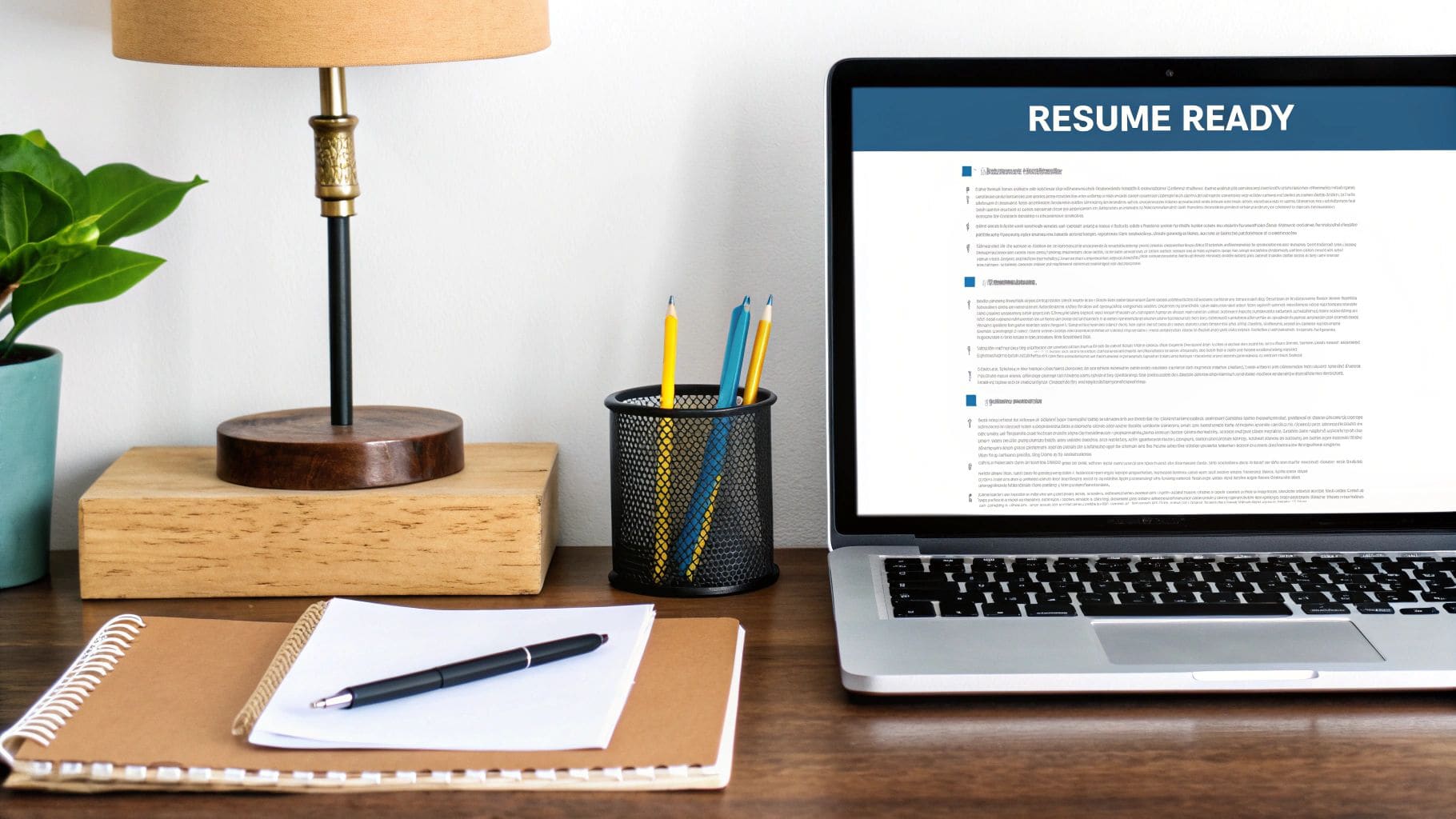
Think of the last time you had to update your resume. If you’re like most people, you probably opened a word processor, stared at a blinking cursor on a blank page, and felt that familiar sense of dread. Summarizing your entire career is tough work.
That's where a resume maker comes in. It’s a specialized tool built specifically to take the pain out of creating a professional, effective resume. Forget about fighting with margins and spacing—this is your personal career assistant, guiding you with expertly designed templates and smart writing suggestions to craft a document that actually gets a hiring manager's attention.
What Is a Resume Maker and Why Use One?
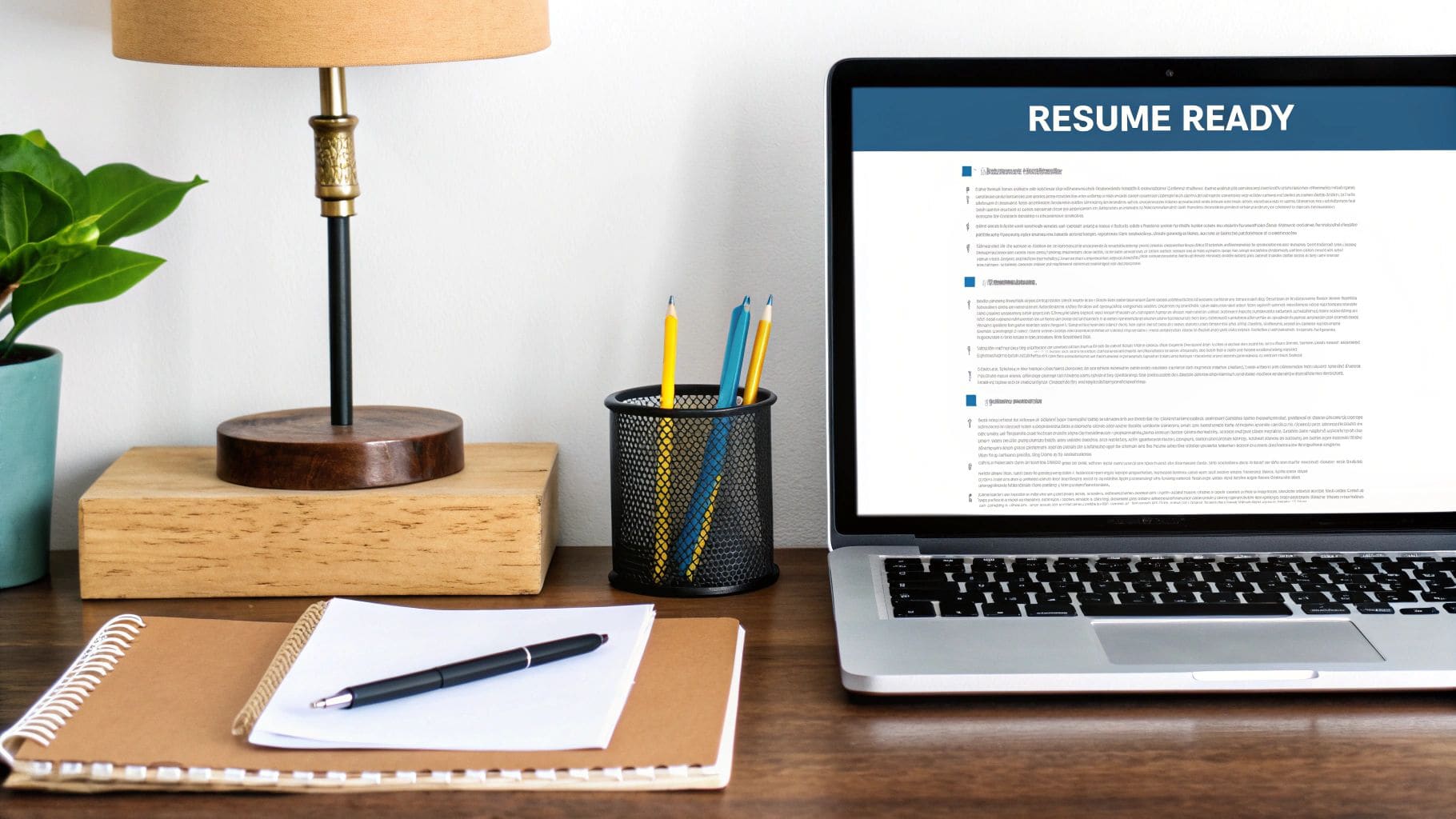
Let’s be honest: wrestling with writer's block and formatting headaches is nobody’s idea of a good time. And after all that effort, you’re still left wondering if you’ve included what recruiters really want to see. This is the exact problem a modern resume maker is designed to solve.
It's so much more than a simple template you fill in. The best platforms are a complete professional toolkit. They give you the high-quality raw materials (the templates) and the expert guidance (like AI suggestions and pre-written phrases) you need to build a compelling career story from the ground up.
This approach isn't just a convenience anymore; it's practically a necessity. The job market is more digital than ever, and companies are using software to filter candidates before a human ever sees their application. The global resume builder market, currently valued at around $8.29 billion and expected to hit $8.93 billion, proves this shift. This growth is driven by the rise of Applicant Tracking Systems (ATS) and the growing need for job seekers to build a strong personal brand. You can dig deeper into these trends in this comprehensive report on the global resume builder market.
Solving the Most Common Job Application Headaches
A good resume maker directly tackles the biggest pain points that trip up most job seekers. Instead of getting lost in the weeds of a word processor, you get a system built for one single purpose: helping you create a fantastic resume, quickly.
Here’s a practical look at how it solves common frustrations:
- Ends Formatting Nightmares: Instead of manually adjusting every margin and line space, you just input your text. The tool automatically ensures your resume has a clean, professional layout that looks perfect every time.
- Beats Writer's Block: Stuck trying to describe your last role? Many tools offer AI-powered suggestions. For a "Project Manager" role, it might suggest a bullet point like, "Successfully delivered a project 15% under budget." You can use this as-is or edit it to fit your specific achievement.
- Makes Customizing a Breeze: Need to apply for three similar but slightly different jobs? Simply duplicate your master resume in the tool and tweak the summary and skills for each one in minutes, ensuring each application is perfectly targeted.
The Strategic Advantage You Need in Your Job Search
At the end of the day, using a resume maker is about giving yourself a strategic edge. Recruiters spend just a few seconds scanning each resume. A document created with a dedicated tool is engineered to make every one of those seconds count.
Think of it this way: a chef doesn't forge their own knives from scratch for every meal. They use a professional set designed for precision and efficiency. A resume maker is your professional toolkit for crafting a career story that is sharp, focused, and gets results.
This lets you get past the tedious mechanics of building the document and focus on what truly matters—showcasing your unique skills and achievements. By providing structure, expert guidance, and a polished design, a resume maker empowers you to present the absolute best version of your professional self, seriously improving your odds of landing that interview.
Ready to Build Your Resume?
Create an ATS-friendly resume in minutes with our free AI builder
How to Beat the Applicant Tracking System
Before a hiring manager ever lays eyes on your resume, it has to get past a critical first gatekeeper. The vast majority of companies today rely on an Applicant Tracking System (ATS) to do the initial screening. Think of it as a digital bouncer for your application; if your resume isn't formatted correctly or lacks the right keywords, it gets turned away at the door. Your chance is gone before it even begins.
This is where a good resume maker becomes your secret weapon. Instead of trying to guess what the software wants, a modern tool builds a perfectly formatted, ATS-friendly document for you. It handles the technical details, using clean templates and helping you sprinkle in the exact keywords from the job description that the system is programmed to find.
The ATS Digital Gatekeeper Explained
The main job of an ATS is to "parse" your resume—basically, to read it and sort the information into neat categories like "Work Experience," "Skills," and "Education." It then scores your application against the job description based on how closely your qualifications match what they're looking for.
If your resume uses fancy formatting like tables, columns, or unusual fonts, the ATS often gets confused. For example, a two-column layout might cause the system to read across both columns, jumbling your job history into nonsense. This leads to a low score or outright rejection. This is a huge reason why tons of highly qualified candidates are filtered out without ever getting a human review. Their experience is a perfect match, but the document itself is unreadable to the machine.
A well-built resume is like a key cut precisely for a specific lock. If the key's shape (your resume's format and keywords) doesn't align with the lock's pins (the ATS requirements), the door to an interview simply won't open—no matter how qualified you are for the job.
We're seeing a clear shift in how resumes are built, blending smart technology with personal branding. The most successful approach now involves using professionally designed templates that prioritize clean, simple formatting. This dramatically improves how well a resume gets through an Applicant Tracking System. With so many employers using ATS to filter candidates, resumes with cluttered or overly creative designs are often the first to be discarded. This is why top resume makers are now designed to not only provide pre-approved templates but also to help you polish your wording to make your skills pop.
From Manual Guesswork to Automated Success
You could try to create an ATS-friendly resume from scratch, but it's a tedious process filled with potential pitfalls. A dedicated resume maker takes the guesswork out of it by building all the best practices right into the tool.
This infographic shows a stark comparison between creating a resume manually and using a specialized tool.
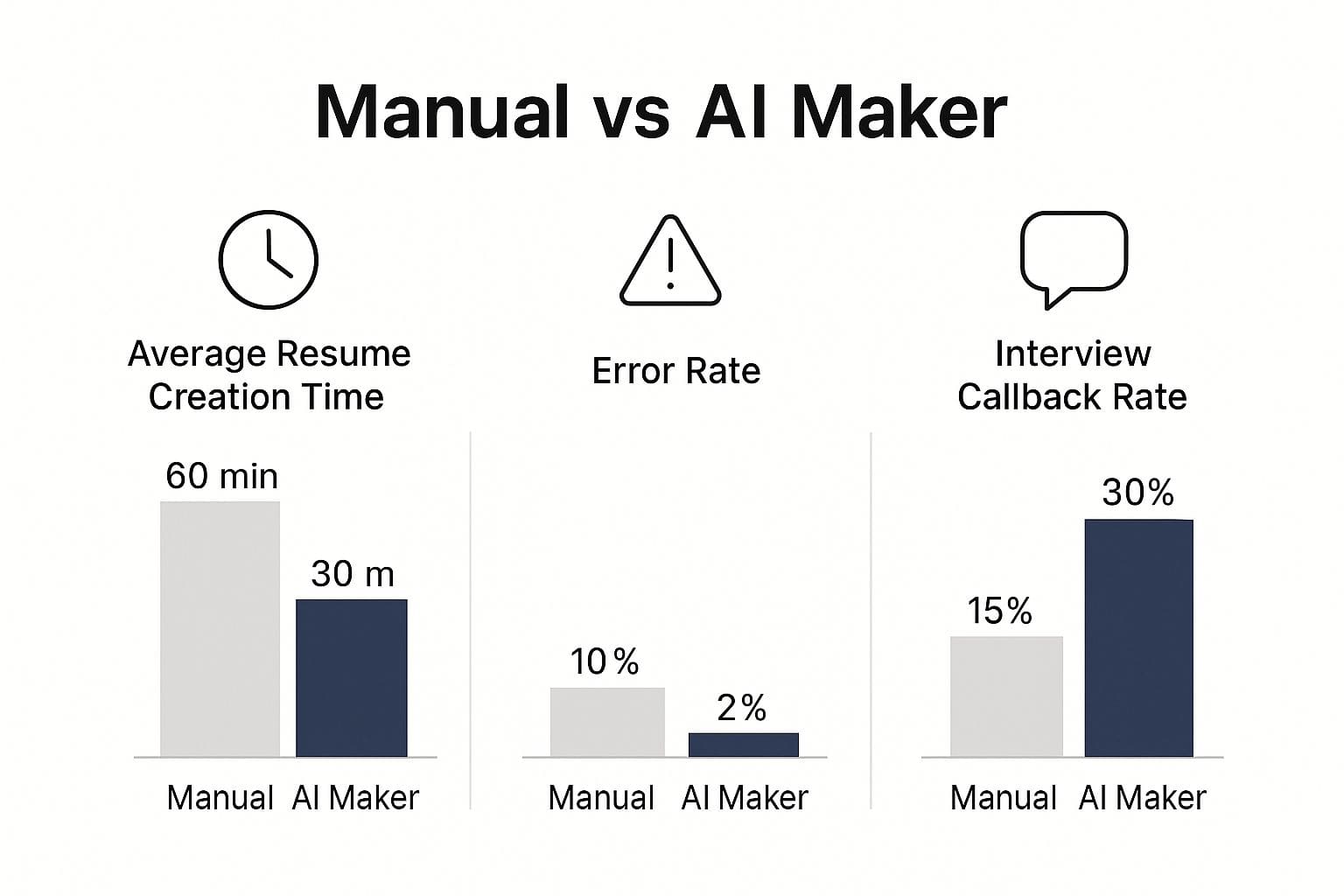
The numbers don't lie. Using a tool designed for the job doesn't just cut your creation time in half—it also slashes errors and effectively doubles your chances of getting a callback for an interview.
ATS-Friendly vs. ATS-Unfriendly Resume Practices
The difference between a resume that sails through an ATS and one that gets rejected often comes down to small, technical details that most people overlook. A good resume maker automates the "friendly" approach, while manual creation can easily lead to "unfriendly" mistakes.
| Feature | ATS-Friendly Approach (What a good resume maker does) | ATS-Unfriendly Approach (Common manual mistakes) |
|---|---|---|
| Formatting | Uses a single-column layout with standard fonts (e.g., Arial, Calibri). | Uses tables, multi-column layouts, or text boxes that confuse parsers. |
| File Type | Saves as a compatible file type like .docx or a text-based PDF. | Saves as an image-based PDF or uses an unsupported file format. |
| Keywords | Integrates relevant keywords from the job description naturally. | Fails to include specific keywords the ATS is scanning for. |
| Section Headings | Uses standard, predictable headings like "Work Experience" or "Skills." | Uses creative but non-standard headings like "My Professional Story." |
| Graphics | Avoids logos, photos, or other images that can't be read by software. | Includes a headshot, skill-level charts, or other graphics. |
Ultimately, the goal is to make your resume as easy as possible for the software to read and understand. By following these best practices, you ensure the system sees you as a strong match.
Actionable Steps for an ATS-Friendly Resume
So, how do you make sure your resume gets past the bots and into the hands of a real person? It boils down to a few key strategies, all of which a quality resume maker helps you nail.
- Focus on Keywords: The ATS is looking for specific words and phrases from the job posting. For instance, if a job description for a "Digital Marketer" mentions "SEO," "PPC," and "Google Analytics," your goal is to ensure those exact terms appear in your skills and experience sections. A good tool helps you identify these terms so you can weave them in naturally.
- Use Standard Section Headings: Stick to the classics: "Work Experience," "Education," and "Skills." Now is not the time to get creative with titles like "My Journey" or "Where I’ve Been," as these can confuse the software.
- Keep Formatting Simple: Say no to tables, columns, text boxes, and images. Use standard, easy-to-read fonts like Arial or Times New Roman, and simple bullet points to highlight your accomplishments. A resume maker automatically enforces these rules.
By building your resume around these core principles, you give the ATS exactly what it needs to recognize you as a top candidate. This simple shift can move your application from the digital slush pile straight to the hiring manager’s short list, giving you a much better shot at landing that interview.
Essential Features of a High-Impact Resume Maker

When you start searching for a resume maker, you’ll quickly notice how crowded the market is. Dozens of tools claim to be the best, but how do you tell the difference between a genuinely powerful career asset and a basic template filler?
The secret is to look for features that do more than just help you fill in the blanks. A truly great tool actively sharpens your job search strategy, moving beyond simple formatting to give you a real competitive edge. It’s no surprise the market for these tools is already valued at USD 1.64 billion and is expected to nearly double by 2032. This isn’t just a passing trend; it shows a real demand from job seekers for smarter, more effective ways to land their next role.
Professionally Designed and Customizable Templates
The heart of any good resume maker is its template library. But "professional design" is about much more than just looking pretty. The best templates are built by people who understand exactly what recruiters and, just as importantly, Applicant Tracking Systems (ATS) are programmed to find.
Here's a practical breakdown of what to look for:
- ATS-Friendly by Default: The templates should use clean, single-column layouts and standard fonts. This ensures an ATS can read your experience chronologically without jumbling the information.
- Industry-Specific Examples: A top-notch tool knows that a one-size-fits-all approach doesn't work. It should offer designs tailored for different fields—for example, a clean, modern template for a software engineer and a more visually organized one for a marketing manager.
- Highly Customizable: You should never feel boxed in by a rigid design. Look for a tool that lets you easily reorder sections (e.g., move "Skills" above "Experience"), change accent colors to match your personal brand, and adjust font sizes.
AI-Powered Writing Assistance
This is where a modern resume builder truly outshines a simple word processor. We’ve all been there—staring at a blank page, struggling to describe what we did in a past role. An AI writing assistant is like having a career coach right there with you, offering concrete suggestions when you get stuck.
It helps you stop listing duties and start showcasing your accomplishments.
A truly effective resume maker doesn't just give you a place to write; it helps you find the right words. It transforms a passive list of job responsibilities into an active showcase of your achievements, turning "Managed social media accounts" into "Increased social media engagement by 45% over six months by implementing a new content strategy."
This feature is a game-changer for translating your hard work into the language of results—which is exactly what hiring managers are scanning for. It guides you in adding real metrics to your experience, making your resume far more compelling.
Real-Time Quality and ATS Scoring
How can you be sure your resume is actually good before you hit send? The most advanced platforms provide real-time feedback as you write. Think of it as a built-in quality check that constantly scans your document for common mistakes and highlights opportunities for improvement.
This analysis often includes practical, actionable feedback like:
- ATS Compatibility Check: The tool instantly flags elements that could hurt your score, such as a non-standard font or a text box, and tells you exactly what to fix.
- Keyword Suggestions: Some tools let you paste in a job description. The resume maker then compares it to your resume and suggests missing keywords. For example, it might highlight that the job wants "Agile methodology" but you haven't mentioned it.
- Impact Score: You might see a score based on your use of action verbs and measurable results. If you write "Responsible for reports," it might prompt you to change it to something like "Generated weekly performance reports that led to a 10% efficiency increase."
This instant feedback loop empowers you to make critical improvements on the fly, building your confidence that your resume is polished, professional, and optimized for success.
Seamless Export and Sharing Options
Once your masterpiece is complete, you need to get it into the hands of recruiters. A high-impact resume maker gives you flexible ways to share your work. At a minimum, this should include one-click exports to standard file types like PDF and DOCX, ensuring your document looks perfect on any device.
But the best tools don't stop there. Platforms like CV Anywhere allow you to publish your resume as a clean, responsive web page with its own unique URL. This modern approach makes sharing effortless and unlocks powerful features like built-in analytics to see who is viewing your profile. To see these capabilities in action, check out the full breakdown of CV Anywhere’s features. This flexibility ensures you're ready for any application requirement, whether it's a traditional email attachment or a sleek digital portfolio.
Creating Your Winning Resume Step by Step
Alright, you’ve seen what makes a great resume maker. Now for the fun part: actually building your resume. Let's walk through the process together, step-by-step. We're going to turn the vague idea of a "good resume" into a real, tangible document that gets you noticed.
Step 1: Choose Your Template Wisely
The very first thing you’ll do is pick a template. This isn't just about picking a pretty design; it’s about setting the entire tone of your application. The goal is to find a look that fits your industry and, just as importantly, is 100% friendly to the Applicant Tracking Systems (ATS) that most companies use.
- Actionable Outcome: For corporate or technical fields like finance or engineering, select a classic, single-column template like "Geneva" or "Standard" to project professionalism and ensure ATS compatibility.
- Actionable Outcome: For creative or marketing roles, choose a template like "Modern" or "Creative" that allows for a subtle accent color. This adds a touch of personality while remaining easy for recruiters to scan.
Most top-tier resume builders, like CV Anywhere, do the heavy lifting for you by offering a library of professionally designed and vetted templates. This takes the guesswork out of the process, so you can be confident your choice works for both human eyes and scanning software.
Here’s a peek at the clean, modern interface of the CV Anywhere platform. You can see how simple it is to browse templates and jump right into building your resume.
This intuitive design lets you concentrate on what you want to say, knowing the structure and formatting are already handled by experts.
Step 2: Populate Your Core Sections
With your template locked in, it’s time to add your details. A modern resume maker makes this painless with a simple, form-based layout. You'll fill in the standard sections one by one, which lets you focus on the quality of your content without getting bogged down by formatting.
Here is the essential information to add for an actionable outcome:
- Contact Information: Enter your full name, phone number, a professional email (e.g., firstname.lastname@email.com), and a link to your LinkedIn profile.
- Professional Summary: Write a 2-3 sentence pitch. For example: "Results-driven marketing manager with 5+ years of experience in leading successful digital campaigns. Proven ability to increase lead generation by over 50% through targeted SEO and content strategies."
- Work Experience: This is the heart of your resume. We’ll get into how to make this section truly stand out in the next step.
- Education: List your degree (e.g., Bachelor of Science in Business Administration), the university, and your graduation year.
- Skills: Create a dedicated list of your hard skills (e.g., Python, Salesforce, Adobe Photoshop) and relevant soft skills (e.g., Project Management, Team Leadership).
Step 3: Write Achievement-Focused Bullet Points
This is the step that separates a forgettable resume from an interview-winning one. Instead of just listing what you did, you need to show what you accomplished. The best way to frame your bullet points is by using the STAR method.
STAR Method Breakdown:
- Situation: Briefly describe the context. What was the challenge?
- Task: What was your specific responsibility?
- Action: What specific steps did you take?
- Result: What was the positive, measurable outcome?
Let's see this in action. A generic resume might just say:
- Before: "Responsible for managing the company's social media channels."
This tells the reader nothing about your impact. Using the STAR method, you can transform that duty into a powerful achievement:
- After: "Increased social media engagement by 35% in six months (Result) by developing and launching a new content calendar and analytics-driven posting schedule (Action) to reverse declining audience interaction (Situation)."
See the difference? This gives hiring managers solid proof of what you can do. It shows you don't just complete tasks; you deliver real, tangible value. For a much deeper dive on this, check out our guide on how to write a professional resume to get more interviews.
Step 4: Tailor and Optimize for Each Application
Your master resume is built, but your work isn't quite finished. The final, critical step is to tweak your resume for every single job you apply for. A quality resume maker makes this incredibly easy, letting you duplicate your resume and make targeted edits in just a few minutes.
Here's the actionable process:
- Duplicate Your Resume: Inside the resume maker, click "Copy" or "Duplicate" on your master resume. Rename the copy to match the job title and company (e.g., "Project Manager - Acme Corp").
- Analyze the Job Description: Read the job posting carefully and pull out 3-5 key skills or requirements (e.g., "budget management," "stakeholder communication," "risk mitigation").
- Weave in Keywords: Edit your professional summary and work experience bullet points to include these exact keywords. This optimization is crucial for getting past the initial ATS filter and showing the hiring manager that you're not just a good candidate, but the perfect candidate for their specific role.
When you follow these steps, you're not just filling out a form. You’re strategically crafting a marketing document designed to navigate today's hiring landscape and grab the attention of the people who matter.
Managing and Sharing Your Resume for Better Results
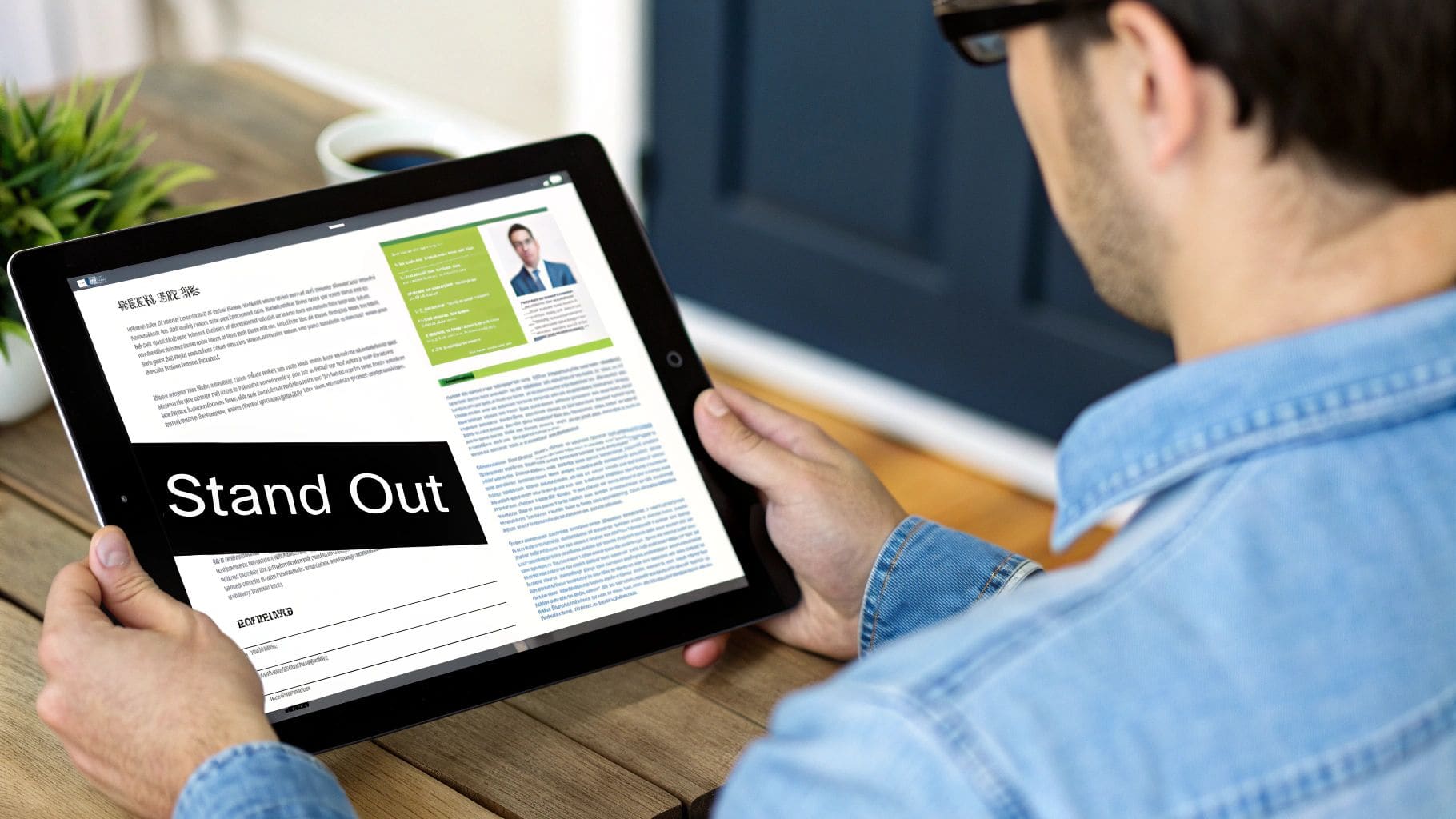
Getting your resume into fighting shape is a huge win, but it's really just the beginning. In today’s job market, a resume shouldn’t be a static PDF you email once and then forget. It’s time to start treating it as a dynamic, living document—the central hub for your entire career strategy.
This is exactly where a quality resume maker shifts from being a simple builder into an essential career management tool. It frees you from that old, clunky cycle of downloading, attaching, and resending files every single time you spot a typo or want to add a new skill.
A modern platform like CV Anywhere lets you publish your resume to a unique, shareable link. Spot a mistake right after you sent it to a recruiter? No big deal. Just log in, make the change online, and anyone with that link will instantly see the corrected version. This ensures you're always putting your best foot forward, without the awkwardness of a "whoops, here's the real version" follow-up email.
Turn Your Resume into a Strategic Hub
The real magic of a modern resume maker is how it helps you organize and tailor your outreach. Job search experts all agree: customizing your resume for each role is one of the most powerful things you can do to get noticed. A dedicated tool makes this process incredibly smooth.
Instead of starting over from scratch or trying to manage a dozen "ResumeFinalv3.docx" files cluttering your desktop, you can just duplicate your master resume inside the platform. In minutes, you can swap out keywords, emphasize different projects, and reframe your experience to perfectly align with what the job description is asking for.
Think of your resume maker not as a document creator, but as your personal command center for the job hunt. It’s where you store, manage, and deploy tailored versions of your career story, saving you a massive amount of time and keeping everything perfectly organized.
This level of organization is a game-changer. With a central dashboard, you can easily track which resume version you sent to which company. For example, you can have versions named "Marketing Manager - Google" and "Content Strategist - HubSpot," each perfectly tailored and easy to find. No more confusion—just the confidence to follow up knowing you have the right information at your fingertips.
The Power of Sharing and Tracking
Sharing a direct link to your online resume does more than just make applying easier. It gives you invaluable data that was totally out of reach before. Advanced resume maker platforms often come with built-in analytics, giving you a peek behind the curtain to see how your application is actually performing.
With this kind of tracking, you can finally get practical answers:
- Who viewed your resume: Get a notification the moment a recruiter from a target company opens your link.
- How long they viewed it: See if they spent 5 seconds (a quick scan) or 30 seconds (a deeper read), helping you gauge their interest level.
- Which sections got the most attention: Understand if they are focused on your latest role or your technical skills section.
This feedback loop is incredibly powerful. If you see that recruiters are consistently spending time on a particular project, you know to feature it more prominently. If they're dropping off after the first few seconds, it might be a sign that your professional summary needs a refresh. This transforms your resume from a passive piece of paper into an active tool that helps you sharpen your strategy and win the job.
Common Questions About Resume Makers
Even with all the clear benefits, jumping into any new tool for something as critical as your resume is bound to bring up a few questions. That’s normal. You want to be sure you’re making the right move for your career.
Let's walk through some of the most common questions people have when they start looking at resume makers. Getting straight answers will help you move forward with confidence.
Are Free Resume Makers Good Enough?
This is usually the first question on everyone's mind, and the honest answer is: it depends on your immediate goal. A free resume maker can be a perfectly fine starting point if all you need is a basic, no-frills document, and you need it now. They give you simple templates and a place to plug in your info.
But—and it's a big but—free almost always comes with strings attached. For example, you might spend 30 minutes crafting the perfect resume, only to discover at the end that you have to pay to download it without a large watermark. A free tool is also highly unlikely to have an ATS checker or any smart writing suggestions to help you improve your content.
For a serious job search, upgrading to a premium tool is a small but strategic move. It unlocks the functionality that makes a real difference:
- Professional, ATS-friendly templates that are designed to impress both software and human screeners.
- AI writing assistants that help you rephrase bland duties into powerful, quantified achievements.
- The ability to create and manage multiple resume versions tailored for each job you apply for.
Think of the small monthly cost as an investment in landing your next job faster. The return from just one successful application makes it more than worth it.
Can Recruiters Tell I Used a Resume Maker?
Short answer: No, and they really don't care. What recruiters and hiring managers are looking for is a professional, well-organized, and easy-to-read document that makes their job easier. Your qualifications should jump off the page.
In fact, a resume built with a quality tool often looks more professional than one fumbled together in a word processor. It shows you’re detail-oriented and serious about your personal brand. A recruiter would much rather see a clean, consistent resume created with a tool than a manually formatted one where the spacing is off and the fonts are inconsistent.
The goal isn't to hide that you used a tool; it's to use that tool to create the best possible version of your professional story. The final product is what matters, not the process.
A polished resume is a positive signal. It suggests you're a candidate who understands the importance of professional presentation in today's market.
How Do I Avoid a Generic-Looking Resume?
This is a great question. With so many people using templates, how do you make sure your resume stands out and actually sounds like you? It’s simpler than you think. The template is just the canvas; your content is what turns it into a masterpiece.
Here’s your actionable plan to make your resume anything but generic:
- Tailor Your Content Aggressively: Before applying, print the job description. Use a highlighter to mark key skills and responsibilities. Your goal is to get at least 3-4 of those exact phrases into your resume.
- Quantify Everything: Don't just list what you did—show the impact you made. Instead of saying "Managed a sales team," write "Led a sales team to exceed quarterly targets by 15%." That number is unique to your story and impossible to fake.
- Use the Customization Options: Don't just accept the default settings. A simple, actionable change is to adjust the accent color to one from the company's logo you're applying to. It's a subtle but powerful touch that shows you've done your homework.
Is a Resume Maker a Substitute for a Professional Writer?
They solve different problems for different people. One isn’t inherently better—they're just different tools for different jobs.
- A resume maker is a DIY empowerment tool. It gives you the structure, guidance, and optimization features to write your own resume effectively. It’s a fantastic, affordable option for the majority of professionals who want to stay in control of their own career story.
- A professional resume writer is a "done-for-you" service. This is often a better fit for senior executives, people with incredibly complex or non-linear career paths, or those who simply don't have the time or confidence to tackle it themselves.
A top-tier resume maker like CV Anywhere actually offers a powerful middle ground. You get the benefits of expert-designed templates and AI-powered writing advice, but you remain firmly in the driver's seat. It's the best of both worlds: professional guidance without losing your authentic voice.
--- Ready to build a resume that opens doors? With CV Anywhere, you get access to stunning templates, AI-powered assistance, and powerful sharing tools that put you in control of your job search. Transform your resume today.
Tags
Related Articles
Why generic cover letters fail (and how our new AI analyzer fixes it)
Generic cover letters fail because they are not tailored to the role, they do not mirror the employer's language, and they rarely prove impact. Our new AI cover letter analyzer fixes this by extractin...
Read more →The Best Resume Templates for Career Change in the US for 2026
The best resume templates for career change use a combination (or hybrid) format, which leads with a powerful summary and a dedicated skills section to highlight your transferable abilities. This stra...
Read more →How to Use AI to Write a Resume That Wins Interviews in the US
Learning how to use AI to write a resume is the key to getting noticed in today's competitive US job market. The most effective method is to provide a high-quality AI resume builder with your existing...
Read more →Popular Articles
Finding the right cv template google docs can be a great starting point for your job search, but it's often not the most effective path to getting hired. Whilst templates offer a visual framework, the...
The best way to craft a comprehensive and professional CV of curriculum vitae is with a dedicated tool like CV Anywhere's CV builder. It ensures your document is perfectly formatted and optimised to h...
Stop searching for the perfect template of resume. Trawling through hundreds of options to find one that fits your experience is an outdated, frustrating process. The solution isn't a better template;...
Here is a detailed breakdown of the 12 best options for a resume maker for free available today. We've done the research for you, so you can stop searching and start building a professional, job-winni...
Picking the right resume templates is your first—and most important—move in getting a recruiter's attention. It's not just about looks; a great template is a strategic tool. It organizes your career s...