Build a Job-Winning CV with a Free Online CV Maker
Learn how to use a free online CV maker to create a standout resume. Our guide covers AI tools, ATS-friendly templates, and formatting for job-winning results.
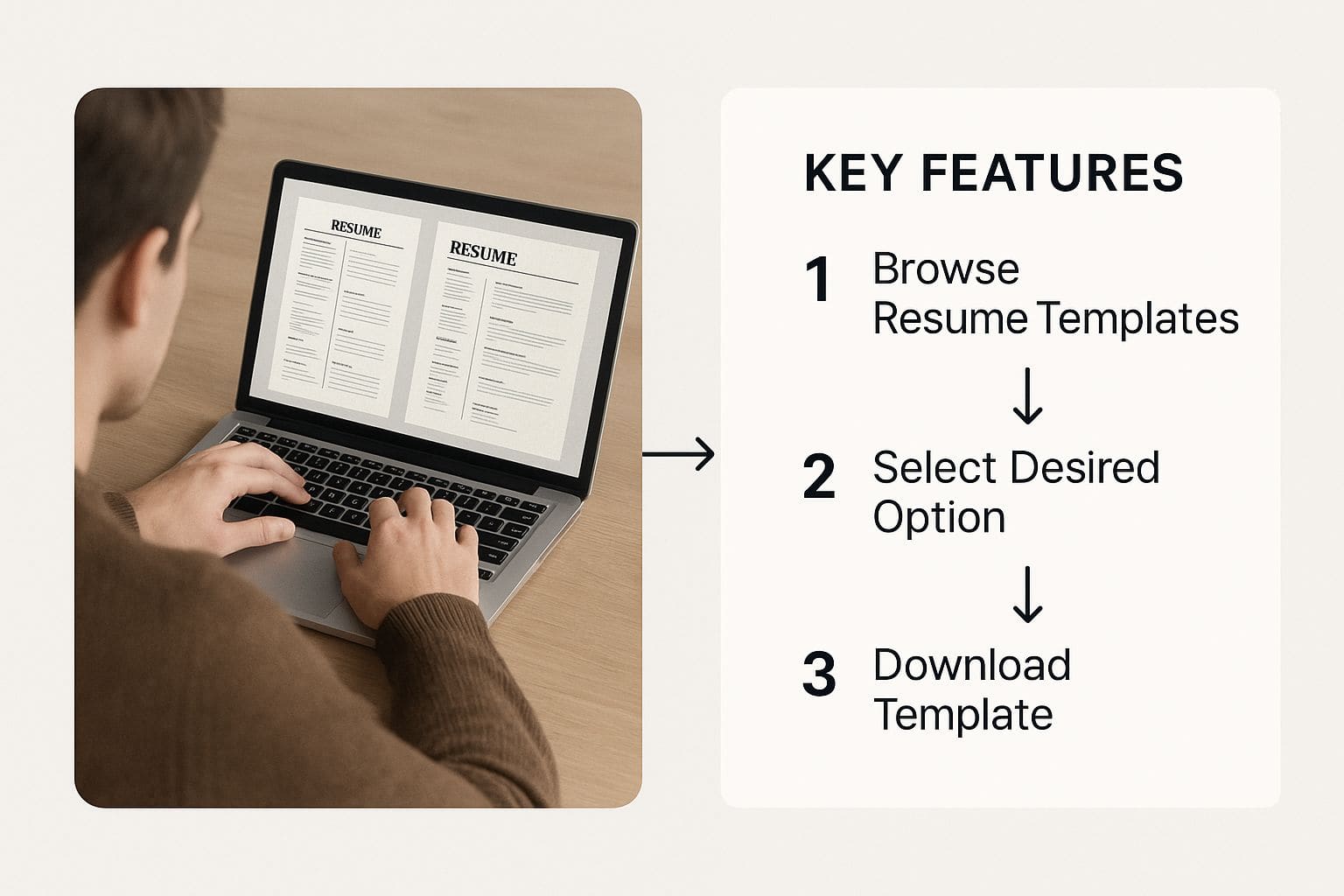
Build a Job-Winning CV with a Free Online CV Maker
A free online CV maker is your quickest route to a professional, recruiter-ready CV. It helps you sidestep the headache of wrestling with complicated formatting and tired, old templates. In today's crowded job market, these tools are no longer just a nice-to-have; they're essential for building an application that actually gets noticed.
Why a Free CV Maker Is a Job Seeker's Secret Weapon
We've all been there—staring at a blank page, feeling the pressure to perfectly capture years of experience. How do you format it? What words should you use? Will it even get past the automated screening bots? That paralysis is real, and it's exactly where a modern free online CV maker completely changes the game.
Forget what you think you know about basic template sites. Today's platforms are powerful co-pilots, designed to guide you from the initial draft all the way to a polished final design. Instead of fighting with margins and line spacing in a word processor, you get a structured system that guarantees a professional result every single time.
Beat the Bots and Impress Recruiters
One of the biggest hurdles you face is the Applicant Tracking System (ATS). These bots scan every CV, looking for specific keywords and clean formatting, and they toss a huge number of applications before a human ever lays eyes on them. In fact, some reports show that up to 75% of CVs are rejected by ATS bots simply due to formatting glitches or missing keywords.
A quality CV maker is built to tackle this problem head-on. Here's the actionable outcome: your CV gets seen by a human.
- ATS-Friendly Templates: You get access to clean, structured designs that software can easily read and understand. This means no weird tables or graphics that confuse the bots.
- Keyword Suggestions: Many tools now use AI to recommend relevant keywords based on the job you're targeting. For example, if the job description mentions "Agile methodology," the tool will prompt you to include it.
- Flawless Formatting: The system automatically keeps your fonts, spacing, and headings consistent, preventing common errors like mixed fonts or misaligned bullet points that can get your CV rejected.
Speed Up Your Job Search
Building a CV from scratch can easily eat up hours, if not days, of your time. A free online CV maker can shrink that process down to under an hour. That means you can build a complete, professional document and start applying for more roles, more quickly.
The real power of a CV maker isn't just about moving faster. It's about creating a smarter, more effective CV with far less effort. It handles the technical stuff so you can focus on what really matters: telling your professional story.
This kind of efficiency is a massive advantage in a market where timing is everything. For a better idea of what a great final product can look like, check out this curriculum vitae template on our blog. Ultimately, using these tools isn't just about saving time—it's about creating a strategic asset for your career.
Get your free CV review
Upload your CV and get instant AI suggestions to improve your chances
Starting From Scratch or Importing Your Old Resume
First things first: what's your starting point? With a free online cv maker, you have two main options. You can either build a brand-new resume from the ground up or give your current one a much-needed digital facelift.
There's no right or wrong answer here. It really just depends on how much you want to rethink your professional story.
Starting from scratch is your best bet if you're making a big career change, or if your current CV just feels… stale. It's a chance to rebuild your entire narrative, making sure every single word and section aligns perfectly with where you want to go next. For instance, if you're moving from a sales role to a project management role, you'd start fresh to reframe your experience around leadership, timelines, and budget management instead of quotas.
Choosing a Template That Fits Your Field
If you do decide to start fresh, your first move is picking a template. This is more important than it sounds. Think of it as choosing your outfit for a high-stakes interview—it sets the entire tone before you've even said hello. The design needs to match both your industry's vibe and your personal brand.
For example, if you're applying for a corporate finance job, you'll want something clean and classic. A minimalist layout with a traditional serif font screams professionalism. But if you're a designer shooting for a role at a tech startup? Go for a modern layout, maybe with a splash of color and a sharp sans-serif font to show you're creative and forward-thinking.
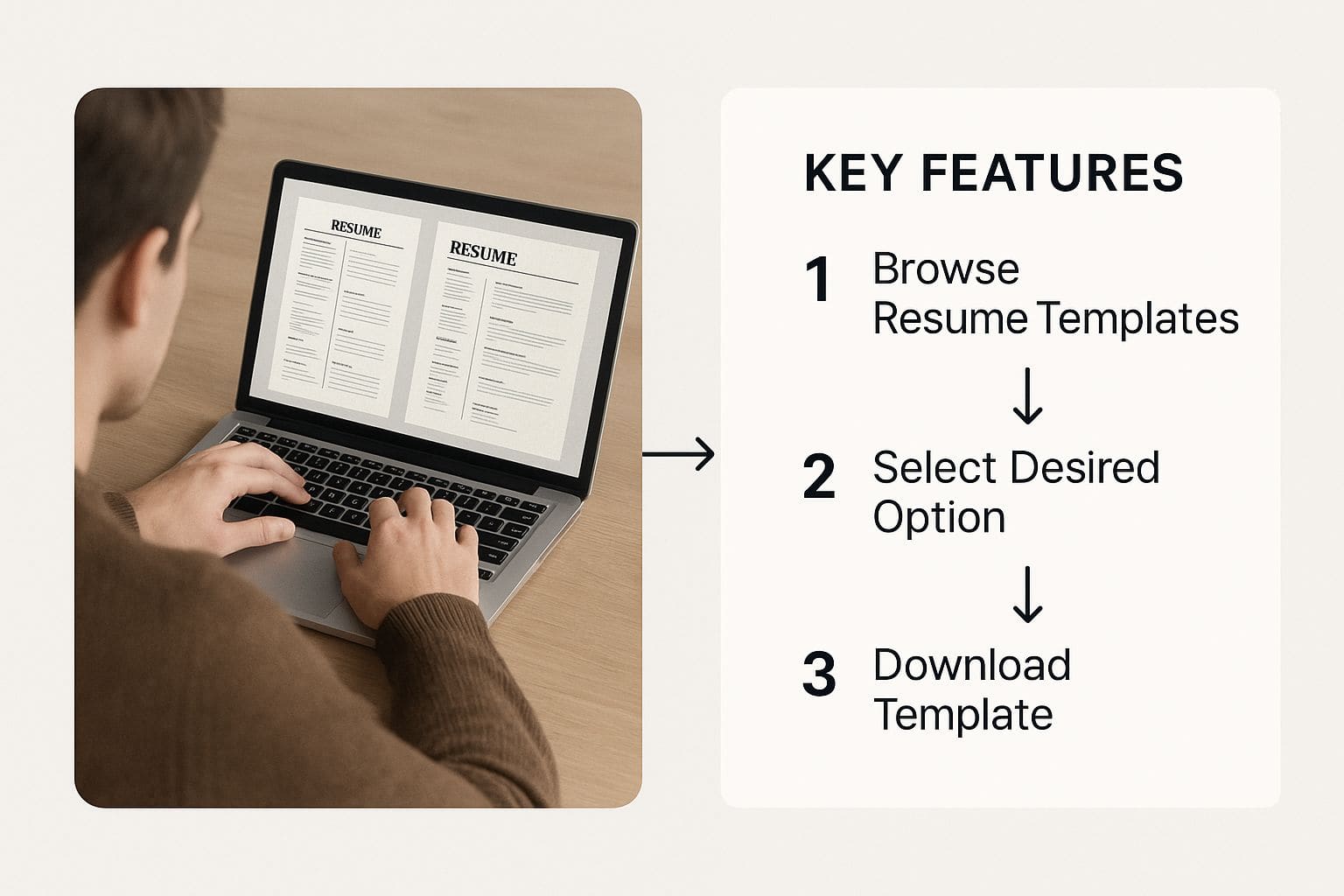
As you can see, a great template isn't just about looking good. It's about function. The actionable outcome is that a busy recruiter can scan and find exactly what they're looking for in seconds.
Uploading and Refining an Existing CV
Now, if you've already got a CV that you're pretty happy with, importing it is a massive time-saver. Forget tedious copy-pasting. You just upload your current document—usually a PDF or DOCX file—and let the platform's AI do the initial grunt work. It parses all the text and intelligently slots everything into the right fields.
The AI does the heavy lifting of data entry, but your job is to be the final editor. Treat the imported draft as a strong starting point, not a finished product.
Once the import is done, your job is to play the role of quality control. It only takes a few minutes, but it's crucial. Here's a practical checklist of what to look for:
- Double-Check Your Dates: Did the AI get your employment and education timelines right? A common error is "2018-2022" becoming just "2018."
- Scan the Formatting: Look for any weirdness with bullet points or special characters that might have been misinterpreted. For example, an arrow icon
→might turn into a question mark. - Confirm the Sections: Is your work experience actually in the "Experience" section? Simple stuff, but easy to overlook.
This quick review process gives you a solid, error-free foundation to build on. From there, you can jump straight into the fun part—refining the content and tweaking the design—without having to manually type out years of your career history. It's the perfect blend of smart automation and your essential human touch.
Using AI to Write Compelling Content and Keywords

Alright, once your basic info is plugged in, it's time to tap into the real magic of a modern free online cv maker: the AI content generator. This isn't about letting a robot write your CV for you. Think of it as a tool to help you articulate your value in a way that clicks with both hiring managers and the screening software they rely on.
It's like having a career coach on standby. The AI takes a look at your job title and industry, then suggests powerful bullet points and keywords you might have missed.
Generating Role-Specific Achievements
Let's say you're a Digital Marketing Manager. Instead of a bland bullet point like, "Managed social media," you can ask the AI for something with more punch. It might spit out something like: "Spearheaded a cross-platform social media strategy that increased audience engagement by 45% in six months and drove a 20% uplift in lead generation."
See the difference? That AI-generated line gives you a fantastic starting point. Now, your job is to swap in your real-world metrics and achievements, which turns a good suggestion into a great, authentic bullet point. The same idea works for technical roles—a Software Engineer might get suggestions that specifically call out programming languages or project methodologies, making their skills pop right off the page.
The goal is to let the AI build the framework so you can focus on adding the authentic details that make your experience unique. It removes the struggle of finding the right words to describe your impact.
Getting the hang of these tools is a skill in itself. It can be really helpful to learn how to write with AI for free to craft better prompts and get more valuable suggestions out of the system.
Optimizing for Applicant Tracking Systems
Let's be real: your first reader is often a machine. Many CV makers now have features built specifically to get you past the Applicant Tracking System (ATS). These bots are programmed to scan for keywords straight from the job description. If your CV doesn't have the right ones, it might never even land in a human's inbox.
The AI is your secret weapon here. Some tools let you paste in the job description you're targeting, and the AI will analyze it to suggest keywords you should weave into your summary, skills, and experience sections. Here's how to use it:
- Find a job you want and copy the description. Paste it into the CV maker's analysis tool.
- Review the suggested keywords. The AI might flag terms like "stakeholder management" or "data visualization" from the job post that aren't in your CV.
- Integrate them naturally. Add a bullet point like "Presented quarterly performance metrics using data visualization tools like Tableau" to seamlessly include the keyword.
This isn't just theory; it works. Platforms like MyPerfectResume, for instance, see around 10,000 resumes created every single day with their AI builder. And their data shows that CVs made with their tool get a 42% higher response rate from recruiters. That's a massive difference, and it all comes down to smart, AI-driven optimization.
Customizing Your Design for Professional Impact

Alright, your content is sharp, thanks to the AI. Now, let's make sure your CV looks the part. A great design does way more than just catch the eye; it strategically guides a recruiter's attention straight to your most valuable qualifications. The best free online cv maker platforms essentially put a graphic designer's toolkit in your hands, minus the intimidating learning curve.
Your choice of template is the foundation. It sets the entire tone and structure of your document, so picking one that fits your industry is absolutely crucial. A classic, single-column layout is a safe and powerful bet for conservative fields like law or finance. It just screams authority and tradition.
But if you're in a more creative space like marketing or tech? A two-column design with a tasteful splash of color can signal innovation and a modern mindset before they've even read your name.
Choosing the Right CV Template Style
Not sure which direction to go? Every template sends a different message. Think about the industry you're targeting and the kind of professional you want to be seen as. This table breaks down a few common styles to help you find the perfect match.
| Template Style | Best For Industries | Key Design Elements |
|---|---|---|
| Traditional/Classic | Law, Finance, Academia, Government | Single-column, serif fonts (e.g., Garamond), minimal color, clear hierarchies. |
| Modern/Clean | Tech, Marketing, Consulting, Startups | Two-column layouts, sans-serif fonts (e.g., Calibri), strategic use of a single accent color, icons. |
| Creative/Visual | Graphic Design, Art, Photography, Fashion | Bold typography, unique layouts, space for images or portfolio snippets, non-traditional color palettes. |
| Minimalist | All industries, especially for senior roles | Ample white space, simple lines, focus purely on typography and content, often single-column. |
Ultimately, the goal is to choose a template that enhances your content, not one that overshadows it. When in doubt, a clean, modern design is a versatile choice that works for almost any role.
Fine-Tuning Your Visual Brand
Once you've locked in a template, it's time to make it yours. You'd be surprised how much small tweaks to fonts, colors, and spacing can elevate the professional polish of your CV. The goal here is simple: create a document that's clean, scannable, and incredibly easy to read.
Here are a few quick adjustments that make a huge difference:
- Font Choice: Stick with the pros. Easy-to-read fonts like Arial, Calibri, or Garamond are always a good call. A neat trick is to use one font for your headings and a complementary one for your body text to create a subtle visual hierarchy.
- Color Palette: Less is more. If you're going to use color, do it sparingly. A single accent color for headings or your name can make your CV pop without being distracting. Steer clear of anything too bright.
- Spacing and Margins: White space is your best friend. Seriously. It keeps your CV from feeling claustrophobic and makes it a breeze for a busy recruiter to skim.
Think of your CV's design as its body language. A clean, organized layout communicates professionalism and attention to detail before a single word is read. It builds trust instantly.
This focus on simplicity is a hallmark of top-tier platforms. For instance, CVMaker.com offers 36 different layouts, each designed for speed and clarity. Their entire system is built to help you create something impressive without getting bogged down. One user mentioned they built a CV in just 15 minutes and landed a job shortly after—proof that the right tool can make all the difference.
Making Key Skills Pop with Formatting
Last but not least, use the built-in text editor to draw attention where it matters most. Consistent formatting is your secret weapon for guiding the reader's eye.
Use bolding to highlight job titles, key metrics ("Increased sales by 25%"), or specific skills like Python or SEO. Italics can work well for subheadings or brief role descriptions. And of course, bullet points are non-negotiable for breaking up dense job descriptions and making your accomplishments scannable.
This isn't just about making things look pretty; it's a strategic move to ensure a hiring manager can grasp your value in the handful of seconds they'll spend on your CV. By combining a strong template with thoughtful tweaks, you create a document that's not only visually appealing but incredibly effective.
Finalizing and Sharing Your Completed CV
You've done the heavy lifting. You've poured your experience into the CV builder, used the AI tools to sharpen your message, and picked a design that looks sharp. Now comes the part that separates the pros from the amateurs: the final polish and delivery.
This is your last chance to catch any small slip-ups before your CV lands in a hiring manager's inbox. Don't rush it. A single typo or a dead link can instantly cast doubt on all the great work you've just done.
Before you even think about hitting that "download" button, give your document one last, careful pass with fresh eyes. It's worth every second.
Your Final Proofreading Checklist
Run through this quick sanity check. It's incredible what you can spot in a focused five-minute review.
- Contact Info Check: Is your phone number perfect? Is your email address professional? Crucially, click the link to your LinkedIn profile to ensure it actually works.
- Keep it Consistent: Look at your formatting. Are all your job titles bolded? Are your dates all in the same style (e.g., "Jan 2022 – Present" vs. "1/22 - Present")? Consistency shows attention to detail.
- Read It Out Loud: This old trick is pure gold. Reading your CV aloud forces you to slow down, making it much easier to catch awkward phrasing and typos that your brain would otherwise skip right over.
- Fact-Check Your Numbers: Did you really increase sales by 150%? Make sure every metric, number, and percentage you've included is accurate and defensible in an interview.
Think of this final review as your last line of defense. It's the small stuff that signals you're a meticulous, professional candidate. It's what makes a good CV a great one.
Choosing Your Download Format: PDF vs. DOCX
Nearly every free online cv maker will offer a few download choices, but let's be clear: in almost every situation, PDF is the way to go.
Why? A PDF locks your formatting in place. It guarantees that your beautifully designed CV looks exactly as you intended, no matter what device or software someone uses to open it.
A DOCX file, however, is a gamble. It can look completely different depending on the viewer's version of Word or their operating system, risking a jumbled, unprofessional mess. The only exception is if a job application specifically asks for a DOCX file. Otherwise, stick with PDF to protect your hard work.
Sharing Your CV with a Custom URL
This is one of the biggest advantages of using a modern CV platform. You can generate a live, shareable URL for your resume. Instead of just attaching a file, you can send a direct link to a polished, responsive web version of your CV. Here are a few practical places to use it:
- Add it to your LinkedIn profile's "Featured" section.
- Put it in your email signature.
- Use it when networking on platforms where you can't attach a file.
A strong online presence is a huge asset. While you're finalizing your CV, think about how a personal website could complement your application. A great first step is learning about strategies for choosing a professional job domain name to start building your personal brand. And if you're feeling stuck on how to phrase things, checking out some quality CV examples for students can provide a fresh dose of inspiration.
Many platforms even offer built-in analytics, letting you see when your CV has been viewed. This is huge. For example, platforms like ResumeBuilder.com offer templates optimized for applicant tracking systems (ATS), which is critical since about 75% of recruiters use this software to screen candidates. They also prioritize data security, complying with privacy laws like GDPR and CCPA, giving you peace of mind. You can explore more of their AI-powered resume features on their website. This ensures your final CV isn't just impressive—it's also secure and effective.
Common Questions About Free CV Makers
Dipping your toes into the world of a free online cv maker usually brings up a few questions. That's a good thing. It's smart to get the lay of the land—to understand how these tools work, what to expect, and how to use them safely.
Getting clear answers upfront lets you move forward with confidence and focus on what really matters: landing your next great role. So, let's tackle the most common concerns job seekers have, from hidden costs to data security.
Are Free Online CV Makers Really Free?
Yes, for the most part. The core features of the best online CV makers are genuinely free. You can almost always get access to a solid lineup of templates, use all the main editing tools, and download a professional CV without ever pulling out your credit card. The "freemium" model is standard here, offering a free version that's more than enough for what most people need.
These free plans are built to give you everything required to create a killer document. The paid upgrades are usually for nice-to-have premium features.
- Premium Templates: Unlocks a wider, often more stylish, collection of designs.
- Advanced Tools: Gives you access to extras like a cover letter builder or detailed analytics on who views your CV.
- Unlimited Downloads: Some free versions might cap how many PDFs you can create per month.
But for the vast majority of users, the free package has all the horsepower you need to create a high-quality, ATS-friendly CV.
Is My Personal Data Safe on These Platforms?
This is a perfectly valid and important question. Any reputable CV maker knows they're handling sensitive personal information and takes security very seriously. The leading platforms are built to comply with strict data protection laws like GDPR in Europe and CCPA in California.
What this means for you is that they have clear, transparent privacy policies explaining exactly how your data is collected, used, and protected. They invest in real security measures to keep your information from falling into the wrong hands.
Before you commit to any platform, take five minutes to skim its privacy policy. Trustworthy companies are upfront about their data practices and make it easy for you to control your personal information.
Look for services that let you easily manage or delete your data whenever you want. A company that prioritizes your privacy is one you can trust.
Can I Create Different CVs for Different Jobs?
Absolutely—in fact, you should. Tailoring your CV for each specific job you apply for is one of the most effective things you can do in a modern job search. The old one-size-fits-all resume just doesn't cut it anymore. Online CV makers are built specifically to make this process incredibly simple.
Once you've created your main CV, you can usually duplicate it with a single click. From there, it's just a matter of tweaking each version to perfectly align with the job description you're targeting.
This lets you take these specific actions:
- Rework Your Professional Summary: For a startup, you might write "Dynamic project manager..." while for a large corporation, you might use "Results-oriented project manager..."
- Highlight Relevant Skills: For a tech role, you might reorder your skills section to put "Python" and "SQL" at the top. For a different role, "Team Leadership" might be first.
- Optimize with Keywords: Weave in specific keywords and phrases from the job posting to sail through the Applicant Tracking System (ATS).
Managing multiple versions from one central dashboard is a massive upgrade from juggling dozens of different Word documents on your desktop. This targeted approach dramatically increases your chances of getting noticed by both the bots and the humans.
Ready to build a professional CV that stands out? With CV Anywhere, you can transform your experience into an elegant, responsive web page in minutes. Our AI-powered platform and real-time editor make it easy to create, customize, and share a CV that gets results. Start building your future for free at CV Anywhere.
Tags
Related Articles
Your Guide to Using a Modern CV Maker
Your Guide to Using a Modern CV Maker So, what exactly is a CV maker? Think of it as an online platform built from the ground up to help you create a professional, effective curriculum vitae—and do it...
Read more →How to Create a Free Online Resume That Lands Interviews
The smartest and fastest way to create a free online resume that gets noticed is by using a modern, free resume builder. These tools are designed to guide you past blank-page paralysis, using smart te...
Read more →Using a Resume Generator to Win Your Job Search
Using a Resume Generator to Win Your Job Search A resume generator is a software tool that takes the headache out of building a professional resume, usually by combining smart templates with AI-driven...
Read more →Popular Articles
Finding the right cv template google docs can be a great starting point for your job search, but it's often not the most effective path to getting hired. Whilst templates offer a visual framework, the...
The best way to craft a comprehensive and professional CV of curriculum vitae is with a dedicated tool like CV Anywhere's CV builder. It ensures your document is perfectly formatted and optimised to h...
Stop searching for the perfect template of resume. Trawling through hundreds of options to find one that fits your experience is an outdated, frustrating process. The solution isn't a better template;...
Here is a detailed breakdown of the 12 best options for a resume maker for free available today. We've done the research for you, so you can stop searching and start building a professional, job-winni...
Picking the right resume templates is your first—and most important—move in getting a recruiter's attention. It's not just about looks; a great template is a strategic tool. It organizes your career s...