Create Your Job Application Tracker Google Sheets Easily
Learn how to build a job application tracker google sheets to organize applications, stay on top of your search, and succeed effortlessly.

Create Your Job Application Tracker Google Sheets Easily
Creating a job application tracker in Google Sheets is a game-changer for organizing your search. It's a simple, powerful, and completely free way to centralize every role, deadline, and follow-up, turning a chaotic process into a manageable project. This guide will walk you through setting up a powerful job application tracker google sheets from scratch, adding smart features, and using it to gain a real competitive edge. Forget messy notes; let's build your job search command center.
Ready to streamline your entire job search? Whilst a Google Sheets tracker is a solid start, CV Anywhere's job application tracker combines powerful tracking with a smart CV builder, JD fit checker, and interview practice tools—all in one organized workspace. Try it free today and take control of your career search.
Setting Up Your Job Search Command Center
Building your own job application tracker from scratch is all about taking back control. The goal here is to create a central hub—a command center for your entire job hunt. This isn't just about listing jobs; it's about understanding the why behind each piece of data you track.
Getting a mental picture of the setup helps. You're starting with a blank slate and turning it into a powerful organizational tool.
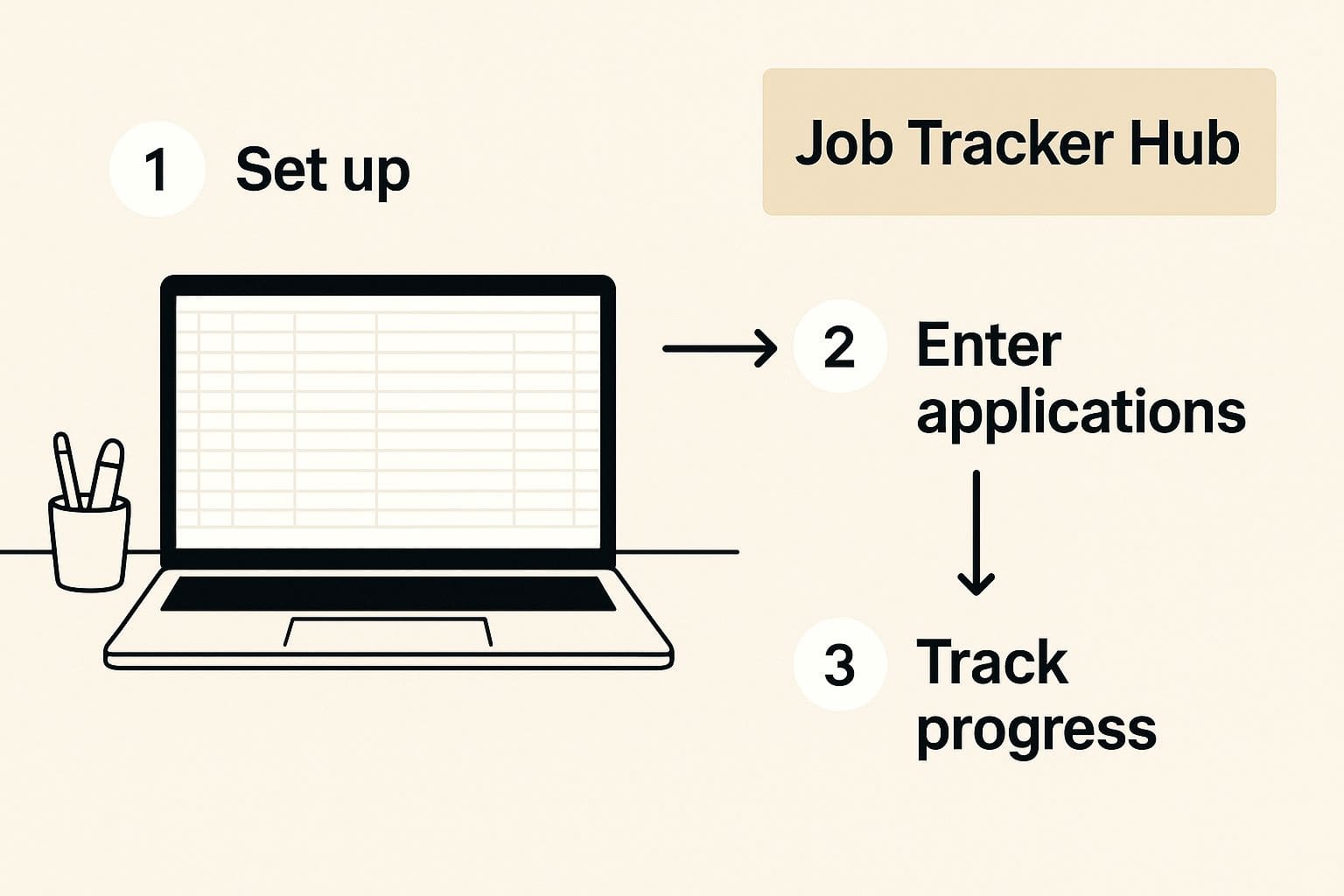
Think of this as the foundation of your tracker—clean, simple, and ready for you to build upon.
Defining Your Core Columns
First things first, open a blank Google Sheet and start laying out your headers. These are the non-negotiables that will form the backbone of your tracker. At a bare minimum, you'll want to include:
- Company Name: The organization you applied to.
- Role Title: The specific position. Be precise, especially if a company has multiple openings.
- Application Date: Critical for tracking how long it's been and when to follow up.
- Status: A dropdown menu is perfect here. Use options like 'Applied,' 'Interviewing,' 'Offer,' and 'Rejected.'
- Job Posting URL: This is a lifesaver. Job descriptions get taken down, and saving the link ensures you can review it before an interview.
This basic structure treats your job search like a project pipeline. It's a surprisingly effective method, much like how businesses are now using Google Sheets as a personal CRM to manage complex relationships and data.
A well-organized tracker does more than just log applications—it reveals patterns. You might notice that applications sent on Tuesdays get more responses or that your tailored resume for startup roles has a 20% higher interview rate.
These insights are gold. And whilst your tracker keeps your applications in order, don't forget your online presence is just as critical. For some expert advice on polishing your professional brand, learn how to optimize your LinkedIn profile. Building a solid job application tracker is your first step towards a smarter, more successful job search.
Done With Messy Spreadsheets?
Track all your applications in one place - interviews, follow-ups, and offers
Adding Smart Features to Your Tracker
Alright, you've got the basic skeleton of your tracker built. Now it's time for the fun part: turning that static list into a dynamic dashboard that actually works for you. By adding a few smart features to your job application tracker google sheets, you'll save a ton of time and get a crystal-clear picture of your entire job search pipeline with just a glance. These aren't just for looks; they're functional upgrades that cut down on manual work.
One of the most powerful tricks in the book is conditional formatting. This is what lets you automatically colour-code rows based on their status. For example, you can create a simple rule: if the status is "Interviewing," the whole row turns bright green. "Rejected"? A subtle grey. "Applied"? A neutral yellow. Suddenly, you can see exactly where to focus your energy without reading a single word.
This is the clean, powerful interface in Google Sheets where you'll be setting up these game-changing rules.

Think of this as your canvas. With a few clicks, you can build a highly customised and automated system to wrangle all those applications.
Streamlining Your Workflow
Another simple but incredibly effective upgrade is adding drop-down menus, especially for your 'Status' column. This little tweak prevents typos and makes sure your filtering and colour-coding rules always work perfectly. In Google Sheets, this feature is called Data Validation, and it's a lifesaver for keeping your data clean and consistent.
Next, turn your tracker into a true central hub by using hyperlinks. Instead of digging through a folder of saved job descriptions, just link directly from the 'Role Title' cell to the live job posting. You can do the same thing for the specific version of the resume you sent for that role.
Keeping all essential links within your job search tracker means everything is just one click away. No more frantically searching through folders for a job description two minutes before an interview.
Finally, we all know a well-timed follow-up can be the difference between getting an offer and getting ghosted. Whilst your tracker is great for reminding you when to follow up, figuring out what to say is another story. A helpful follow-up email generator can help you whip up professional, effective messages in seconds. These small automations are what transform your spreadsheet into a command center for your entire job hunt.
Why a Manual Tracker Gives You a Competitive Edge
In a job market this crowded, just staying organised isn't enough—it's a real strategic advantage. A well-kept job search spreadsheet turns a chaotic, overwhelming process into something you can actually manage and measure. Think of it as your command center, the one place that keeps you from missing a critical follow-up or forgetting a key detail when you're juggling dozens of applications.
This hands-on control lets you see patterns that an automated system would completely miss. You can start connecting the dots. Which version of your resume is actually landing interviews? Which job boards are sending you the best leads? Is there a certain time of day when your applications get more attention? Suddenly, your job search stops being a numbers game and starts becoming a focused, strategic campaign.
Gaining Deeper Strategic Insights
Let's be honest, the modern job hunt is a high-volume game. On average, a job seeker sends out around 32 applications just to get one offer. With so many qualified people getting filtered out by automated software, you need a way to refine your approach with every single application you send.
By meticulously logging every interaction, you're not just tracking data—you're building a personal playbook for your job hunt. This information gives you the power to double down on what's working and quickly ditch what isn't, saving you a ton of time and energy.
Whilst a detailed job application tracker google sheets is fantastic for honing your application strategy, it's only one piece of the puzzle. You also have to think about how employers see you online. To sharpen your edge, it's worth understanding the impact of your digital footprint on job opportunities. Ultimately, a manual tracker gives you a level of customisation and personal insight that pre-built platforms just can't match, though it's also fair to consider why some job seekers eventually quit spreadsheets for more integrated tools.
Taking Your Job Search Tracker to the Next Level
Once you've got the basic columns down, it's time to make your tracker work for you. A simple list is fine, but a few clever formulas can turn your Google Sheet into a powerful tool that reveals real insights about your job search. This is where you go from just logging data to actively refining your strategy.
Let's start with a simple but powerful metric: automatically calculating how long it's been since you applied for a role. This is a game-changer for knowing when to follow up.
Just add a new column called "Days Since Application." In the first cell of that column, type the formula =TODAY() - [Cell with Application Date], making sure to replace the bracketed text with the actual cell from your 'Application Date' column (like C2). Drag that formula down, and the sheet will update this number for you every single day.

It seems small, but this one calculation is a constant, automated reminder of which applications are getting stale. Given how long the average hiring cycle can be, this is your secret weapon for staying proactive.
Create a Quick Summary Dashboard
For a bird's-eye view of your entire job search, you can build a mini-dashboard right at the top of your sheet. This gives you a real-time snapshot of your most important metrics, so you know exactly where you stand at a glance.
Here are a few key indicators you can track:
- Total Applications: Use the formula
=COUNTA(A2:A)to count every company you've applied to (assuming your company names are in column A). - Interview Rate: This is your golden metric. Calculate it with
=(COUNTIF(D2:D, "Interviewing")) / COUNTA(A2:A). Here, we're assuming your 'Status' is in column D. Don't forget to format this cell as a percentage! - Active Applications: To see how many irons you have in the fire, tally up your ongoing applications with
=COUNTIF(D2:D, "Applied") + COUNTIF(D2:D, "Interviewing").
This high-level view transforms your tracker from a simple log into a strategic command center, showing you what's working and what isn't.
These metrics aren't just numbers; they're direct feedback on your job search strategy. A low interview rate might be a sign that you need to tweak your resume. A high number of active applications with zero responses could mean it's time to get more aggressive with your follow-ups.
Use Google Forms to Speed Up Data Entry
Tired of manually typing in every new job you find? You can connect a Google Form to your sheet for ultimate efficiency.
Create a simple form with fields for 'Company,' 'Role,' and 'Job Posting URL.' Every time you find a cool opportunity, you can fill out the form—even from your phone—and a new row will instantly and perfectly populate your tracker. No more manual entry.
This is especially helpful because the average time to fill a role is around 40.1 days, so staying organised and engaged from the very beginning is crucial. For more data on this, check out the global hiring insights on Recruitee.com.
Making Your Tracker a Daily Habit for Success
Look, a fancy tracker is great, but it's completely useless if it just sits there collecting digital dust. The real power of your job tracker comes from making it a part of your daily routine. Turning this into a simple habit, not a chore, is the secret to keeping your data accurate and avoiding that dreaded feeling of being totally overwhelmed by your job search.
All it takes is 15 minutes. Seriously. Set aside a small chunk of time at the end of each day to log what you did.
- Sent out a new application? Add it.
- Got an email confirmation? Update the status from "Applied" to "In Review."
- Had a quick phone screen? Jot down your notes whilst the conversation is still fresh.
This small, daily commitment is what transforms your tracker from a simple list into a reliable source of truth for your entire search.
Using Your Tracker in an Interview
Your tracker isn't just a logbook; it's your secret weapon during the interview process. When a recruiter calls you out of the blue, you can pull up your sheet in seconds. You'll instantly recall when you applied, the key responsibilities from the job description you saved, and any notes from previous conversations. This level of preparedness shows you're organised, on top of your game, and genuinely interested in the role.
Your job application tracker in Google Sheets is more than a list—it's a living document that empowers you to be a proactive, informed, and ultimately successful candidate.
The job market is always in motion. The World Economic Forum, for instance, forecasts a net global employment growth of 7% by 2025, with millions of new jobs popping up in fields like AI and green energy. This shift means job seekers have to be more strategic and organised than ever to manage multiple applications effectively. You can dive into the details in the Future of Jobs Report 2025.
By making your tracker a daily habit, you're setting yourself up to navigate this dynamic landscape with confidence and clarity.
Got Questions About Your Job Tracker? Let's Clear Them Up.
Even with a perfect template, you're bound to run into a few questions. It happens. Anticipating these common hurdles is the best way to keep your job search momentum going strong without getting sidetracked. Let's tackle them now so you can build a tracker that really works for you.
A big one I hear all the time is whether a Google Sheet is really better than a dedicated job tracking app. It boils down to one word: control. A job application tracker google sheets gives you total flexibility. Whilst apps are convenient, they lock you into their features. You can't just add a new column to track something unique to your industry. With a spreadsheet, you own every cell, every formula, and every piece of data.
What Are the Must-Have Fields for My Tracker?
When you're staring at a blank sheet, it's easy to get overwhelmed. What information is absolutely critical?
To start, make sure you have these essentials nailed down:
- Company Name and Role Title: The basics. You need to know who and what.
- Job Posting URL: This is non-negotiable. Job descriptions vanish after a posting closes, and you'll need it to prep for an interview.
- Application Date: This is your starting line. It's the anchor for all your follow-up reminders.
- Status: A simple dropdown menu (e.g., Applied, Interviewing, Offer) gives you an at-a-glance view of your pipeline.
- Next Steps: This is your action column. It keeps you proactive and focused on what to do next, not what you've already done.
Remember, your tracker is a living document. The columns you start with probably won't be the ones you end with. Don't hesitate to add or ditch fields as your search evolves and you figure out what data gives you a real edge.
How Often Should I Update This Thing?
Consistency is king. If you want this tracker to be a powerful tool instead of a neglected file, you need to make it a daily habit. All it takes is 10-15 minutes at the end of each day to log new applications and update the status of any you've heard back from.
Just finished an interview? Pop your notes in there immediately whilst the conversation is still fresh. These small, consistent updates stop the task from feeling like a chore and ensure your tracker is always an accurate, reliable source of truth. It's this simple daily discipline that makes all the difference.
--- Tired of wrestling with spreadsheets? If you want to bring your entire job search under one roof, CV Anywhere can help. Our platform combines a powerful application tracker with a smart CV builder, JD fit checker, and interview practice tools—everything you need in one organised workspace. Streamline your job search with CV Anywhere and get back to what matters: landing the job.
Tags
Related Articles
Job Application Tracking Spreadsheet: Build Your System to Land More Interviews
A powerful job application tracking spreadsheet is your secret weapon, turning the chaos of a job hunt into a strategic, organised campaign. Think of it less as a simple list and more as a dynamic com...
Read more →Master Your Job Search with a Job Application Tracker
Master Your Job Search with a Job Application Tracker A job application tracker is your command center for the entire job search, a personal project management system that takes the chaotic, often ove...
Read more →12 Best Job Application Tracker Template Options for 2025
12 Best Job Application Tracker Template Options for 2025 Finding the right job application tracker template is the first step towards a more organised, less stressful job search. Instead of juggling ...
Read more →Popular Articles
Finding the right cv template google docs can be a great starting point for your job search, but it's often not the most effective path to getting hired. Whilst templates offer a visual framework, the...
The best way to craft a comprehensive and professional CV of curriculum vitae is with a dedicated tool like CV Anywhere's CV builder. It ensures your document is perfectly formatted and optimised to h...
Stop searching for the perfect template of resume. Trawling through hundreds of options to find one that fits your experience is an outdated, frustrating process. The solution isn't a better template;...
Here is a detailed breakdown of the 12 best options for a resume maker for free available today. We've done the research for you, so you can stop searching and start building a professional, job-winni...
Picking the right resume templates is your first—and most important—move in getting a recruiter's attention. It's not just about looks; a great template is a strategic tool. It organizes your career s...