12 Best Job Application Tracker Template Options for 2025
Discover the best job application tracker template for your needs. Compare 12 top options from Notion, Excel, and dedicated tools to organize your search.

12 Best Job Application Tracker Template Options for 2025
Finding the right job application tracker template is the first step towards a more organised, less stressful job search. Instead of juggling messy spreadsheets, scattered notes, and an overflowing inbox, a dedicated system allows you to manage every opportunity—from initial application to final offer—in one central place. This curated guide provides a comprehensive list of the best trackers available, ranging from simple spreadsheets to fully integrated platforms. Below, you will find a detailed analysis of each option, complete with screenshots and direct links for immediate access.
1. CV Anywhere: The All-in-One AI-Powered Job Search Workspace
For job seekers who need more than just a static spreadsheet, CV Anywhere offers a comprehensive, AI-powered workspace that transforms the job hunt from a manual chore into a strategic process. It moves far beyond a simple tracking tool by integrating every critical component into a single, cohesive platform. This consolidation is its greatest strength; instead of juggling a separate resume builder, a spreadsheet for tracking, and various AI tools, users manage their entire search from one dashboard.
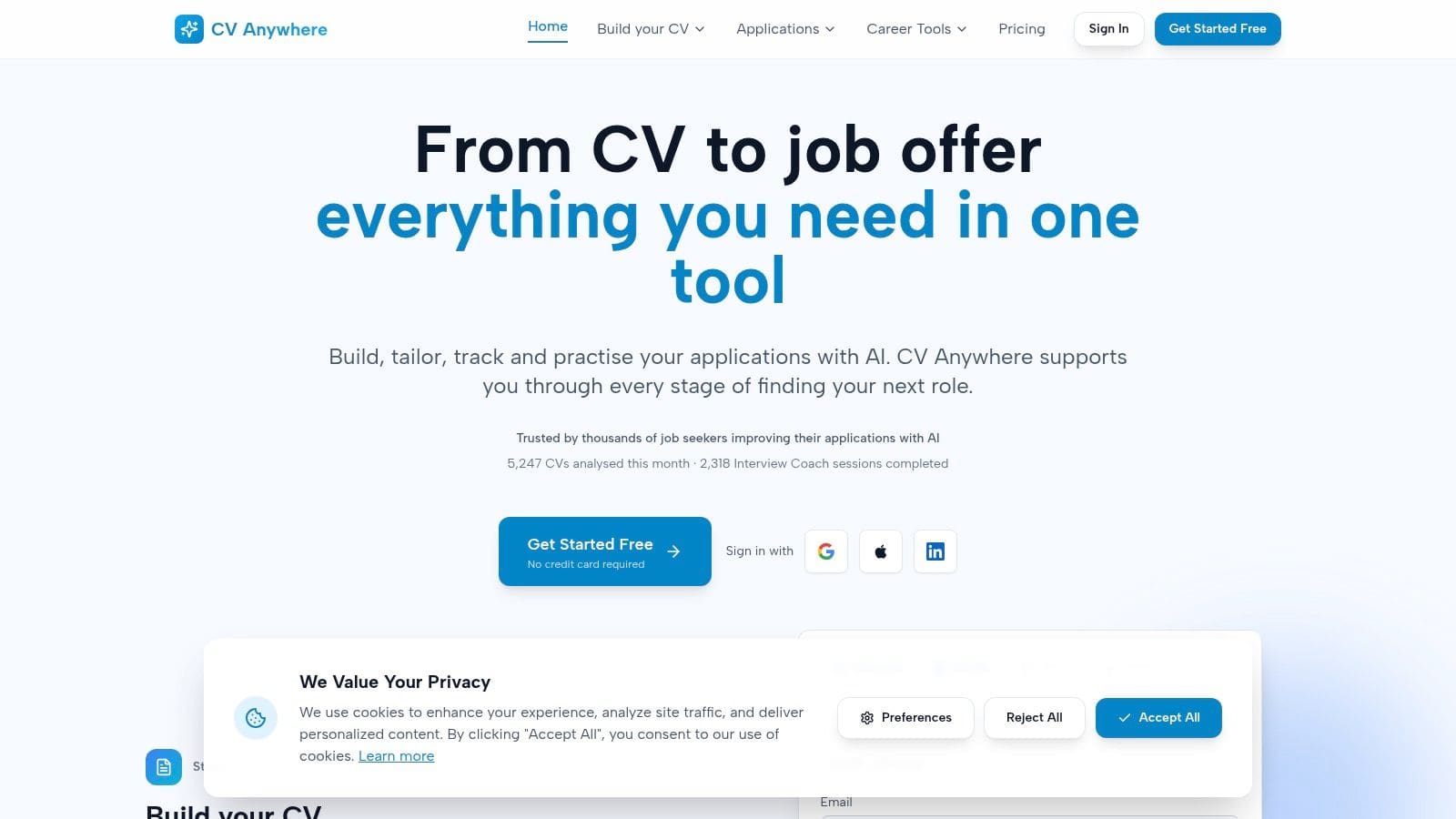
The platform is engineered to actively improve your candidacy at each stage. For instance, the JD Fit Checker is a standout feature that analyses a job description against your resume, providing a match score and pinpointing specific skills and keywords to add. This data-driven feedback is invaluable for tailoring applications and beating Applicant Tracking Systems (ATS). This feature alone makes it a powerful alternative to a basic job application tracker template.
Key Features and Use Cases
- Integrated Suite: The platform includes a Smart CV Builder, JD Fit Checker, Application Tracker, Interview Coach, and Follow-up Generator. This end-to-end functionality is ideal for professionals who want to streamline their workflow and maintain a single source of truth for their job search.
- AI-Powered Tailoring: Use the Smart CV Builder to create ATS-friendly resumes with AI-generated summaries and skill suggestions. This is particularly beneficial for recent graduates or career changers who need guidance on structuring their experience effectively.
- Interview Preparation: The AI Interview Coach simulates realistic interview scenarios and provides instant, personalised feedback on your answers. This tool helps build confidence and prepares you for tough questions, making it a critical asset before a big interview.
Platform Access and Pricing
CV Anywhere operates on a flexible freemium model. A generous free tier allows users to access core tools, making it easy to test the platform's capabilities. For full access to advanced features like unlimited interview coaching, the "Next Move" plan is available for $9 per month, with a $99 lifetime option for long-term value. This transparent pricing structure provides an accessible entry point for all job seekers. You can explore more about the advanced job application tracker on CVAnywhere.com.
Website: https://cvanywhere.com
Done With Messy Spreadsheets?
Track all your applications in one place - interviews, follow-ups, and offers
2. Notion
Notion offers an official, free job application tracking template that transforms the job hunt from a chaotic spreadsheet experience into a dynamic, all-in-one database. It's ideal for those who already use Notion or want a more powerful, integrated system than a simple spreadsheet. The template comes pre-configured with a Kanban board view, allowing you to visually drag and drop applications through stages like "Applied," "Interviewing," and "Offer."
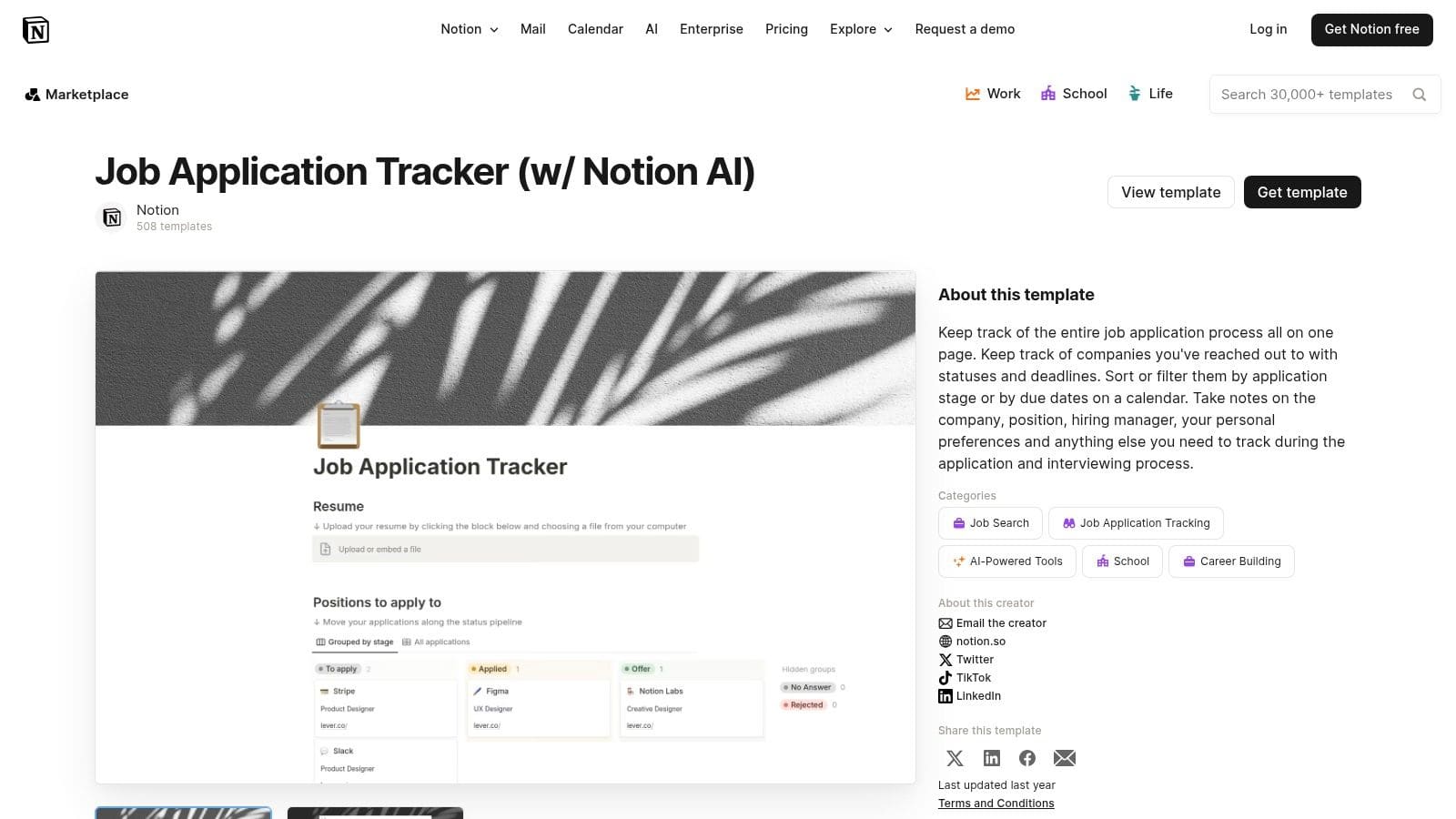
This template is far more than a static list; each job entry is its own page where you can embed resumes, cover letters, company research, and interview notes. This level of organisation is precisely why many job seekers move beyond traditional spreadsheets.
Key Features & Considerations
- Pricing: Free with any Notion account.
- Best For: Individuals seeking a highly customisable and integrated workspace to manage all aspects of their job search, not just tracking.
- Customization: Easily add or remove properties like salary expectations, job source, or priority level. Create different database views (calendar, list, gallery) to suit your workflow.
- Limitations: The platform's flexibility can feel overwhelming for new users, and its offline functionality is limited.
For those interested in exploring the full capabilities of Notion beyond just job tracking, you can learn more about Notion as a versatile tool.
Website: https://www.notion.com/templates/job-applications
3. Trello (Atlassian)
Atlassian offers a ready-to-use Trello board designed as a job application tracking template for those who thrive on visual organisation. This template leverages Trello's signature Kanban-style workflow, making it incredibly intuitive to manage job leads. It's an excellent choice for job seekers who prefer a drag-and-drop interface over the cellular structure of a spreadsheet, allowing you to move applications across columns like "Prospects," "Applied," and "Interviewing."
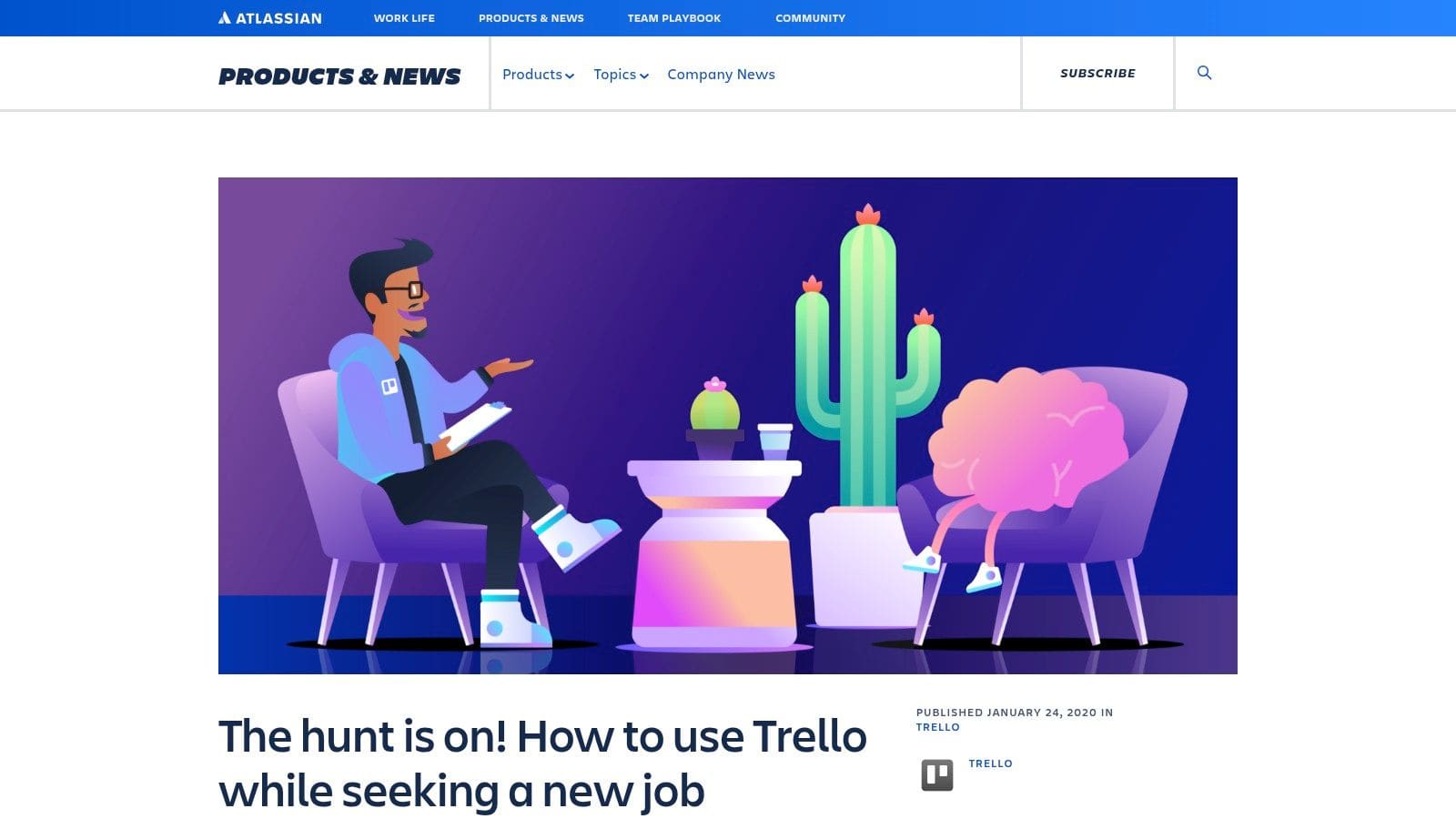
Each job application becomes a "card," which can hold checklists for tasks, due dates for deadlines, and attachments like your resume or the job description. This setup ensures all relevant information for a single opportunity is centralised and easy to access. The visual nature of the board provides a clear, at-a-glance overview of your entire job search pipeline.
Key Features & Considerations
- Pricing: The free tier is robust and sufficient for most individual job seekers, including mobile app access.
- Best For: Visual thinkers and project managers who want a simple, board-based system to track application stages without a steep learning curve.
- Customization: Add checklists, labels, due dates, and attachments to each card. "Power-Ups" can integrate calendars or other tools for added functionality.
- Limitations: Whilst great for tracking, advanced automation and detailed reporting features are generally reserved for Trello's paid plans.
Trello's template is a powerful upgrade from a basic spreadsheet, offering a dynamic and interactive way to manage your job hunt.
Website: https://www.atlassian.com/blog/trello/job-hunt-trello-template
4. monday.com
For job seekers who crave powerful automation and data-driven insights, monday.com offers a sophisticated job application tracking template. This platform elevates job tracking from a simple list to a full-fledged project management system, ideal for those managing a high volume of applications or who want to analyse their search efforts. The template provides robust tools to monitor everything from initial contact to final offer, including dedicated columns for interview dates, contacts, and referral sources.
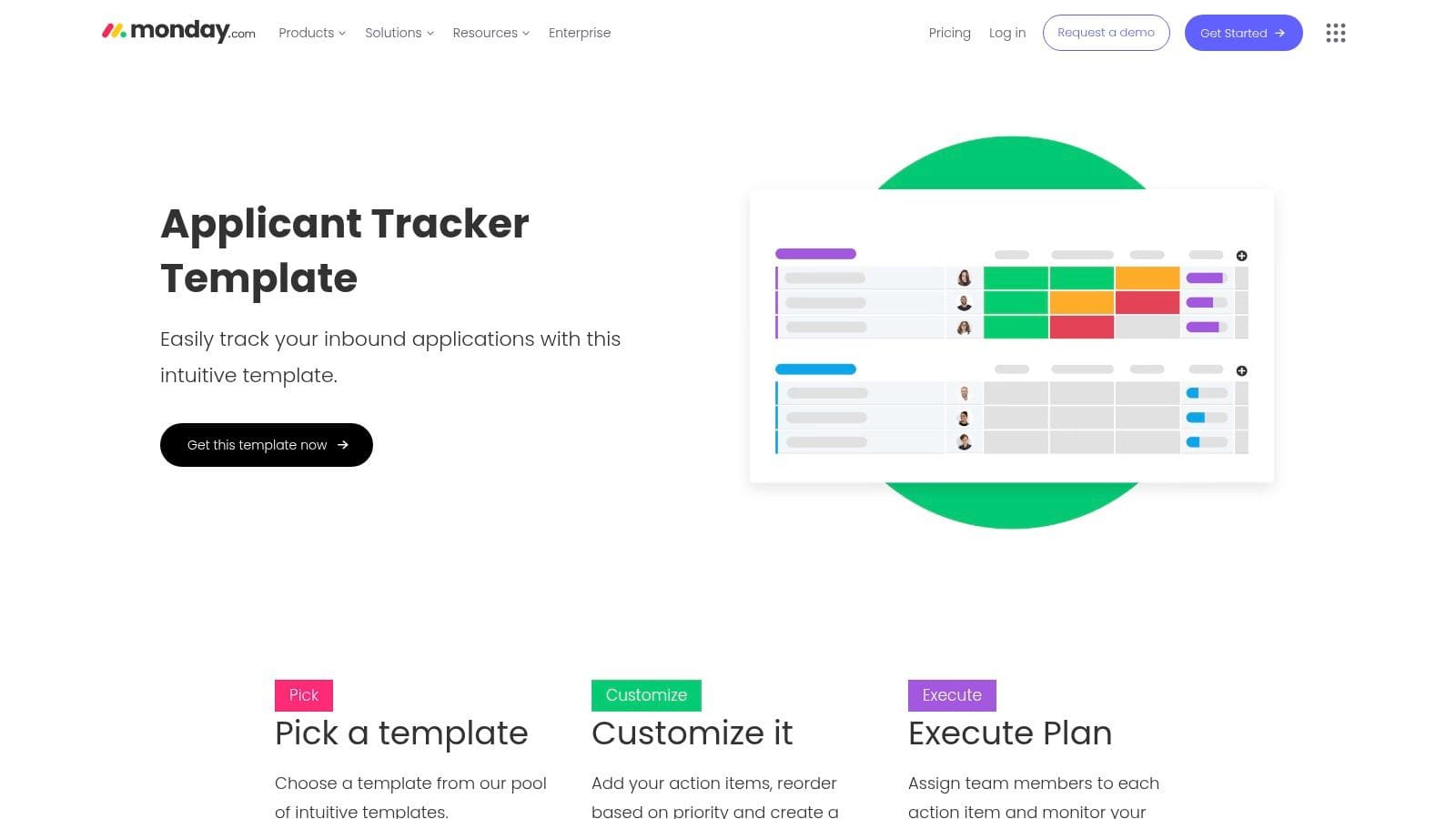
The platform's strength lies in its automation and integration capabilities. You can set up automations to send reminders for follow-ups, which is a critical step in the application process. Learning how to properly manage follow-up communications can significantly improve your chances. monday.com's built-in forms can also automatically create new entries in your tracker when you find a new role, streamlining your workflow.
Key Features & Considerations
- Pricing: Free plan available with core features; advanced automations and dashboards require paid plans.
- Best For: Serious job seekers who want to leverage automation, analytics, and scalable workflows to optimise their search strategy.
- Customization: Offers extensive customisation with various column types, board views (Kanban, charts, calendar), and powerful "if-this-then-that" style automations.
- Limitations: The most impactful features are locked behind a paywall, and the platform can be more complex than a simple spreadsheet for basic tracking needs.
Website: https://monday.com/templates/applicant-tracker
5. ClickUp
ClickUp offers a powerful, free job application tracking template designed for users who crave structure and automation in their job search. As a comprehensive project management tool, its template goes beyond simple tracking, creating a robust system for managing every detail. It's an excellent choice for individuals who already use ClickUp for other tasks or want to leverage automations for follow-ups and reminders.
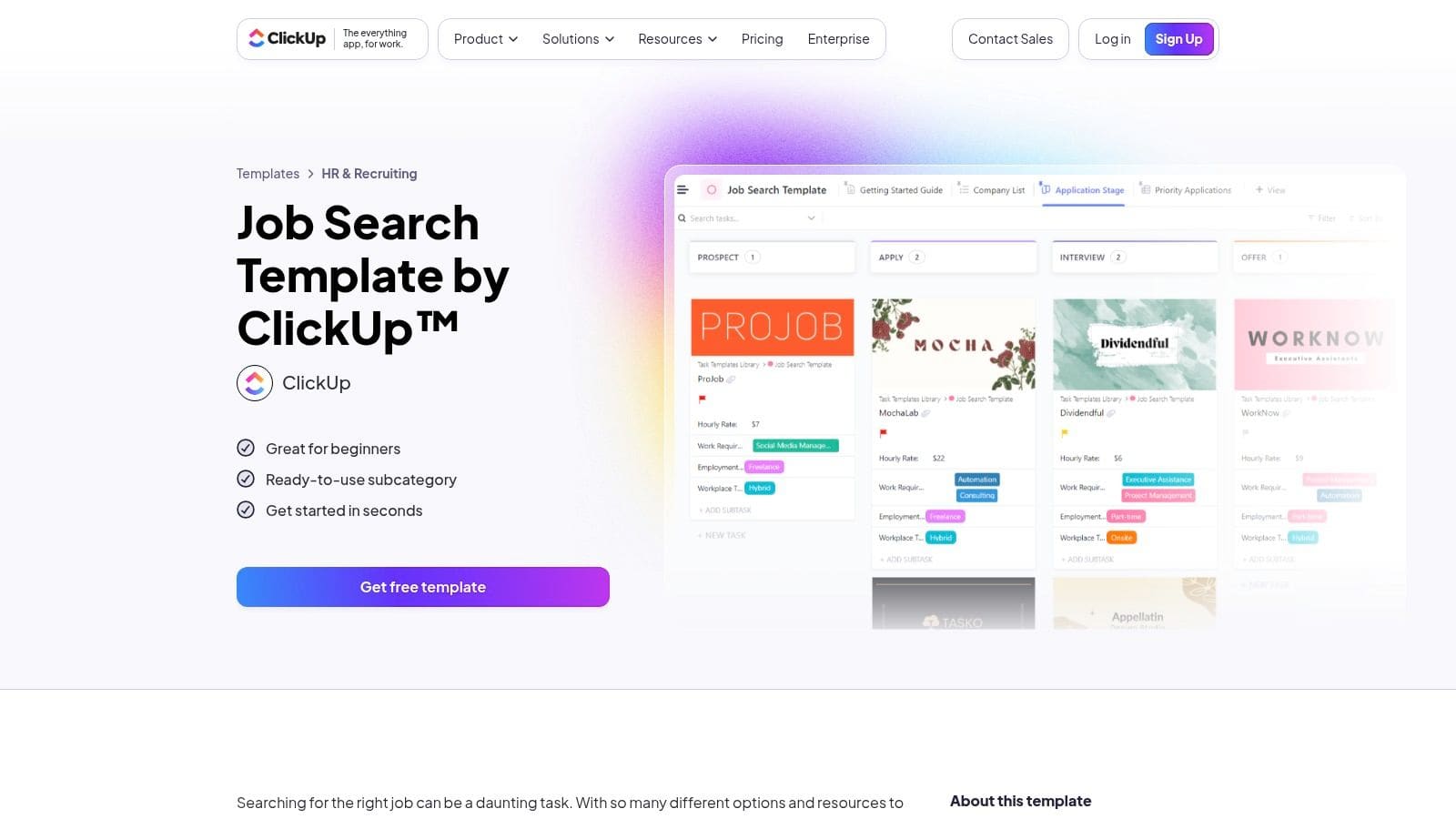
The template allows you to build structured lists or boards with custom statuses like "Applied," "Interviewing," and "Offer," giving you a clear visual of your entire pipeline. By integrating with your email and calendar, it helps centralise communication and scheduling, reducing the risk of missing important deadlines or follow-up opportunities.
Key Features & Considerations
- Pricing: Free with any ClickUp account.
- Best For: Job seekers who want a highly structured, automation-driven system and may already be familiar with project management tools.
- Customization: Add custom fields for salary, contact information, job links, and more. Switch between List, Board, and Calendar views to visualise your progress in different ways. Set up automations to trigger reminders for follow-ups.
- Limitations: Whilst powerful, the sheer number of features can be a steep learning curve for beginners. Some users have also reported occasional hiccups when duplicating the template.
Website: https://clickup.com/templates/job-search-t-200476216
6. Smartsheet
Smartsheet provides a valuable resource page with a collection of curated applicant-tracking spreadsheet templates. Whilst Smartsheet is a powerful project management platform, it offers these templates for free download in common formats like Excel and Google Sheets, making it a great starting point for those wanting a structured job application tracker template without committing to a new software ecosystem. The templates range from simple trackers for individual job seekers to more complex logs designed for small business recruiting.
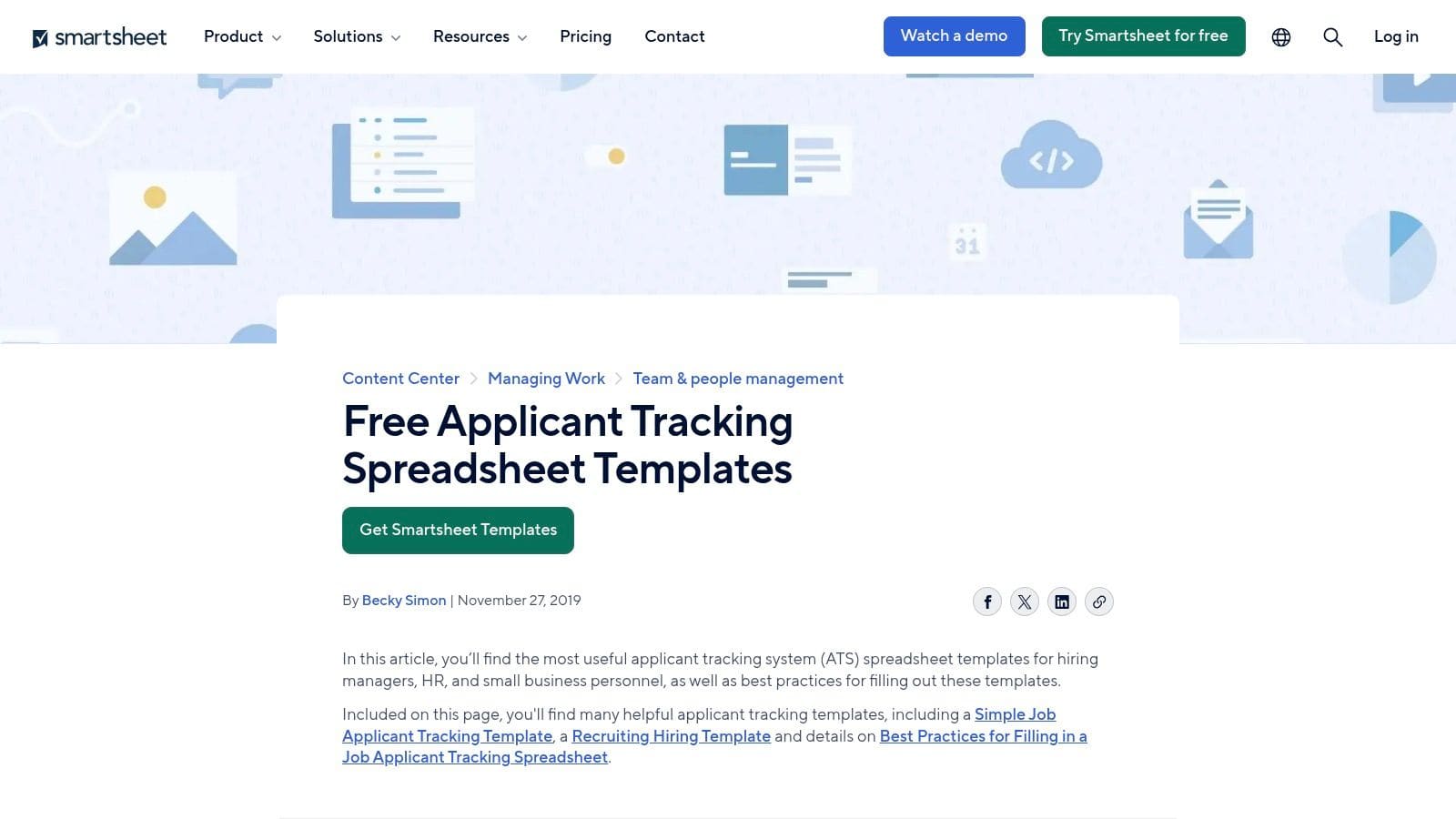
This approach is perfect for users who prefer the familiarity of traditional spreadsheets but want a professionally designed layout with best-practice fields already included. The guidance provided with each template helps you understand what information is most important to track. This makes it an excellent resource for those looking for a pre-built spreadsheet solution, and you can learn more about using Google Sheets for job tracking to get the most out of these downloads.
Key Features & Considerations
- Pricing: Free to download templates; a Smartsheet subscription is required for advanced features.
- Best For: Job seekers who want a well-structured, downloadable spreadsheet (Excel/Google Sheets) and aren't ready to adopt a new platform.
- Customization: As standard spreadsheets, the templates are fully customisable. You can add, remove, or modify columns and use formulas as needed.
- Limitations: The downloadable files lack the collaboration, automation, and dynamic views inherent to the full Smartsheet platform or dedicated tools like Notion or Trello.
Website: https://www.smartsheet.com/content/applicant-tracking-templates
7. Airtable
Airtable elevates the standard spreadsheet into a powerful relational database, offering a robust job application tracking template for those who need more structure and data-linking capabilities. Ideal for power users, Airtable bases allow you to create separate but linked tables for companies, contacts, roles, and applications. This relational structure prevents repetitive data entry and provides a holistic view of your job search network and history.
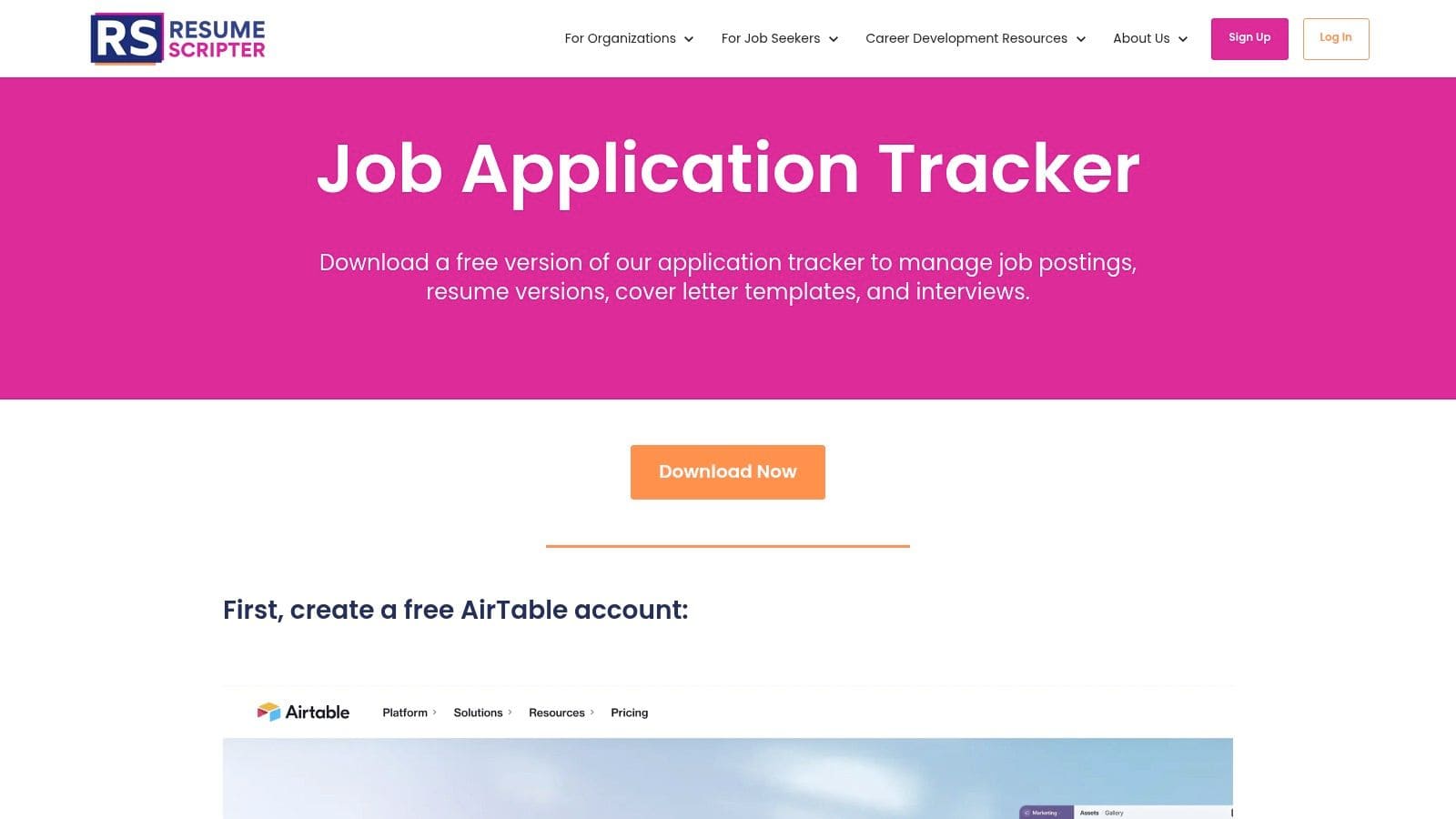
Unlike a simple grid, you can switch between Kanban, calendar, and gallery views to visualise your pipeline in different ways. The ability to copy pre-built templates, known as bases, directly into your workspace means you can get started with a sophisticated system almost instantly, with minimal setup required.
Key Features & Considerations
- Pricing: Free plan is sufficient for individual job tracking.
- Best For: Data-savvy job seekers who want to link related information (like companies to specific contacts and applications) and leverage advanced sorting and filtering.
- Customization: Extremely flexible. You can add new fields, link records between tables, create filtered views, and group applications by status, priority, or company.
- Limitations: The platform can have a steeper learning curve than a basic spreadsheet. Whilst many templates are free, some third-party creators may require an email signup to access their base.
Website: https://go.resumescripter.com/application-tracker
8. Etsy
For those seeking an affordable yet visually appealing job application tracking template, Etsy is an unexpected but valuable resource. The platform hosts a vast marketplace of digital downloads created by independent designers, offering pre-built and aesthetically pleasing templates for Google Sheets, Notion, and Airtable. Unlike building from scratch, these are instant downloads that often come with advanced features like pre-configured formulas, colour-coding, and detailed instructions for a small one-time fee.
The primary advantage of Etsy is the sheer variety and the ability to find a design that fits your personal style, which can make the tedious task of job hunting more engaging. Seller ratings and reviews provide a layer of quality control, helping you choose a reliable template.
Key Features & Considerations
- Pricing: Low one-time cost, typically ranging from $2 to $15.
- Best For: Job seekers who want a beautifully designed, ready-to-use tracker without a subscription and appreciate supporting independent creators.
- Customization: Templates are generally customisable within their native application (e.g., Google Sheets, Notion), but the core design is fixed.
- Limitations: Quality and support can vary significantly between sellers. Since it's a one-time purchase, you won't receive ongoing updates or dedicated customer support like you would with a SaaS product.
Website: https://www.etsy.com/listing/972173450/job-application-tracker-google-sheets
9. Gumroad
Gumroad serves as a marketplace where independent creators sell highly structured job application tracking template systems, often built on platforms like Notion or Trello. This option is ideal for job seekers who prefer to purchase a comprehensive, pre-configured workflow with detailed guides rather than building one from scratch. These paid templates frequently come with bonus materials, transforming a simple tracker into a complete job search toolkit.
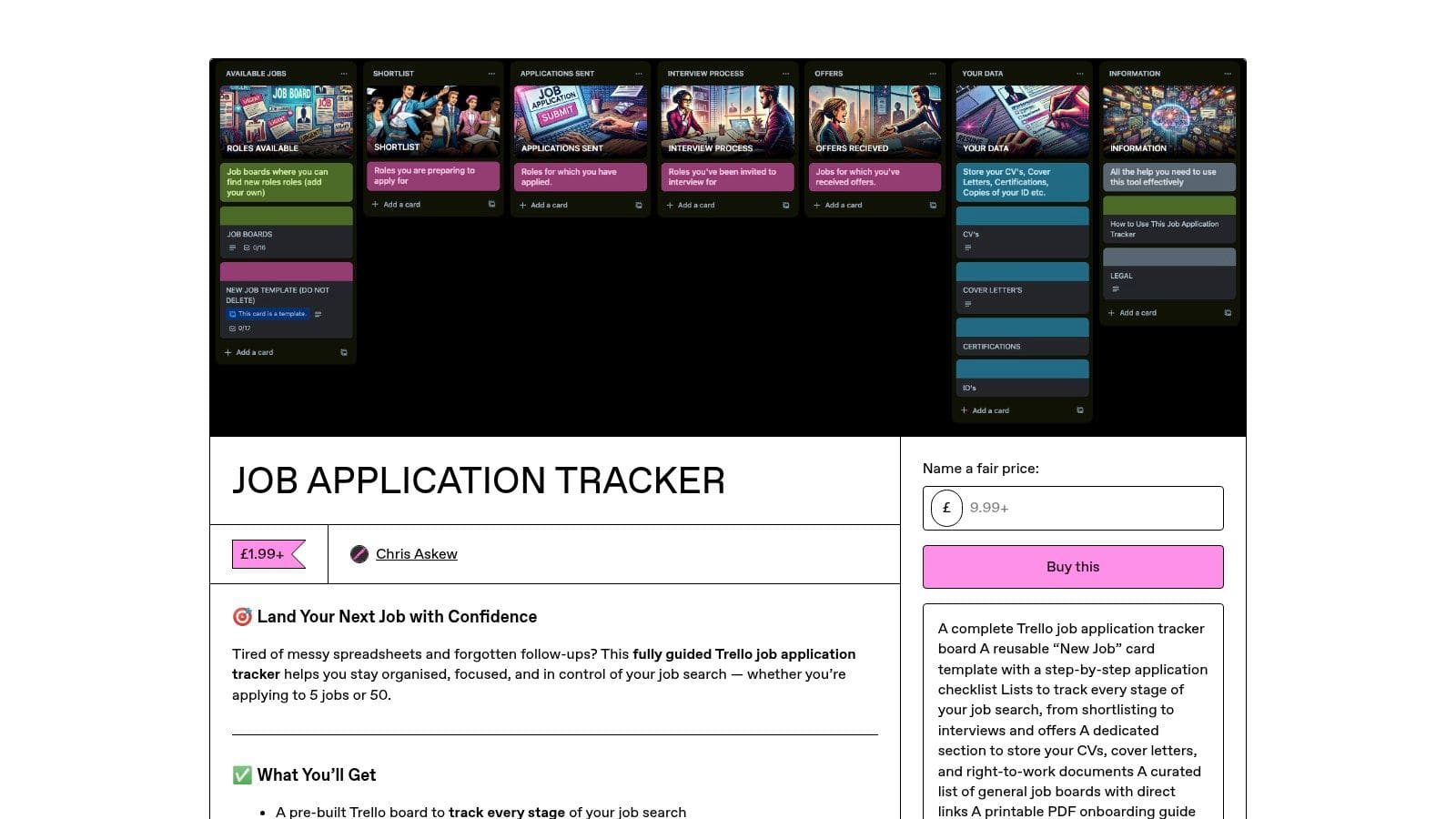
Unlike a standard downloadable file, these products often include a link to a Trello board or Notion page, reusable card templates, and PDF guides explaining how to use the system effectively. This approach offers a ready-made solution that combines a powerful template with expert advice on managing the application process.
Key Features & Considerations
- Pricing: One-time purchase, prices vary by creator (e.g., $10 to $50+).
- Best For: Individuals who want a premium, ready-to-use system with accompanying documentation and are willing to pay for a creator's curated workflow.
- Customization: Templates are typically built on customisable platforms, but the core structure is pre-defined by the creator.
- Limitations: The quality and depth of the template and accompanying resources can vary significantly between creators. Due diligence is required before purchasing.
Website: https://penwhisperer.gumroad.com/l/bfznos
10. StandOut CV
StandOut CV provides a free and straightforward job application tracking template designed for immediate use in either Excel or Google Sheets. It's a perfect no-frills option for job seekers who want to quickly organise their search without the learning curve of a more complex platform. The template is thoughtfully designed with columns for tracking contacts, interview dates, application links, and follow-up actions.
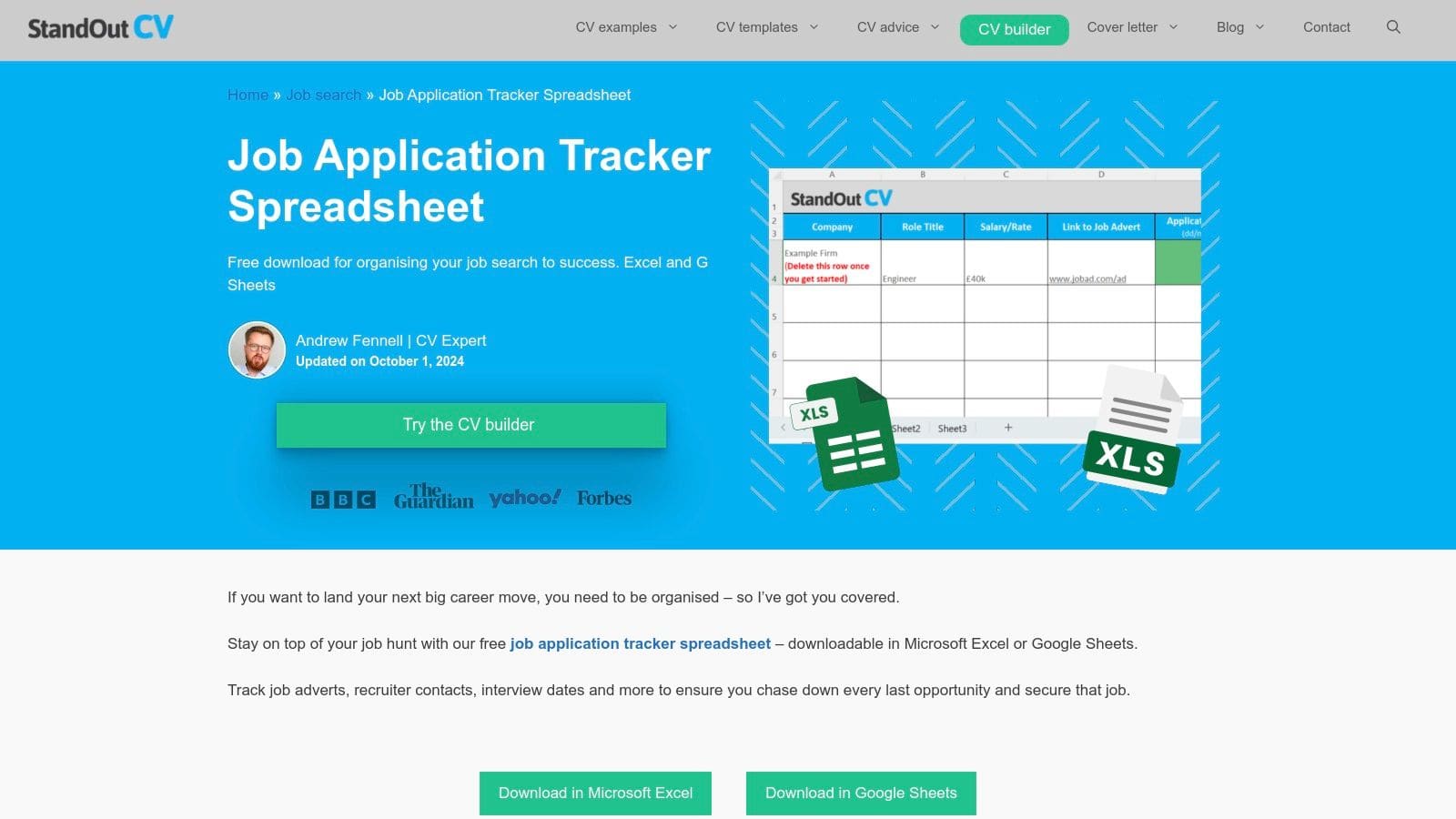
One of its most useful elements is the conditional formatting that creates "aging indicators," visually flagging applications that haven't been updated in a whilst, which serves as a prompt to follow up. This simple but effective feature helps ensure no opportunity falls through the cracks. It's an excellent starting point for anyone looking to bring order to their job hunt with minimal setup.
Key Features & Considerations
- Pricing: Completely free to download and use.
- Best For: Job seekers who prefer a traditional spreadsheet format and need a simple, effective tool to get organised instantly.
- Customization: As a standard spreadsheet, users can easily add, remove, or modify columns to fit their specific tracking needs.
- Limitations: Being purely spreadsheet-based, it lacks built-in automations or the advanced database functionalities of dedicated apps. It offers no analytics beyond what you can manually create with spreadsheet formulas.
Website: https://standout-cv.com/job-search/job-application-tracker-spreadsheet
11. Someka
Someka offers a premium job application tracking template for Excel designed for power users or small teams who demand robust reporting capabilities directly within a familiar spreadsheet environment. This isn't a basic list; it's a comprehensive recruitment management system built in Excel, complete with a dynamic dashboard, detailed pipeline statistics, and configurable settings. It bridges the gap between simple trackers and expensive, dedicated recruitment software.
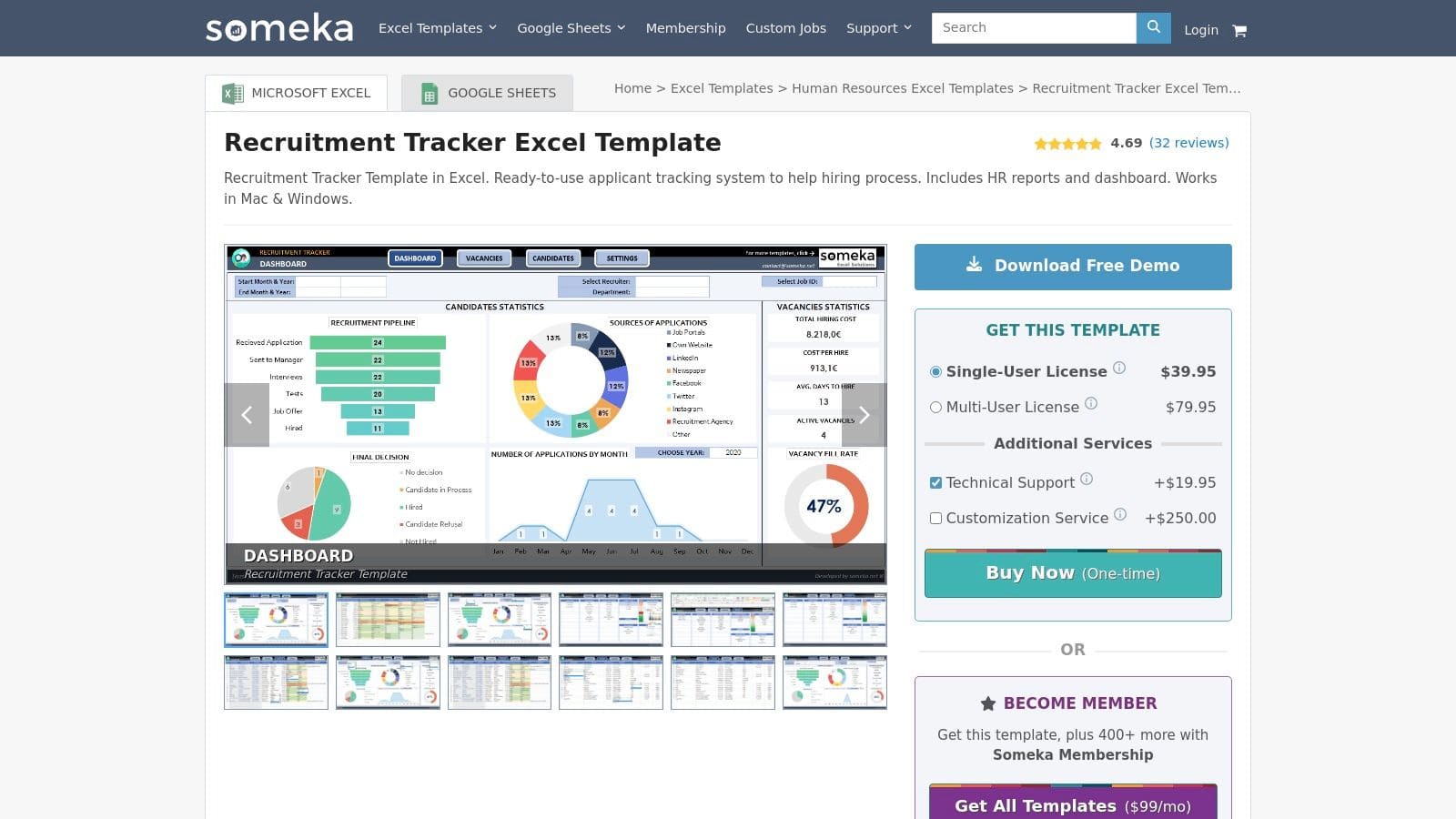
The template's strength lies in its ability to visualise data. With dedicated sheets for vacancies and candidates, you can manage a high volume of information and then use the built-in charts and filters to analyse your job search progress. This level of detail makes it an excellent tool for those who want to treat their job hunt like a project, with clear metrics and reporting.
Key Features & Considerations
- Pricing: One-time purchase (no subscription).
- Best For: Individuals or small teams who are highly proficient in Excel and need detailed, built-in reporting and data visualisation without a monthly fee.
- Customization: Fields for job vacancies and candidates, as well as currency settings, are fully customisable to fit specific tracking needs.
- Limitations: Being an Excel-only solution, real-time collaboration is clunky compared to cloud-native tools and relies on shared services like OneDrive or SharePoint.
Website: https://www.someka.net/excel-template/recruitment-excel-template/
12. DocsJam
DocsJam provides a straightforward, free job application tracking template for those who prefer the simplicity and accessibility of Google Sheets. This no-frills template is designed for immediate use; you simply make a copy to your own Google Drive and start populating it. It's the perfect solution for job seekers who need a functional, cloud-based tracker without the learning curve of more complex platforms.
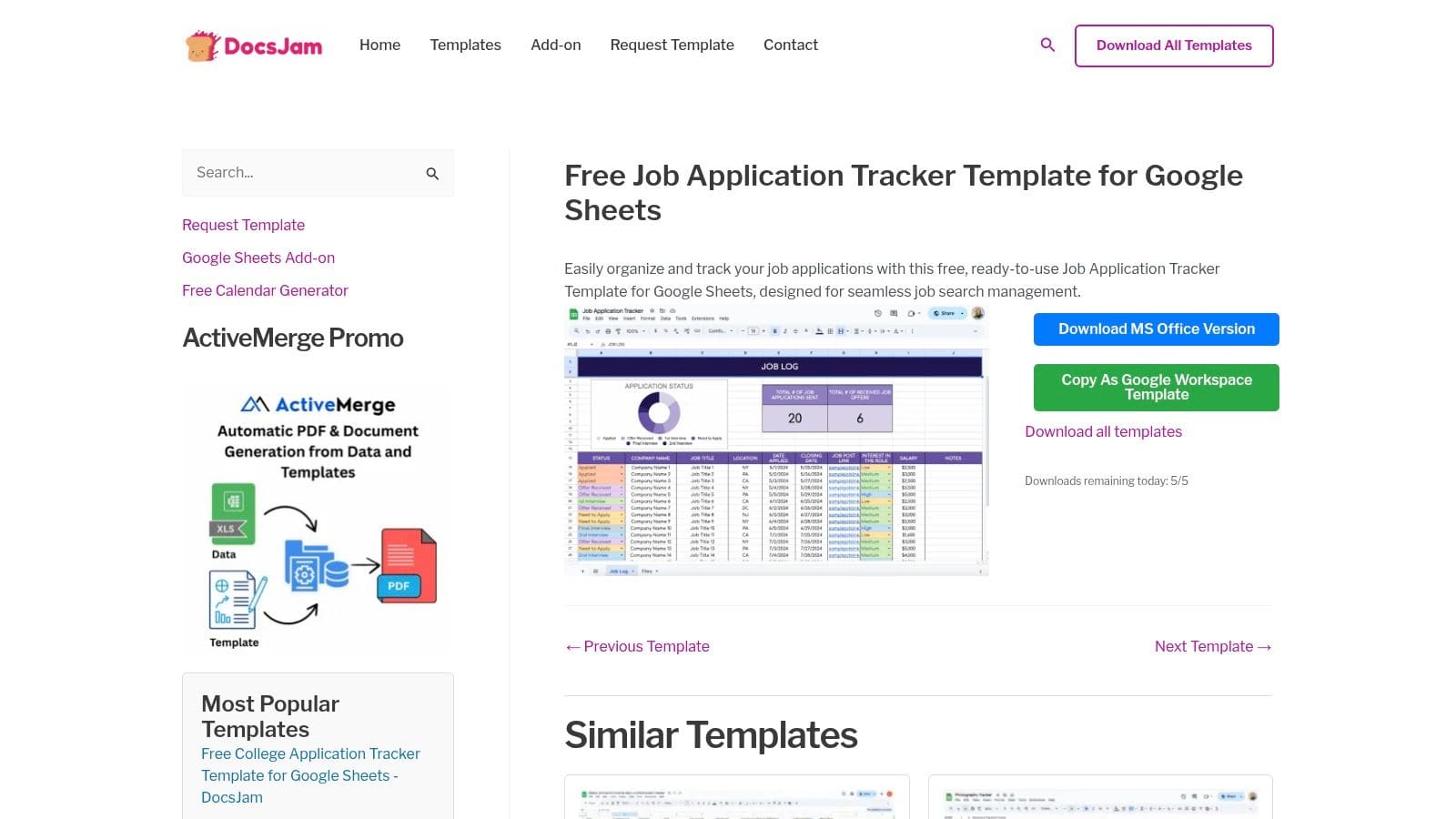
The template includes all the essential fields required to monitor your applications effectively, such as company, role, application status, important dates, and links to job postings. It stands out by offering a quick, universally accessible option that works on any device connected to a Google account, making it a reliable and cost-free organisational tool. For those who prefer working offline, an optional Microsoft Office version is also available for download.
Key Features & Considerations
- Pricing: Free.
- Best For: Job seekers wanting a simple, ready-to-use Google Sheets tracker that requires zero setup time.
- Customization: As a standard spreadsheet, all columns, dropdown menus, and colour-coding can be easily modified to fit your personal tracking style.
- Limitations: The platform may have daily download limits, and accessing certain templates might require providing an email address. The functionality is basic compared to dedicated apps.
Website: https://docsjam.com/templates/free-job-application-tracker-template-for-google-sheets
Job Application Tracker Templates — 12-Tool Comparison
| Tool | Core features | Quality (★) | Price / Value (💰) | Best for (👥) | Unique edge (✨) |
|---|---|---|---|---|---|
| 🏆 CV Anywhere | Smart CV Builder, JD Fit Checker, App Tracker, Interview Coach, Follow-ups, AI Career Coach | ★★★★★ | 💰 Free tier · Next Move $9/mo · Lifetime $99 | 👥 Graduates, career-changers, technical pros | ✨ End-to-end AI tailoring + ATS-focused workspace |
| Notion | Prebuilt Job Applications DB, views, attachments, optional Notion AI | ★★★★☆ | 💰 Free (paid workspace features) | 👥 Notion users who want a customisable tracker | ✨ Highly customisable, community-backed template |
| Trello (Atlassian) | Kanban board, cards, checklists, due dates, Power-Ups | ★★★★☆ | 💰 Free tier · some Power‑Ups paid | 👥 Visual/board-oriented users | ✨ Simple drag-and-drop Kanban workflow |
| monday.com | Applicant templates, forms, automations, dashboards, integrations | ★★★★☆ | 💰 Paid plans for full automation & analytics | 👥 Teams & users needing scalable automations | ✨ Robust automations + reporting |
| ClickUp | Custom statuses, fields, multiple views, automations, reminders | ★★★★☆ | 💰 Free tier · paid for advanced automations | 👥 Task-focused users already in ClickUp | ✨ Deep customisation + built-in reminders |
| Smartsheet | Downloadable Excel/Google templates, guidance, recruiter logs | ★★★☆☆ | 💰 Many free downloads · subscription for collaboration | 👥 Spreadsheet fans & SMBs | ✨ Ready-to-download, varied ATS-style templates |
| Airtable | Linked tables (Companies/Roles), Kanban/calendar/gallery views, filters | ★★★★☆ | 💰 Free tier for individuals · paid for bases | 👥 Power users needing relational trackers | ✨ Relational DB + powerful grouping/filtering |
| Etsy | One-time downloadable templates (Sheets/Notion/Airtable), seller reviews | ★★★☆☆ | 💰 Very affordable one-time purchases | 👥 Budget shoppers wanting instant templates | ✨ Huge selection + seller ratings to vet quality |
| Gumroad | Creator-made trackers + PDF guides, reusable templates | ★★★☆☆ | 💰 One-time purchase (varies by creator) | 👥 Buyers wanting turnkey, documented workflows | ✨ Packaged templates with step-by-step guides |
| StandOut CV | Free spreadsheet tracker with aging indicators, contact tracking | ★★★☆☆ | 💰 Free | 👥 Quick starters who prefer spreadsheets | ✨ No-frills, fast setup and guidance |
| Someka | Recruitment Excel template with dashboards, pipeline stats | ★★★☆☆ | 💰 One-time purchase | 👥 Small teams/power Excel users | ✨ Detailed Excel dashboards & charts |
| DocsJam | Copyable Google Sheets tracker, basic fields, reminders | ★★★☆☆ | 💰 Free | 👥 Google account users needing a fast copy | ✨ Instant "Make a copy" Google Sheets workflow |
Choosing the Right Job Tracker for You
Navigating a job search can feel like a full-time job in itself, but the right organisational system can transform chaos into a structured, manageable process. We've explored a wide range of tools, from dynamic Kanban boards in Trello and ClickUp to the infinitely customisable databases of Notion and Airtable. Each job application tracker template offers a unique approach to managing your career hunt. The key takeaway is that there is no single "best" solution; there is only the best solution for you.
Your ideal system should align with your personal workflow and preferences. If you're a visual thinker who thrives on seeing progress, a drag-and-drop board from Trello or monday.com is a fantastic choice. For the data-driven job seeker who loves to dissect metrics and build custom views, Airtable or a sophisticated Smartsheet template provides unparalleled power. And for those who prefer the familiar and straightforward, a well-designed Excel or Google Sheets template from a source like Someka or StandOut CV offers a reliable, no-frills foundation.
Making Your Final Decision
Before you commit to a system, consider these critical factors to ensure you select the most effective tool for your needs:
- Complexity vs. Simplicity: Are you looking for a simple log to track dates and contacts, or do you need a comprehensive project management tool? Be honest about how much time you're willing to invest in setup. A complex Notion dashboard is powerful but useless if you never update it.
- Integration and Ecosystem: Do you want a standalone tracker, or something that integrates with other tools you use, like your calendar or email? Platforms like ClickUp and monday.com excel at creating a connected workspace.
- Beyond Tracking: Consider whether you need just a tracker or a more holistic job search assistant. Some tools merely log your activity, whilst others, like CV Anywhere, actively help you improve your application materials and prepare for interviews, integrating the tracking function into a broader success strategy.
- Accessibility and Cost: Do you need to access your tracker on multiple devices? Most cloud-based tools offer this, but be mindful of any premium features locked behind a paywall. Evaluate whether the cost of a premium template or subscription provides a tangible return on your investment.
Ultimately, the goal of any job application tracker template is to reduce your administrative burden, not add to it. Choose a tool that feels intuitive and empowering. Implement it, customise it to your liking, and then focus your energy on what truly matters: crafting compelling applications, networking effectively, and acing your interviews. A well-organised search is a confident and successful one.
Ready to move beyond simple tracking and start landing more interviews? CV Anywhere combines a powerful job application tracker with an AI-powered toolkit to help you tailor your resume for every role, practice for interviews, and manage your entire job search in one place. Take control of your job search with CV Anywhere today.
Tags
Related Articles
Master Your Job Search with a Job Application Tracker
Master Your Job Search with a Job Application Tracker A job application tracker is your command center for the entire job search, a personal project management system that takes the chaotic, often ove...
Read more →Create Your Job Application Tracker Google Sheets Easily
Create Your Job Application Tracker Google Sheets Easily Creating a job application tracker in Google Sheets is a game-changer for organizing your search. It's a simple, powerful, and completely free ...
Read more →Why Most Job Seekers Quit Their Spreadsheets — and How to Actually Stay Organised
Why Most Job Seekers Quit Their Spreadsheets — and How to Actually Stay Organised Picture this: You're three weeks into your job search, and your Excel spreadsheet has grown into a chaotic mess. Compa...
Read more →Popular Articles
Finding the right cv template google docs can be a great starting point for your job search, but it's often not the most effective path to getting hired. Whilst templates offer a visual framework, the...
The best way to craft a comprehensive and professional CV of curriculum vitae is with a dedicated tool like CV Anywhere's CV builder. It ensures your document is perfectly formatted and optimised to h...
Stop searching for the perfect template of resume. Trawling through hundreds of options to find one that fits your experience is an outdated, frustrating process. The solution isn't a better template;...
Here is a detailed breakdown of the 12 best options for a resume maker for free available today. We've done the research for you, so you can stop searching and start building a professional, job-winni...
Picking the right resume templates is your first—and most important—move in getting a recruiter's attention. It's not just about looks; a great template is a strategic tool. It organizes your career s...