How Do I Post My Resume on LinkedIn? Easy Tips to Get Noticed
Learn the best strategies for posting your resume on LinkedIn to maximize visibility and get noticed by recruiters. Discover how to use the Featured section, attach tailored resumes to applications, and optimize your profile for success.
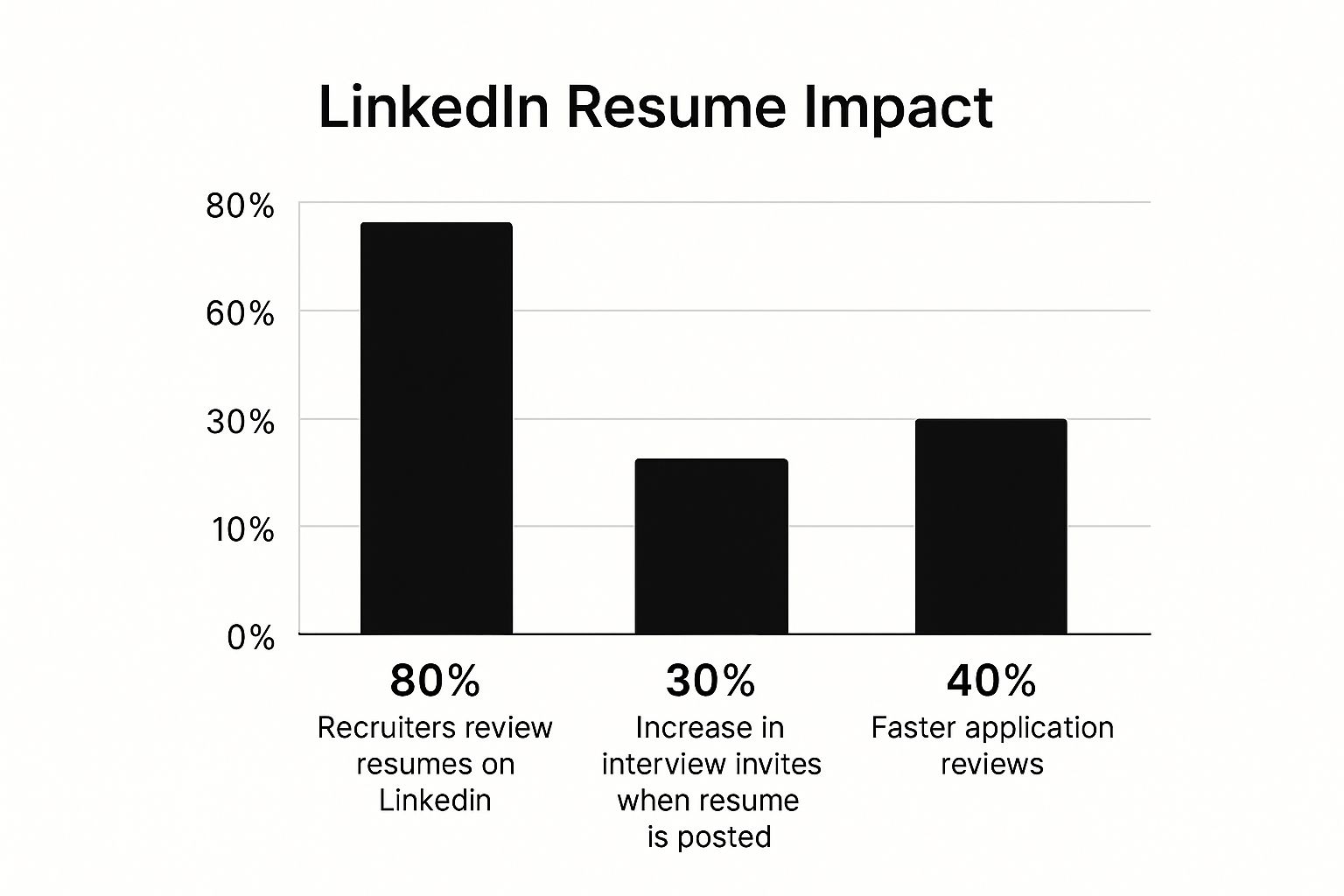
How Do I Post My Resume on LinkedIn? Easy Tips to Get Noticed
Thinking about how to get your resume onto LinkedIn? The best way really comes down to what you're trying to achieve. For maximum visibility to any recruiter who lands on your page, adding it to your profile's Featured section is the way to go. But for a more targeted approach, you'll want to attach a custom resume directly to each job application you submit. Both methods have clear, actionable outcomes that can help you land your next role.
Why Posting Your Resume on LinkedIn Is a Game Changer
Let's be honest, your LinkedIn profile is more than just a digital rolodex; it's your live, evolving career portfolio. To put it to work, adding your resume is a critical move. It shifts your profile from being a passive summary to an active showcase. It's the difference between telling people what you do and showing them hard proof of your accomplishments.
Imagine a recruiter lands on your profile. They're on a tight deadline. Having a resume right there, ready to download, gives them an immediate, actionable step. They can quickly validate your skills and experience without having to hunt for it. This simple act makes their job easier and instantly puts you a step ahead of other candidates. The outcome? A faster path from profile view to interview request.
Boost Your Visibility and Credibility
The impact of making your resume easy to find is not just a hunch; the data backs it up.
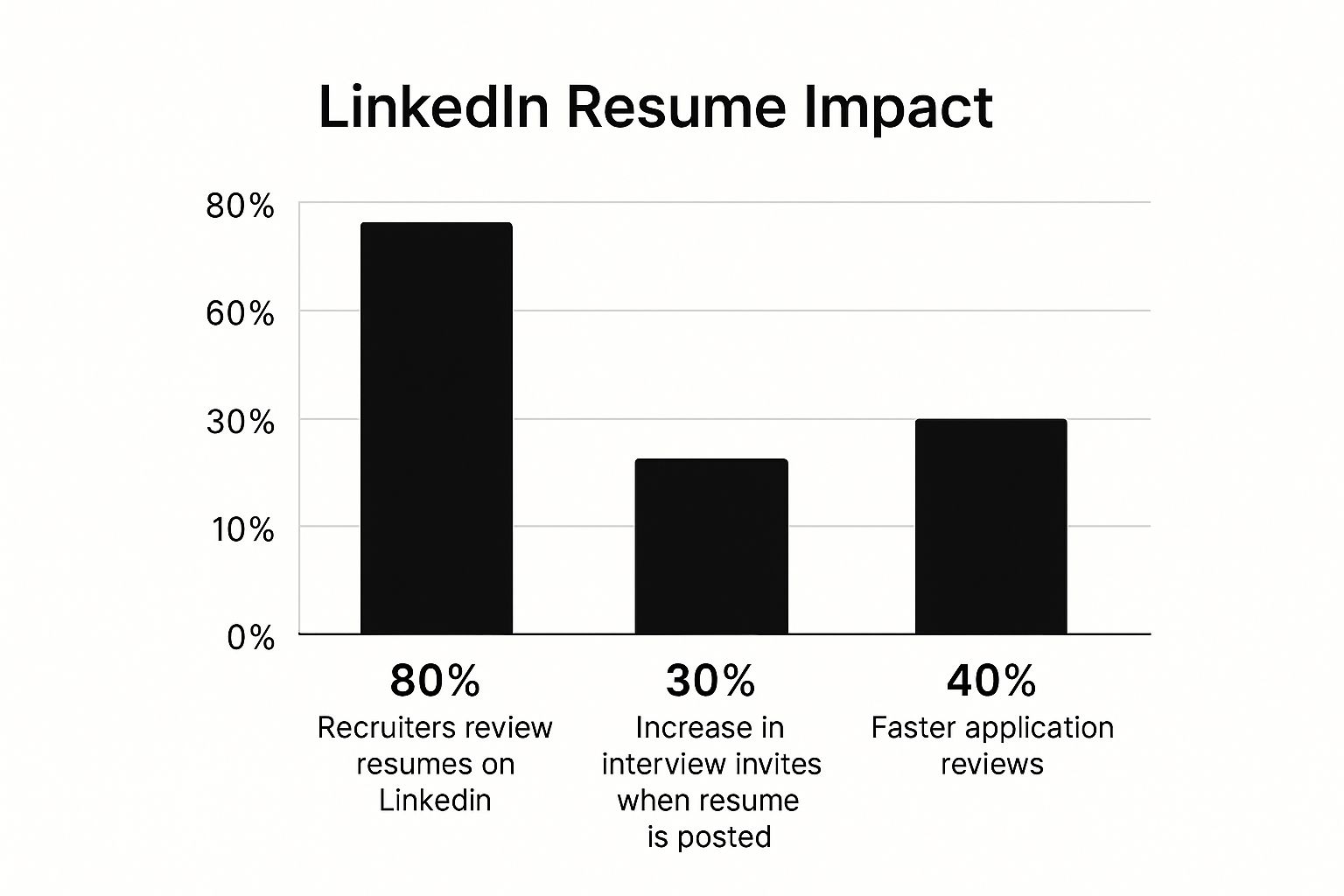
The numbers speak for themselves. A resume that's readily available can seriously speed up the review process and boost your chances of getting that interview.
It's all about making your professional summary—a cornerstone of any great resume—instantly accessible. A powerful, well-written summary can grab a recruiter's attention from the get-go, setting the tone for your entire profile. If you need a refresher, we've got a great guide on the difference between a resume objective vs summary that can help you nail it.
Comparing Resume Posting Methods on LinkedIn
With a few different options available, it's easy to wonder which path is the right one. This quick table breaks down the three main ways to share your resume on the platform, helping you match the method to your goal and desired outcome.
| Method | Visibility | Best For | Actionable Outcome |
|---|---|---|---|
| Featured Section | Publicly visible on your profile | General job seeking and attracting recruiters passively. | Attracting inbound messages from recruiters who discover your profile. |
| Easy Apply | Visible only to the specific recruiter | Submitting quick applications for multiple roles. | Efficiently applying to a high volume of jobs with a pre-saved resume. |
| Direct Application Attachment | Visible only to that specific employer | Applying for a high-priority role with a tailored resume. | Increasing your chances of an interview for a specific, high-value role. |
Ultimately, using a mix of these methods is often the most effective strategy. Use the Featured section for general visibility and attach tailored versions for the jobs you really want.
Tap Into a Massive Professional Network
With over one billion users, LinkedIn is the undisputed king of professional networks. An incredible 72% of recruiters use the platform to source talent, and here's the kicker: candidates with complete profiles (which often includes an accessible resume) are 71% more likely to land an interview. By adding your resume, you're plugging directly into this massive hiring engine, leading to a tangible outcome: more interview requests.
When you don't have a resume on your LinkedIn, you're essentially hiding your best marketing tool from the very people you're trying to impress. It's the single most powerful document for crystallizing your value to a potential employer.
Supercharge Your Job Search
AI-powered tools to help you land interviews faster
Optimizing Your Resume for LinkedIn Success
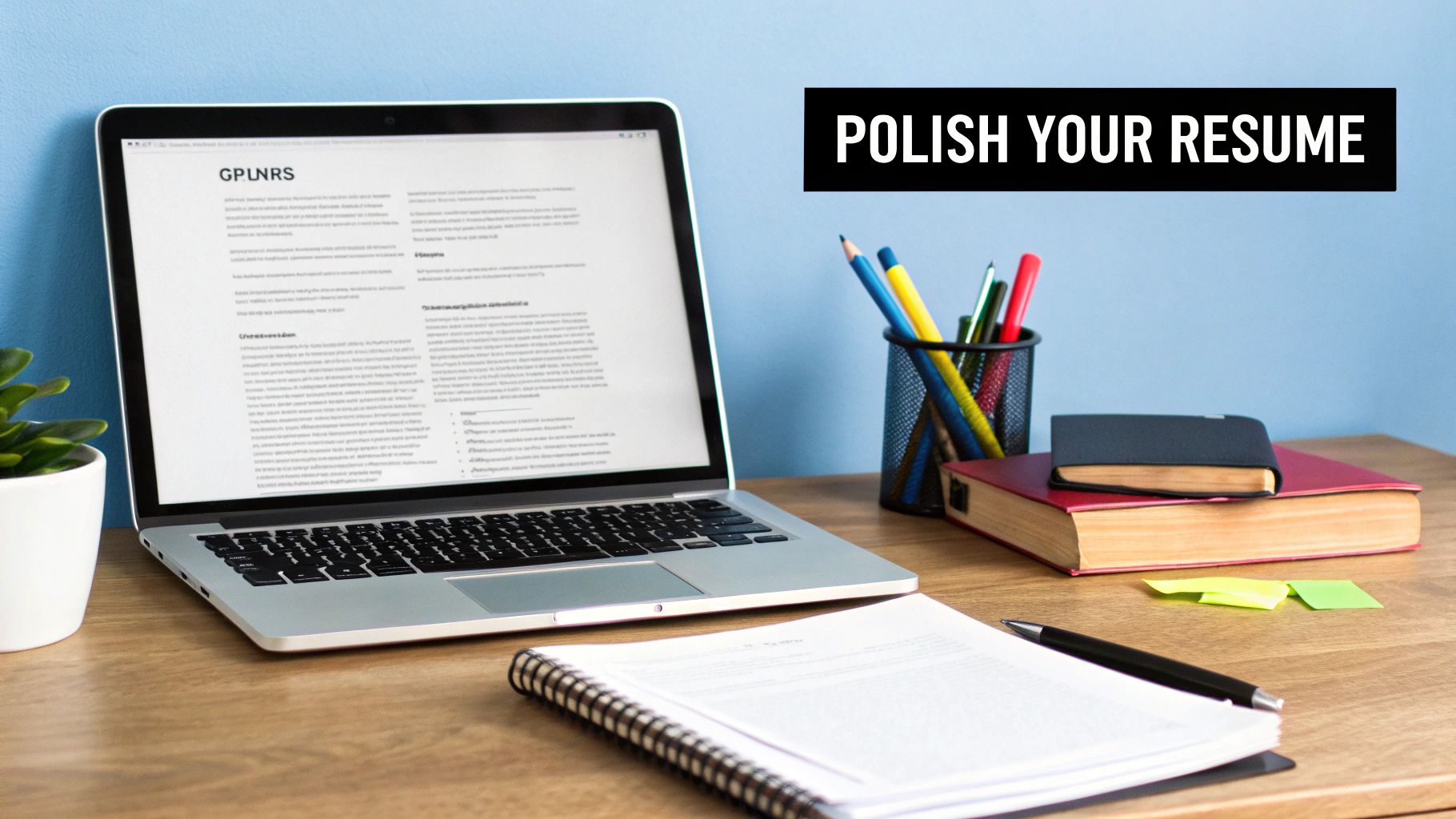
Before you even think about hitting that "upload" button, let's talk prep work. Getting your resume ready for its digital debut on LinkedIn is a crucial first step. This isn't just about catching a stray typo; it's a strategic move to make sure your resume actually performs on the platform. The goal is to create a document that tells a consistent story with your LinkedIn profile, leading to the outcome of a stronger, more cohesive professional brand.
Align Keywords with Job Descriptions
First, take this practical step: go find three job postings that represent your ideal next role. Read them carefully and highlight the recurring skills and qualifications. If you see that "Senior Project Manager" roles consistently ask for "Agile methodologies," "stakeholder management," and "budget oversight," you know what to do. Those exact phrases need to be in your resume.
Weave these keywords naturally into your experience section and professional summary. This isn't just for show—it helps your resume get past the initial screening by Applicant Tracking Systems (ATS) and immediately signals to a human recruiter that you're a strong match.
Your resume and LinkedIn profile must be in sync. If your profile headline screams "e-commerce marketing expert," your resume better back that up with specific, matching achievements. Mismatched branding is a red flag for recruiters.
Format for Digital Readability
Let's be real: recruiters are scrolling through resumes on screens, often on the go. This means readability is everything. Your goal is a resume that can be scanned and understood in under 10 seconds.
- Choose a Clean Font: Stick with the classics. Calibri, Arial, or Times New Roman in a 10-12pt size are your best friends.
- Embrace White Space: Use clear headings, scannable bullet points, and generous margins (at least 0.5 inches). This guides the reader's eye and prevents your resume from looking like a wall of text.
- Save as a PDF: This is non-negotiable. Always save and upload your final version as a PDF. It perfectly preserves your formatting, so what you see on your screen is exactly what the recruiter sees on theirs, no matter the device.
Date formatting is another small detail that makes a big impact on professionalism. For a deeper dive, you can learn more about standardizing your resume date format in our detailed guide.
Rewrite Bullets to Showcase Achievements
It's time to move past simply listing your old job duties. You need to transform those responsibilities into compelling, measurable achievements that scream "I get results." Use the "X-Y-Z" formula: "Accomplished [X] as measured by [Y] by doing [Z]."
- Before: "Managed social media accounts."
- After: "Grew organic social media engagement by 45% in six months by implementing a data-driven content strategy."
This small but powerful change shifts the focus from what you did to the value you delivered. The outcome is a resume that gives recruiters concrete proof of your skills, making it easier for them to justify bringing you in for an interview.
Featuring Your Resume on Your LinkedIn Profile
One of the best moves you can make is to put your resume right on your profile for everyone to see. By adding it to the Featured section, you're placing it front and center for any recruiter, hiring manager, or potential connection who stops by your page. This isn't just about uploading a file; it's about making your resume a high-impact, impossible-to-miss asset. The outcome is simple: you make it incredibly easy for interested parties to take the next step.
Think of the Featured section as your personal art gallery. Instead of burying your best professional story behind extra clicks, you're showcasing it proudly. It's the perfect spot for your most important work, and your resume is arguably the star of that collection.
A Practical Guide to Featuring Your Resume
Let's walk through exactly how to get this done. First, head over to your own LinkedIn profile page. Look for the "Add profile section" button, which you'll find sitting just below your main summary (the "About" section).
Here's the step-by-step path to follow:
- Click Add profile section.
- Open the Recommended dropdown menu.
- Choose Add featured.
- A pop-up will appear. To upload your resume file, hit the plus sign (+) and then choose Add media.
- This opens your computer's file browser. Select the optimized PDF resume you prepared earlier.
This screenshot shows you exactly where to find the 'Add featured' option.
Once your file is selected, you're almost there. But don't rush through this next part—it's crucial for grabbing a recruiter's attention.
Crafting a Compelling Title and Description
After your resume uploads, LinkedIn will prompt you to add a Title and a Description. Whatever you do, don't skip this. A generic file name like "Resume.pdf" is a massive missed opportunity. Your goal here is to write copy that makes a recruiter want to click.
Pro Tip: Your resume's title should be a billboard for your expertise. Instead of "My Resume," try something specific that screams value, like "Senior Marketing Manager Resume | SEO & Content Strategy" or "Full-Stack Developer CV | React, Node.js, Python." A recruiter instantly knows if you're a potential match.
The description is where you can add a clear call to action. For instance: "A detailed look at my 10+ years of experience driving user acquisition for B2B SaaS companies. Highlights include boosting organic traffic by 150%. Download to see the full scope of my work."
This method ensures your resume is always on display and easily accessible, a core principle in today's job market. By default, everything in your Featured section is public, giving you maximum exposure. For more on this, check out our guide on making your CV accessible in the digital age.
Attaching Your Resume to Job Applications

While featuring a resume on your profile is great for passive networking, the most common reason you'll need that file is when you're actively applying for jobs. Attaching your resume directly to an application gives you complete control to tailor your story for each specific role, leading to a much better application-to-interview conversion rate.
LinkedIn's "Easy Apply" feature makes the process feel incredibly simple. When you click that button, LinkedIn lets you upload a new resume or pick from up to four previously saved versions. This is a fantastic time-saver, but it's also where a small mistake can have big consequences.
The competition on LinkedIn is no joke. With over 9,000 members applying for jobs every minute, a generic, one-size-fits-all resume is a guaranteed way to get lost in the noise. Recruiters notice the effort—in fact, 67% feel the quality of hires from LinkedIn is higher precisely because of the detailed professional info available. You can dig into more LinkedIn hiring data to see just how much activity is happening on the platform.
The Power of Customization
Treating your resume like a master key for every job lock is a flawed strategy. Tailoring your resume for each application isn't just a "nice-to-have"—it's a critical part of a successful job hunt. The practical outcome of customization is that you directly address the needs of each specific job description.
Here's an actionable example. Imagine you're applying for two different roles:
- For the Project Manager Role: Your resume headline should be "Project Manager." Your summary should mention "budgeting," "risk management," and "Agile." The bullet points under your last job should quantify projects you delivered on time and within scope.
- For the Marketing Specialist Role: For this application, you'll change your resume headline to "Marketing Specialist." Your summary will highlight "content creation," "SEO," and "campaign analytics." Your achievements should focus on lead generation and engagement growth metrics.
A tailored resume does more than just list skills—it directly answers the employer's question: "Why are you the best person for this specific job?" It shows you've done your homework and are genuinely invested in the opportunity.
Before you ever hit that "Submit application" button, always, always double-check which file is attached. A simple habit can save you from a world of frustration: use crystal-clear file names. Something like "ResumeProjectManagerYourName.pdf" and "ResumeMarketingYourName.pdf" eliminates any guesswork. It's a tiny step that ensures the right story gets to the right audience every single time.
Announce Your Job Search with a Strategic Post
Your resume doesn't have to just sit passively on your profile. You can—and should—get proactive by announcing your job search with a dedicated LinkedIn post. This simple action shifts you from waiting for opportunities to actively creating them. The desired outcome is to put your availability and expertise directly in front of your entire network, including recruiters who follow relevant hashtags.
The trick is to nail the tone. You want to sound confident and forward-looking, not desperate. Instead of a simple "I'm looking for work," frame your post as the next exciting chapter in your professional story.
This approach is especially powerful right now. Engagement on LinkedIn is on the rise, climbing from an average of 6.00% in January 2024 to a projected 8.01% by January 2025. You can dig into more of these LinkedIn engagement trends on Buffer.com to see why now is the time to post.
How to Craft a Post That Gets Noticed
To get real traction, your post needs a few key ingredients. First, be crystal clear about the role you want and the value you bring. Second, attach your resume as a document. The LinkedIn algorithm tends to favor posts with document attachments, like PDFs, especially when they are formatted as a carousel.
Here's an example of what this looks like in practice:
"Excited to announce I'm seeking my next challenge in a Senior Product Marketing role! Over the past five years, I've specialized in launching B2B SaaS products and growing user bases by over 200%. I'm passionate about telling compelling stories that connect with customers. My resume is attached for more details. I'm open to opportunities in the fintech space. #OpenToWork #ProductMarketing #SaaS"
This post just works. It's specific, packed with achievements, and uses the right hashtags to get seen by the right people. By blending a general tag like #OpenToWork with specific ones like #ProductMarketing and #SaaS, you ensure your post lands on the radar of recruiters and hiring managers who are actively looking for someone just like you. The actionable outcome is increased profile views and direct messages about relevant opportunities.
Common Questions About LinkedIn Resumes

Once you've figured out the mechanics of adding a resume to LinkedIn, a new set of questions almost always follows. Getting these details right is key to making sure your profile and your resume are working together, not against each other. Let's clear up a few of the most common ones.
The biggest question I hear is whether a LinkedIn profile should just be a copy-paste of a resume. The answer is a firm no. They're partners, not twins. Your resume is a formal document, laser-focused on a specific job opening. Your LinkedIn profile, on the other hand, is your living professional story. It's where you show personality, collect recommendations, and display a much wider array of projects and skills.
Is My Featured Resume Public?
Yes, when you add your resume to the 'Featured' section, it is public by default. Anyone who lands on your profile can view and download it. This is great if you're actively job hunting and want to cast a wide net.
However, if you're being discreet about your search, featuring your resume is a bad idea. The actionable choice for a private job search is to attach your resume only when you apply directly for a specific role through LinkedIn. This ensures your current employer does not see it.
Actionable Tip: Use your resume as the formal, tailored summary for a specific job application. Use your LinkedIn profile to expand on your resume's highlights with a more conversational tone, adding links to projects, publications, and gathering social proof through recommendations and endorsements.
How Often Should I Update My Resume on LinkedIn?
Treating your LinkedIn resume as a "set it and forget it" task is a classic mistake. You should refresh the file on your profile any time you make a meaningful update to your master resume. This could be adding a new job, wrapping up a major project, or earning a new certification. As a practical rule, review it every 1-2 months if you are actively applying for jobs.
Most importantly, always delete the old version from LinkedIn when you upload a new one. To do this, go to your Featured section, click the pencil icon on your resume, and select "Delete." The last thing you want is a recruiter finding an outdated file.
Ready to create a resume that truly stands out? CV Anywhere transforms your static document into a dynamic, interactive web page that captures attention. Stop sending boring PDFs and start sharing a professional story that gets results. Create your stunning web-based resume today.
Tags
Related Articles
A Guide to the Best Resume Date Format
A Guide to the Best Resume Date Format The best way to write dates on your resume is simple: Month Year. For example, use May 2023 or August 2021. This format is the industry standard because it's ins...
Read more →Resume Objective vs Summary: Which to Use for Actionable Results
Resume Objective vs Summary: Which to Use for Actionable Results The real difference between a resume objective vs summary boils down to a single question: are you selling your past or your future? A ...
Read more →7 Powerful Accomplishments for a Resume Examples (2025)
7 Powerful Accomplishments for a Resume Examples (2025) Your resume is more than a list of job duties; it's a marketing document designed to showcase your impact. While listing responsibilities tells ...
Read more →Popular Articles
Finding the right cv template google docs can be a great starting point for your job search, but it's often not the most effective path to getting hired. Whilst templates offer a visual framework, the...
The best way to craft a comprehensive and professional CV of curriculum vitae is with a dedicated tool like CV Anywhere's CV builder. It ensures your document is perfectly formatted and optimised to h...
Stop searching for the perfect template of resume. Trawling through hundreds of options to find one that fits your experience is an outdated, frustrating process. The solution isn't a better template;...
Here is a detailed breakdown of the 12 best options for a resume maker for free available today. We've done the research for you, so you can stop searching and start building a professional, job-winni...
Picking the right resume templates is your first—and most important—move in getting a recruiter's attention. It's not just about looks; a great template is a strategic tool. It organizes your career s...