What to Put in a CV to Get Hired Fast | Practical Guide & Examples
Discover exactly what to include in your CV to get hired quickly. Learn the essential sections, proven achievement formulas, and practical examples that recruiters actually want to see in 2025.
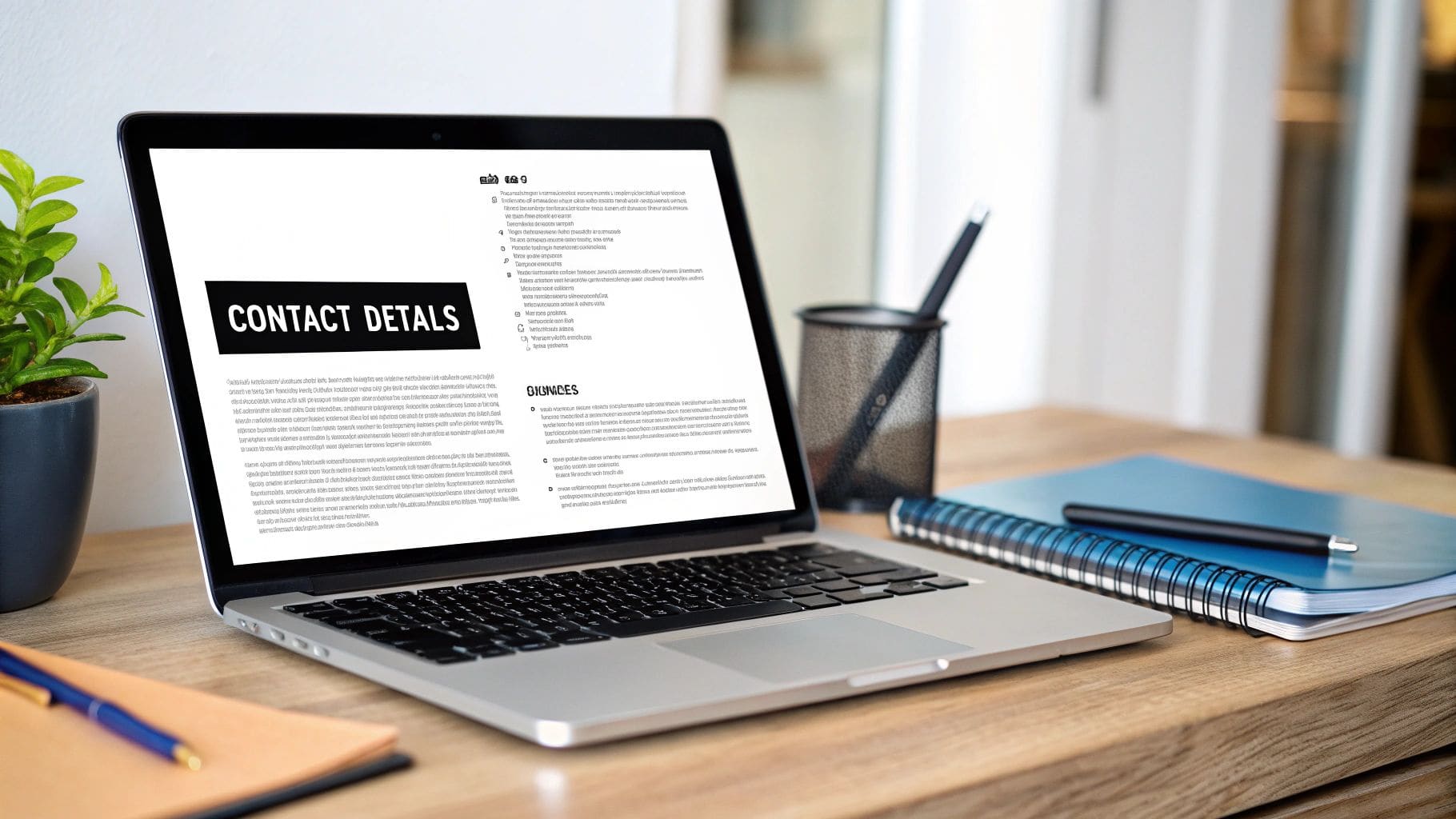
Figuring out what to include in your CV can feel like a puzzle, but it all comes down to telling a clear, powerful story about your professional journey. The core pieces are your contact information, a compelling summary, your work experience (with numbers!), relevant skills, and your education.
Get these sections right, and you've built the foundation for a CV that actually gets you noticed. This guide provides actionable steps and practical examples to make every section work for you.
Your First Impression: The CV Header and Summary
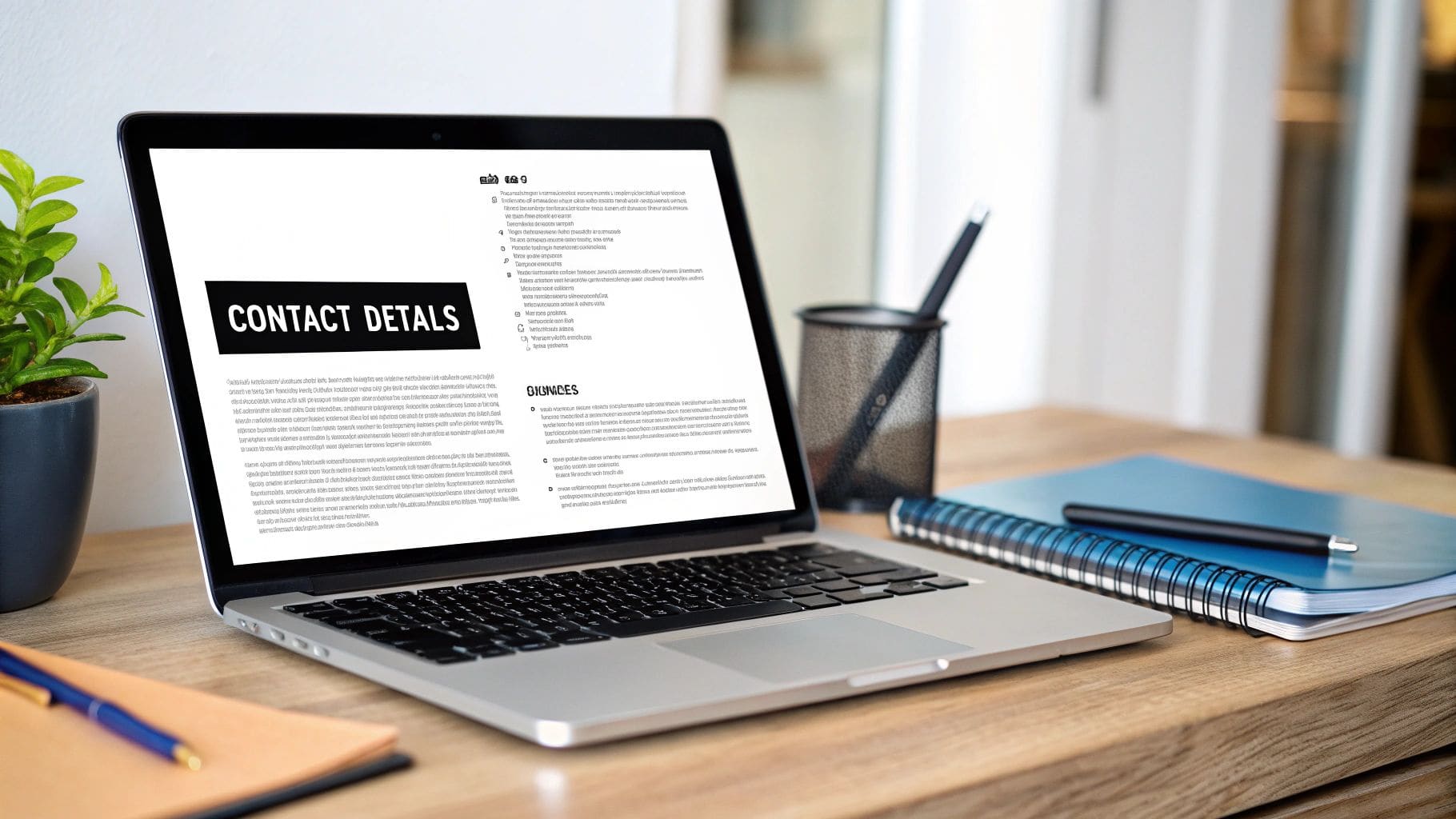
Think of the very top of your CV as a digital handshake. It needs to be firm, professional, and instantly tell someone who you are. This opening duo—your header and professional summary—is the first thing a hiring manager lays eyes on.
In a job market where recruiters spend a mere 6 seconds scanning each resume, this first impression isn't just important; it's everything.
That tiny window means your CV has to work incredibly hard, right from the first line. It needs to grab attention and convince the reader to invest more of their precious time in you. Let's break down how to craft an introduction that makes every second count.
Crafting a Flawless CV Header
Your header is the simplest yet most vital part of your CV. It's pure, functional information, designed to make it as easy as humanly possible for a recruiter to get in touch. Any mistake here, even a small typo, can bring your application to a dead stop.
A modern, effective header only includes the absolute essentials:
- Full Name: Make this the most prominent text on the page. Use a large, bold font.
- Professional Title: A one-liner that frames your expertise, like "Senior Marketing Manager" or "Certified Project Manager (PMP)".
- Phone Number: Your primary mobile number is all you need.
- Professional Email Address: Stick to a simple, clean format, like
firstname.lastname@email.com. - LinkedIn Profile URL: Make sure your profile is polished, complete, and has a custom URL.
To help you decide what to include and what to leave out, here's a quick guide.
Essential vs Optional CV Contact Information
| Information Type | Include? | Practical Action |
|---|---|---|
| Full Name | Yes | Make it 2-4 points larger than the body text and bold. |
| Phone Number | Yes | Double-check the number. A single wrong digit makes it useless. |
| Email Address | Yes | Use a professional format like j.doe@email.com, not surferdude89@email.com. |
| LinkedIn Profile URL | Yes | Customise your URL on LinkedIn to be linkedin.com/in/yourname for a cleaner look. |
| Professional Website/Portfolio | Optional | For designers, developers, or writers, this is a must. Include a direct link. |
| Full Mailing Address | No | Outdated and irrelevant. Leave it off to avoid location bias and save space. |
| Date of Birth | No | Irrelevant and can lead to age discrimination. Never include it. |
| Photograph | No | Omit photos in the US, UK, and Canada to prevent unconscious bias. |
As you can see, the modern approach is all about clarity and relevance. Don't clutter this valuable space with information that doesn't help a recruiter contact you or understand your professional value.
Writing a Summary That Sells Your Value
Sitting just below your header is your professional summary or objective. Don't mistake this for a boring, generic introduction. This is your 3-4 sentence elevator pitch, designed to hook the reader immediately. Its job is to highlight your biggest career wins and directly connect them to what the employer is looking for.
A great summary makes a recruiter stop and think, "Okay, this person gets it. This is who we need."
For anyone with a few years of experience, a Professional Summary is the way to go. The focus here is on quantifiable achievements—real results.
Example for an experienced professional: Data-driven Digital Marketing Manager with over 8 years of experience leading successful B2B campaigns. Proven ability to increase lead generation by *45%* through targeted SEO and PPC strategies. Seeking to apply expertise in marketing automation and team leadership to drive revenue growth at a forward-thinking tech company.
If you're a recent graduate or making a career change, a Career Objective is often a better fit. This shifts the focus to your ambitions, transferable skills, and what you're eager to learn and contribute. To make sure your whole application shines, check out this modern resume template guide to get hired.
Example for a recent graduate: Highly motivated and detail-oriented recent Business Administration graduate with a specialisation in project coordination. Eager to apply academic knowledge of Agile methodologies and strong organisational skills to support a dynamic project management team. A fast learner committed to contributing to project success and company goals.
Get Your Free CV Review
Upload your CV and get instant AI suggestions to improve your chances
From Job Duties to Real Achievements: Here's How
Your work history is the heart and soul of your CV. But here's a mistake I see all the time: people just list their job duties. That's a huge missed opportunity.
Think about it this way: a job description is what you were supposed to do. An achievement shows what you actually did—the real impact you made. Guess which one a hiring manager wants to see? They're looking for proof of what you can bring to their team, and that proof lies in your accomplishments.
Recruiters don't care that you "managed social media." They want to know if you moved the needle. Did you grow the follower count? Did you boost engagement? Did you drive sales from your campaigns? The magic happens when you turn a simple duty into a story of real results.
Let Numbers Do the Talking
On a CV, numbers are your best friend. They speak louder than any adjective you can think of. Quantifying your accomplishments provides cold, hard proof of your value and the impact you can deliver.
Instead of vague statements, use percentages, dollar amounts, time saved, or any other figure you can find. It's the difference between saying you did a job and proving you did it well.
Here's a simple before-and-after:
- Before (Just a Duty): Responsible for email marketing campaigns.
- After (A Real Achievement): Grew the subscriber list by 25% in one quarter and boosted the average open rate from 18% to 24% by A/B testing new subject lines.
See the difference? The "after" version isn't just a task; it's a success story. It shows you don't just go through the motions—you actively find ways to improve things.
The STAR Method: Your Secret Weapon for Impact
A fantastic, no-nonsense way to frame your achievements is the STAR method. It's a simple formula for turning a responsibility into a powerful mini-story.
Here's how it breaks down:
- Situation: What was the context? Briefly set the scene or describe the challenge.
- Task: What was your specific goal or responsibility in that situation?
- Action: What specific steps did you take to tackle the task? Use strong action verbs.
- Result: What was the measurable outcome? This is where your numbers shine.
Actionable Outcome: By using the STAR method, you transform your work history from a passive list into an active showcase of your problem-solving skills. You're no longer just listing jobs; you're building a concrete case for why you're the right person for the role.
This approach helps you zero in on what truly matters to an employer, framing your past wins in a way that speaks directly to their future needs.

As the infographic shows, your best achievements are the ones that are carefully chosen to align with the job you're targeting. If you need more inspiration, check out these 7 resume accomplishments examples for 2025 to see how others have framed their successes.
STAR Method Examples in the Wild
Let's put this into practice. Imagine turning every key responsibility on your CV into a tight, compelling story of success. This is how you do it.
Example 1: Project Management
- Situation: The team was constantly missing deadlines due to disorganised workflows and poor cross-departmental communication.
- Task: My goal was to implement a new system to streamline project delivery and improve on-time completion rates.
- Action: I researched, selected, and implemented Asana as our new project management tool, then trained a 15-person team and established weekly check-in meetings to proactively identify roadblocks.
- Result: This led to a 30% reduction in missed deadlines within the first six months and a 50% decrease in time spent in status update meetings.
Example 2: Customer Service
- Situation: Customer satisfaction scores were low, and the support team was overwhelmed by repeat tickets for the same common issues.
- Task: I was tasked with improving customer satisfaction and increasing support team efficiency.
- Action: I analysed three months of support ticket data to identify the top 5 most common user problems. I then created an internal knowledge base with step-by-step resolution guides for the team to use.
- Result: We successfully reduced repeat-issue tickets by 40%, which helped boost the company's overall customer satisfaction (CSAT) score by 15 points in the following quarter.
When you apply this framework to each role, you're not just an applicant anymore. You're a proven problem-solver with a track record of making things better. That's who gets the interview.
Showcasing Your Most Valuable Skills

Let's be honest, the skills section on your CV has a tough job. It has to impress two very different audiences. First, it needs the right keywords to get past the automated gatekeepers—the Applicant Tracking Systems (ATS). Then, it has to instantly convince a human recruiter you have what it takes.
Think of it as the highlight reel of your abilities. A sharp, well-organised skills section lets a hiring manager see your value in a single glance. It's often the deciding factor that makes them stop scanning and start reading your CV seriously.
The Two Types of Skills: Hard and Soft
To get this section right, you need to understand the two flavours of skills that employers crave. Both are critical, but they tell different parts of your professional story.
Hard Skills are the concrete, teachable abilities you've picked up. They're the technical know-how gained from education, training, or just plain old hands-on experience. They are specific and measurable.
- Examples of Hard Skills:
- Software Proficiency: Adobe Creative Suite, Salesforce, Microsoft Excel (Advanced)
- Programming Languages: Python, JavaScript, C++
- Technical Abilities: Data Analysis, SEO/SEM, Project Management
- Languages: Fluent in Spanish, Conversational in French
Soft Skills, on the other hand, are all about how you work. These are your personal traits and interpersonal strengths that determine if you're a good teammate and a problem-solver. They might be harder to quantify, but they are absolutely essential for success in any workplace.
- Examples of Soft Skills:
- Communication (Written and Verbal)
- Problem-Solving
- Teamwork and Collaboration
- Adaptability
- Leadership
Tailoring Your Skills to the Job Description
If there's one golden rule for your skills section, it's this: customise it every single time. A generic, one-size-fits-all list is a waste of prime CV real estate. The job description is your cheat sheet—use it.
Here's the actionable process:
- Analyse: Open the job posting and copy the "Requirements" or "Qualifications" section.
- Highlight: Go through the list and highlight every skill, tool, and qualification mentioned.
- Match: Create a two-column list. On the left, put the skills the job requires. On the right, put your matching skills.
- Prioritise: Place the most important and relevant skills at the top of your CV's skills section. This simple step optimises your application for both the ATS bots and the hiring manager's checklist.
This isn't just a nice-to-have; it's what recruiters are actively looking for. One recent survey found that 89% of hiring managers screen for problem-solving skills, while 88% zero in on technical (hard) skills. By tailoring your list, you're giving them exactly what they want.
How to Structure Your Skills Section for Impact
Okay, so you've identified the perfect skills for the role. Now, how do you present them? The key is clarity. Don't just throw them into one long, jumbled list. That's a recipe for getting overlooked.
Instead, break them down into logical groups with clear subheadings. This makes your expertise scannable and easy to digest.
Here's a practical example for a Digital Marketing Specialist role:
Technical Skills:
- SEO/SEM: Google Analytics, Ahrefs, SEMrush, Google Ads
- Social Media Marketing: Meta Business Suite, Hootsuite, Sprout Social
- Email Marketing: Mailchimp, HubSpot, Campaign Monitor
- Content Management: WordPress, Joomla
Professional Skills:
- Data Analysis & Reporting
- Campaign Strategy & Execution
- A/B Testing & Optimisation
- Team Collaboration
- Project Management
Showcasing Your Education and Certifications
Think of your education section as the formal foundation for everything else on your CV. It's the official stamp of approval that backs up the skills and experience you've worked so hard to build. Where you place it, though, really depends on where you are in your career journey.
If you're a recent graduate or have under five years of professional experience, your education is one of your strongest selling points. Give it a prime spot right after your professional summary to make an immediate impact.
However, if you're a seasoned pro with a rich work history, let your experience do the talking first. In that case, your education can sit comfortably near the bottom of your CV, just before any extra sections like "Projects" or "Volunteer Work."
How to Format Your Degree
Clarity is king here. A confusing or messy format is an open invitation for a recruiter to just skip over it. The golden rule is to list your degrees in reverse chronological order, meaning your most recent one comes first.
The most effective format is simple and scannable, hitting four key points:
- Degree and Major: Be specific, like "Bachelor of Science in Marketing."
- University Name: The full, official name of the institution.
- University Location: City and State are all you need.
- Graduation Date: Just the month and year will do (e.g., May 2022).
Here's how that looks for an experienced professional: Bachelor of Science in Computer Science University of California, Berkeley – Berkeley, CA May 2015
Actionable Tip on GPA: What about your GPA? It's a common question. The guideline is straightforward: if it's 3.5 or higher, include it, especially if you graduated within the last three years. If it's lower, or if you're well into your career, it's best to leave it off and let your experience shine.
Highlighting Certifications and Professional Development
Your formal degrees are just one part of the story. A dedicated "Certifications" or "Professional Development" subsection is a fantastic way to prove you're committed to staying sharp and growing your skills.
This is the perfect spot for relevant licences, online courses from platforms like Coursera, and other training that shows you're serious about your craft. It's a crucial detail that helps your CV stand out from the pack.
Group these credentials just like your degrees to keep things tidy and easy to read.
For example, a project manager might list theirs like this:
Certifications & Professional Development
- Project Management Professional (PMP) | Project Management Institute | 2021
- Certified Associate in Project Management (CAPM) | Project Management Institute | 2018
- Agile & Scrum Fundamentals | Coursera | 2020
This simple addition does something powerful—it transforms your CV from a static record of your past into a dynamic story of your ongoing commitment to excellence.
Adding Bonus Sections to Showcase Your Personality

So, you've nailed down your experience, skills, and education. You have a solid, professional CV that checks all the essential boxes. But in a crowded job market, "solid" just doesn't cut it anymore. This is where the bonus sections come in.
Think of these optional sections as your chance to go from being just another qualified applicant to a memorable candidate. When used thoughtfully, they can be the very thing that shows you're not just a good fit for the role, but a fantastic fit for the company's culture.
Stand Out with Strategic Additions
Deciding which bonus sections to include really comes down to the job you want and your personal story. The goal isn't to fill empty space; it's to add relevant details that strengthen your application. A well-chosen section can highlight leadership skills, technical prowess, or even a global mindset that wasn't obvious elsewhere.
For a developer or designer, a "Projects" section is almost non-negotiable. For someone changing careers, "Volunteer Experience" can be a powerful way to show relevant skills when paid experience is thin. Each one has a specific job to do.
Actionable Outcome: By adding a relevant bonus section, you give the recruiter more evidence of your capabilities. Always ask yourself: "Does this section provide concrete proof of a skill mentioned in the job description?" If the answer is yes, include it.
Here's a quick rundown of some popular optional sections to help you decide which ones will add the most value to your specific application.
Optional CV Sections and When to Use Them
| Section Type | Best For... | Example Content |
|---|---|---|
| Projects | Developers, designers, writers, and technical roles. | "E-commerce Website Redesign" - Led the front-end development using React, resulting in a 25% increase in user engagement. |
| Volunteer Experience | Career changers, recent graduates, or anyone needing to show leadership. | "Event Coordinator, Local Food Bank" - Organised a fundraising gala that raised over £15,000 for community programmes. |
| Languages | Roles in international companies or customer-facing positions. | "Languages" - English (Native), Spanish (Professional Working Proficiency), French (Conversational). |
| Publications / Presentations | Academics, researchers, and industry experts. | "Published Article" - The Future of AI in Marketing, Journal of Digital Strategy, 2023. |
| Social & Digital Presence | Marketers, creatives, or anyone wanting to show modern branding skills. | "Portfolio:" yourwebsite.com, "LinkedIn:" linkedin.com/in/yourprofile |
This table should make it clear that each section serves a purpose. Pick the ones that best reinforce the story you're telling the hiring manager.
Connect Your Digital Footprint
We live in an age where your online presence is a key part of your professional identity, yet so many people miss the opportunity to connect it to their CV. It's a huge oversight.
By 2025, it's estimated that 67% of employers will use social media to screen candidates. Despite this, a shockingly small number of applicants include links to a professional portfolio or a polished LinkedIn profile that could showcase their personality and expertise. You can get a leg up on the competition simply by providing these links.
Ultimately, these bonus sections are your final chance to argue why you're the best person for the job. Use them wisely, and you'll present a complete, compelling picture of who you are and what you bring to the table.
The Final Polish: Formatting and Proofreading
You've done the heavy lifting. You've dug deep into your career, pulled out your best achievements, and built the core of your CV. But we're not done yet. This last step is what separates a good CV from one that lands interviews. It's time for the final polish.
Think of it like this: you've just built a custom sports car with a beast of an engine. The content is that engine. Now, the formatting and proofreading are the alignment, the tyres, and the final coat of paint. Without them, that powerful engine won't get you very far.
A clean, modern design is your ticket to getting read. Stick with professional, highly-readable fonts like Calibri, Arial, or Garamond. A font size between 10 and 12 points is the sweet spot. Use white space to your advantage—it guides the reader's eye and makes your CV feel less intimidating than a solid wall of text.
As for length, one page is the gold standard if you have under 10 years of experience. For seasoned pros with a longer, more complex career history, two pages is perfectly acceptable.
Your Final Proofreading Checklist
Let's be blunt: typos and grammar mistakes are career killers. They scream "I don't care about the details," which is a quality no manager wants on their team.
Don't just take my word for it. A massive 77% of hiring managers will toss a CV in the bin for typos or grammatical errors. On the flip side, candidates with sharp spelling are three times more likely to get the job. This final check is that important.
To make sure your CV is flawless, follow this simple process:
- Read It Out Loud: This feels awkward, but it works. It forces you to slow down, and you'll instantly hear clunky sentences and typos that your eyes skimmed right over.
- Use a Spell Checker (but don't blindly trust it): Tools like Grammarly or the one in your word processor are great for a first pass. But they're robots. They'll miss context errors, like writing "manger" instead of "manager."
- Get a Second Opinion: You've been staring at this document for hours. You're blind to its mistakes now. Send it to a trusted friend or a mentor and ask them to give it a once-over. A fresh pair of eyes is your best defence against embarrassing errors.
The Gold Standard File Format
After all this work, the last thing you want is for your masterpiece to fall apart at the last second. This is why you must always save and send your CV as a PDF.
Why? A PDF locks everything in place. It guarantees that your beautiful formatting looks exactly the same whether a recruiter opens it on a Mac, a PC, or their phone. Sending a Word document is a gamble. It can open up looking like a complete mess, with fonts, margins, and spacing all scrambled. Don't let a simple file format undo all your hard work.
Common Questions About Building Your CV
You've put in the hard work, crafting each section of your CV to perfection. But even with the finish line in sight, a few nagging questions can pop up and cause some last-minute doubt. Let's clear those up right now, so you can feel confident that your final document is polished, professional, and ready to impress.
How Long Should a CV Be?
This is probably the most common question I get, and the answer is: it depends on your experience.
If you have less than 10 years of professional experience, stick to a single, powerful page. It forces you to be concise and focus only on what truly matters. For seasoned professionals with 10+ years of relevant history, significant projects, or a long list of publications, a two-page CV is not just acceptable—it's often preferred.
In fact, one study found that 70% of recruiters actually favour a two-page resume for more experienced candidates. Don't sell yourself short by cutting out valuable information just to fit an arbitrary one-page rule.
Should I Include a Photo?
The answer to this one is all about geography.
In places like the US, UK, and Canada, the standard practice is no photo. This helps companies avoid unconscious bias during the screening process, ensuring they focus purely on your skills and qualifications.
However, in many parts of Europe and Asia, including a professional headshot is a common and expected part of the application. The golden rule? Always check the local customs for the country where you're applying.
Is a Cover Letter Really Necessary?
In a word: yes. Unless the job application explicitly says not to include one, you should always write a cover letter.
Think of it this way: your CV is the structured, "what I did" document. Your cover letter is your chance to tell the "why I'm the right person for you" story. It's the perfect place to connect the dots between your achievements and the company's needs, showing genuine motivation that a CV alone can't convey.
For more great tips on making your entire application package impossible to ignore, check out our guide on how to write a professional resume to get more interviews.
--- Ready to create a CV that stands out online? With CV Anywhere, you can transform your document into a stunning, responsive web page with built-in analytics. Start for free and build your professional online presence today!
Tags
Related Articles
What is a good resume summary? A Proven Formula That Attracts US Employers
So, what is a good resume summary for the US job market? A good resume summary is a powerful 3-5 sentence paragraph at the top of your resume that acts as a professional elevator pitch. It grabs a rec...
Read more →The Best Resume Templates for Career Change in the US for 2026
The best resume templates for career change use a combination (or hybrid) format, which leads with a powerful summary and a dedicated skills section to highlight your transferable abilities. This stra...
Read more →How to Use AI to Write a Resume That Wins Interviews in the US
Learning how to use AI to write a resume is the key to getting noticed in today's competitive US job market. The most effective method is to provide a high-quality AI resume builder with your existing...
Read more →Popular Articles
Finding the right cv template google docs can be a great starting point for your job search, but it's often not the most effective path to getting hired. Whilst templates offer a visual framework, the...
The best way to craft a comprehensive and professional CV of curriculum vitae is with a dedicated tool like CV Anywhere's CV builder. It ensures your document is perfectly formatted and optimised to h...
Stop searching for the perfect template of resume. Trawling through hundreds of options to find one that fits your experience is an outdated, frustrating process. The solution isn't a better template;...
Here is a detailed breakdown of the 12 best options for a resume maker for free available today. We've done the research for you, so you can stop searching and start building a professional, job-winni...
Picking the right resume templates is your first—and most important—move in getting a recruiter's attention. It's not just about looks; a great template is a strategic tool. It organizes your career s...