Your Guide to a Modern Format of Resume
Learn what makes a modern format of resume effective. Get expert tips on layout, ATS optimization, and how to build a CV that gets you hired.
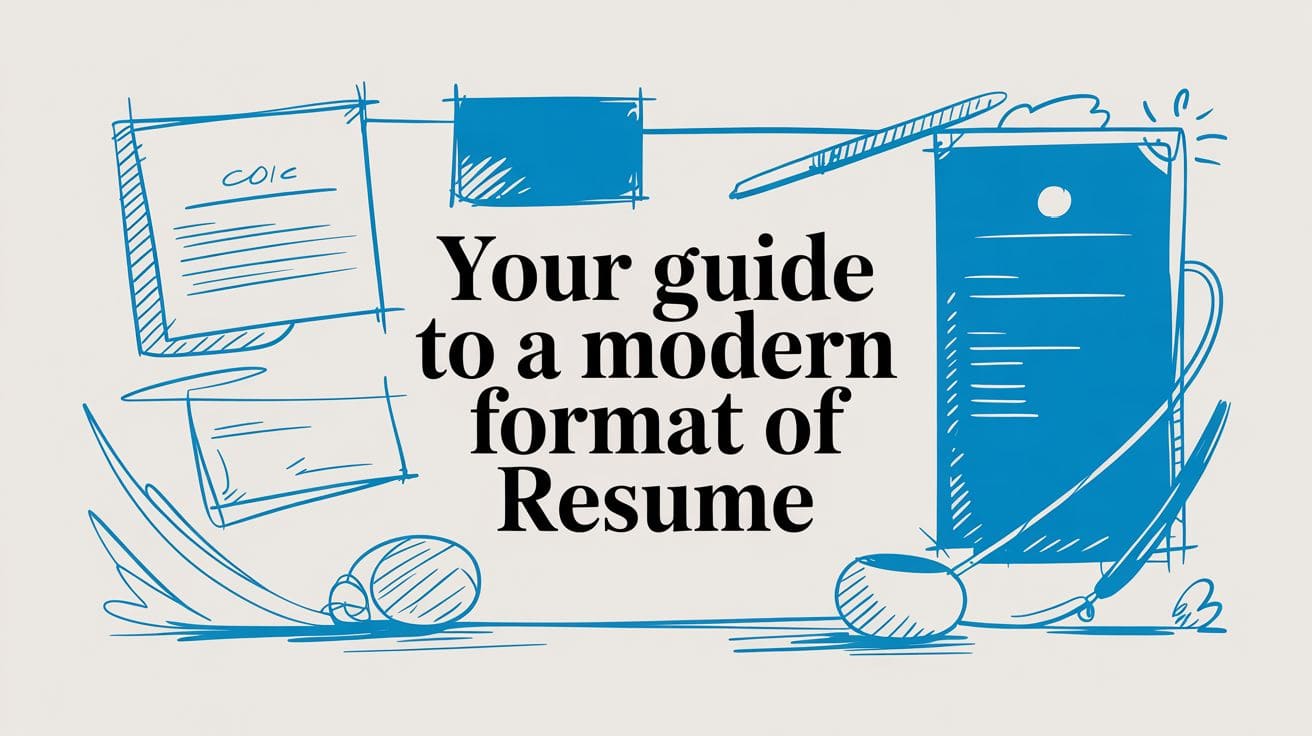
A modern format of resume strikes a crucial balance between a clean, professional design that's easy for a human to read and a structure that's perfectly optimised for Applicant Tracking Systems (ATS). It tells a compelling story by focusing on what you achieved, not just what you did. The easiest way to create this is with a tool like the CV Builder on cvanywhere.com, which is designed to build a job-winning resume that gets noticed by recruiters and passes automated screening software.
What Defines a Modern Resume

Stop thinking of your resume as a record of the past. Instead, see it as a proposal for your future value to a company. It's engineered to show a recruiter—in seconds—why you are the best solution to their problems. In a market this competitive, that first impression is everything.
The biggest shift is moving from listing responsibilities to showcasing your impact. Instead of saying you "managed social media," a modern resume proves your value by stating you "Increased social media engagement by 45% over six months by implementing a new content strategy." This data-driven approach gives them concrete proof of your skills.
Key Characteristics of a Modern Resume
A truly effective resume today is a clever blend of strategic content and thoughtful design, built to pass both robotic and human reviews.
Here's what really sets it apart:
- ATS Compatibility: It uses standard, predictable headings (like 'Work Experience') and steers clear of fancy formatting like tables or columns that can confuse the screening software.
- Focus on Achievements: It's packed with action verbs and metrics that highlight what you actually accomplished. Every bullet point should answer the question, "So what?"
- Clean and Scannable Design: It uses plenty of white space, a professional font, and a clear visual hierarchy that guides the reader's eye straight to the most important info.
- Tailored Content: It's not a one-size-fits-all document. The content is customised for each job, using keywords and skills pulled directly from the job description.
A modern resume is your professional highlight reel, not the full game tape. It's carefully curated to show your best moments and prove you've got what it takes to win in the role you're targeting.
To get a clearer picture of this evolution, let's break down the core differences between old-school CVs and the modern approach recruiters expect to see.
Key Differences Between Traditional and Modern Resumes
| Element | Traditional Resume Approach | Modern Resume Approach |
|---|---|---|
| Primary Focus | Listing job duties and responsibilities. | Highlighting quantifiable achievements and impact. |
| Tone | Passive and descriptive (e.g., "Responsible for..."). | Active and results-orientated (e.g., "Increased sales by..."). |
| Design | Often dense, text-heavy, and uses outdated fonts. | Clean, scannable, with ample white space and modern typography. |
| Keywords | Generic, one-size-fits-all language. | Specifically tailored with keywords from the job description. |
| Target Audience | Written primarily for a human reader. | Optimised for both ATS software and a human recruiter. |
| Length | Can be multiple pages, including all history. | Concise, typically one page, focused on relevant experience. |
This table really highlights the shift in mindset. A modern resume isn't just a list; it's a persuasive argument for why you should be hired.
The Dominant Format in the UK
Whilst there are a few different styles out there, one has remained the undisputed favourite among UK recruiters. The reverse-chronological format is still king, prised for its clarity and straightforward story of your career progression.
This layout works so well because it gives recruiters a clear view of your career path and, just as importantly, it's easily processed by the Applicant Tracking Systems (ATS) that most British companies rely on.
Ultimately, crafting a powerful modern resume requires a thoughtful strategy. Tools like the CV Builder on cvanywhere.com are specifically designed to help you nail this format without the fuss. They give you professionally designed, ATS-friendly templates that make sure your layout is clean, your achievements pop, and your final document is ready to impress.
For a deeper dive, check out our complete guide on choosing the best resume formats.
Get your free CV review
Upload your CV and get instant AI suggestions to improve your chances
Crafting a Clean and Scannable Layout

Here's a startling fact: recruiters spend an average of just 7.4 seconds on their first glance at a CV. That's it. This means the layout of your modern format of resume isn't just about looking good; it's about pure survival. A clean, scannable design creates a smooth reading experience that pulls the hiring manager's eye straight to what matters most—your biggest achievements.
Think of white space as your most powerful design tool. Generous margins and plenty of room between sections give the content space to breathe, preventing that overwhelming "wall of text" feeling. Jamming everything together is a classic mistake that makes a CV instantly unappealing and nearly impossible to skim.
Choosing Your Typography
The font you choose says more about you than you might think. Stick with clean, universally respected sans-serif fonts like Calibri, Arial, or Helvetica. They're not only easy on the eyes but are also the preferred choice for Applicant Tracking Systems (ATS).
When you're picking a font, it's not just about looks. You also need to consider how readable it is for everyone. Exploring the most accessible fonts for readability is a great way to ensure your CV is inclusive. A font size between 10-12 points for the main text is the sweet spot, with headings just a touch larger to build a clear visual hierarchy.
The goal of a modern resume layout is effortless communication. If a recruiter has to work to find information, you've already lost their attention. Your layout should do the hard work for them.
Using a professionally designed template takes all the guesswork out of it. Tools like the CV Builder on cvanywhere.com offer templates that are already structured to perfectly balance white space, typography, and scannability. This guarantees your resume makes a solid first impression. For a deeper dive, check out our guide on effective resume layout strategies.
Structuring Content for Impact
Beyond fonts and spacing, the actual structure of your content is what gives your CV its punch. A great layout uses formatting to highlight your key wins and draw the reader in.
Here are a few fundamental rules to follow:
- Use Bullet Points: Ditch dense paragraphs for short, sharp, action-orientated bullet points. Kick each one off with a strong verb like "Managed," "Developed," or "Increased" to show you're a doer.
- Be Consistent: Keep your formatting for dates, job titles, and company names the same throughout the entire document. Even small inconsistencies can make you look careless.
- Leverage Bold Text: Use bolding sparingly but strategically. It's perfect for making important numbers, job titles, or specific skills pop off the page during that initial 7-second scan.
By applying these simple design principles, you turn your CV from a boring list of facts into a powerful marketing tool. A well-crafted resume is clean, strategic, and engineered for maximum impact in minimum time.
Getting Your CV Past the Robot Gatekeepers

Before a human hiring manager ever lays eyes on your carefully crafted CV, it has to get past the first, and most ruthless, gatekeeper: the Applicant Tracking System (ATS). It's a sobering fact that a staggering 75% of CVs are rejected by these automated scanners before a person even knows they exist, often due to simple formatting errors.
Think of an ATS as a nightclub bouncer who can only read a very specific font on an ID. If your ID is too flashy, uses a weird layout, or has a hologram that confuses their scanner, you're not getting in—no matter how great you are. This is exactly why so many highly qualified people never hear back. Their CV was simply unreadable to the machine.
Use the Job Description as Your Cheat Sheet
The first step to beating the bots is to treat the job description as your personal cheat sheet. That document tells you exactly which keywords and phrases the software has been programmed to hunt for. Scan the posting for skills, qualifications, and responsibilities that appear repeatedly.
If a company keeps mentioning "stakeholder communication," "agile methodology," and "data analysis," you need to make sure those exact terms are woven naturally into your work experience and skills sections. Getting past the ATS isn't about being the best candidate in the world; it's about being the best match on paper first.
An ATS isn't judging your real-world experience; it's playing a high-stakes game of keyword bingo. The more relevant terms you have from the job description, the higher your score, and the better your odds of making it to the next round.
Formatting That Trips Up the Scanners
Whilst a creative layout might look fantastic to the human eye, it can be a complete train wreck for an ATS. The software reads text in a simple, linear fashion—top to bottom, left to right. Anything that disrupts that flow is likely to get your application tossed out.
To make sure your CV gets through, you have to steer clear of these common offenders:
- Tables and Columns: This is the number one cause of parsing errors. An ATS will often read straight across multiple columns, mashing your job history into an incomprehensible mess.
- Headers and Footers: Critical information like your contact details can be completely ignored if placed in the header or footer. Always keep your name, phone, and email in the main body of the document.
- Graphics and Logos: Images, charts, graphs, and those little icons you use to rate your skills are invisible to most scanning software. To an ATS, they're just empty space.
Creating a resume that is both visually appealing and machine-readable is the key. You need a template that was built from the ground up with ATS compatibility in mind, which is a core feature of the CV Builder at cvanywhere.com. For a full breakdown, check out our guide to building an ATS-friendly resume.
By focusing on clean, simple formatting and strategic keyword use, you give your CV the best possible chance of being seen by the people who actually do the hiring.
Building Your Modern Resume with CV Anywhere
Let's be honest, building a modern format of resume from scratch can feel like a chore. You know the final document needs to be strategic and polished, but wrestling with margins in Word isn't how you want to spend your time. This is where the CV Builder on cvanywhere.com changes the game.
The CV Anywhere platform is designed to do the heavy lifting. It handles all the best practices we've talked about—from ATS-friendly structures to clean, scannable layouts—so you can focus on what actually matters: your skills and achievements. It takes the guesswork out of formatting, giving you a professional, consistent look that grabs a recruiter's attention from the first glance.
From Blank Page to Polished CV in Minutes
The real magic of a dedicated builder like the one at cvanywhere.com is its efficiency. Instead of staring at a blank page, you're guided through each section, with prompts that encourage you to frame your experience around measurable results, not just a list of duties. That shift in focus is the very heart of an effective modern resume.
Don't just take our word for it. An analysis of millions of CVs in the UK found that job seekers spend, on average, about 26 minutes crafting a single CV. When a tool automates the layout, you get to spend that time making sure every bullet point proves your value. You can read more about UK CV formatting trends and statistics.
The entire process is built for clarity, helping you input your information without any friction.
As you can see, the builder neatly organises your information into logical, editable sections, making the whole process intuitive and far less intimidating.
More Than Just a Document
One of the biggest perks of using a platform like CV Anywhere is that you're creating a single source of truth for your career. From that one profile, you can generate multiple outputs.
Need a traditional PDF to upload to an online job portal? Done. It's perfectly formatted and ready to be scanned by any ATS. This is your go-to for formal applications.
But you can also generate a dynamic, web-based version of your CV. This gives you a shareable link that's perfect for your LinkedIn profile, email signature, or networking messages. It transforms your static document into an interactive professional calling card. This dual-format capability is what makes a truly modern resume so powerful in today's job market.
By using a specialised tool, you're not just making another document. You're building a flexible and effective asset for marketing your career. You can start building your own professional CV right now with the CV Anywhere builder and see the difference for yourself.
Why a Dynamic Web Resume Gives You an Edge

Sure, a standard PDF is a must-have for ticking the box in a formal application. But if you really want to get noticed, a dynamic web-based resume is your secret weapon for networking and building a memorable personal brand.
Unlike a static file that just sits there, this version of your modern format of resume acts as a living, breathing portfolio. It showcases your value in ways a flat document simply can't.
Imagine a recruiter clicks a link in your email signature and lands on a vibrant page that tells your professional story with real-world proof. That's the power a web resume—created with a tool like CV Anywhere—brings to the table. It's a central hub for your entire career narrative, all accessible with one simple link.
Go Beyond the Static Page
A web-based resume completely shatters the limitations of a traditional document. It gives you the space to present a multi-dimensional view of your skills, making your experience feel tangible and real to a potential employer.
With this dynamic format from cvanywhere.com, you can finally:
- Embed project videos: Don't just tell them you led a project; show them. Let them see your work in action.
- Link to live work: Provide direct links to websites you've built, articles you've published, or campaigns you've managed.
- Showcase high-resolution designs: Display your creative portfolio with the crystal clarity it deserves, free from the fuzzy compression of a PDF.
A web resume transforms your professional story from a flat document into an engaging, multi-dimensional experience. It's the difference between reading a movie script and actually watching the film.
Let's compare the two formats side-by-side to see the real difference.
PDF Resume vs Web-Based Resume
This table breaks down how a modern web-based resume stacks up against the old-school PDF. It highlights just how much more you can do when you're not constrained by a static page.
| Feature | Traditional PDF Resume | Web-Based Resume (e.g., CV Anywhere) |
|---|---|---|
| Interactivity | Static text and images. No dynamic content. | Embed videos, link to live projects, add interactive galleries. |
| Updates | Requires manual edits, re-saving, and re-sending a new file. | Update instantly. Changes are live for everyone with the link. |
| Accessibility | Can be clunky to view on mobile; requires zooming and panning. | Fully responsive; looks great and is easy to navigate on any device. |
| Analytics | Zero visibility. You have no idea if or when it's been viewed. | Track views, see which sections get the most attention, and from where. |
| Media Integration | Limited to low-resolution, compressed images. | Display high-resolution images, GIFs, and embed rich media. |
| Discoverability | Only seen when you send it directly. No organic reach. | Can be found via search engines, boosting your professional visibility. |
As you can see, the web-based resume isn't just a digital version of the PDF; it's a completely different tool designed for the way we network and hire today.
Always Current, Always Accessible
One of the biggest wins for a web resume is its immediacy. Spot a typo or land a brilliant new freelance project? You can update your web resume in seconds, ensuring that anyone with your link is always looking at the very latest version of your profile. No more chasing down old files or worrying about who has which version.
Building a strong personal brand is non-negotiable these days. To really stand out, you need a cohesive digital presence. That means paying attention to details, like getting professional AI headshots for LinkedIn that project the same quality as your web resume.
This modern approach ensures you are always presenting your best self. If you're ready to make the switch, you can learn how to create a free online resume with our detailed guide. It's an indispensable tool for anyone serious about making a memorable impression.
Answering Your Questions About Modern CVs
Trying to figure out the rules for a modern CV can feel like you're aiming at a moving target. Job seekers are constantly asking about the small details—how long should it be? Is a photo a bad idea? And getting it right matters, because a simple mistake can be the difference between getting noticed and getting lost in the pile.
One of the biggest questions is always about length. For most professionals in the UK, a one-page CV is the gold standard. It's a challenge, sure, but it forces you to be ruthless and focus only on your most impressive, relevant achievements. Of course, there are exceptions. If you're a senior executive, an academic, or a scientist with a long list of publications and projects, a two-page CV is completely fine. The guiding principle is always relevance; every single line has to earn its spot.
How Should I Address Career Gaps?
First off, career gaps are far more common than you'd think, especially after the last few years. They're no longer the big red flag they once were. The best way to handle them is with a bit of honesty and smart framing. Instead of just leaving a big, awkward blank in your timeline, you can tackle it head-on.
You've got a couple of good options here:
- Add a short, one-line explanation: Something simple like, "2022–2023: Sabbatical for professional development and travel" works perfectly.
- Highlight the skills you gained: If you were volunteering, taking courses, or even working on a personal project, list these under a heading like "Professional Development" or "Volunteer Experience."
- Try a different format: The reverse-chronological format is standard, but it's not the only way. A hybrid format can shift the focus to your skills section, drawing attention to what you can do rather than the strict timeline.
The goal is just to show that you were being proactive, even if you weren't in a traditional role. Whatever you do, don't lie or stretch dates to cover a gap. It's easily discovered in a background check and not worth the risk. A flexible tool like the CV Anywhere builder makes it simple to adjust your resume to present your unique career path in the best possible light.
Should I Include a Photograph on My CV?
This is a classic point of confusion, and the answer really comes down to where you are in the world. Here in the UK, the professional standard is simple: do not include a photograph on your CV. The reason is to help prevent unconscious bias during the hiring process, making sure recruiters focus entirely on your skills, experience, and what you bring to the table.
A photo can be a distraction and, in some organisations, might even get your application binned to maintain fair hiring practices. Let your accomplishments do the talking. The right place for a professional headshot is your LinkedIn profile—which you should definitely link to in your contact section. A clean, photo-free resume is easily the safest and most professional bet for UK applications.
What Is the Best File Format to Use?
When you're sending your CV off online, the file format you choose is critical. It has to get past the Applicant Tracking Systems (ATS) and be easy for a human to open. Your two best bets are PDF (.pdf) and Microsoft Word (.docx).
A PDF is almost always the preferred choice. It locks in all your careful formatting, making sure your CV looks exactly how you designed it on any computer or phone. It's the best way to present a polished, professional final document.
That said, always read the application instructions carefully. Some older ATS software can struggle with PDFs and will specifically ask for a .docx file instead. If the job ad doesn't specify, go with a PDF. When you build your resume with a tool like the CV Builder on cvanywhere.com, you can easily download it in multiple formats, so you're ready for anything.
Ready to stop worrying about formatting and start building a CV that gets results? The smart CV builder from CV Anywhere provides professionally designed, ATS-friendly templates that incorporate all these best practices automatically. Start building your job-winning CV for free today at cvanywhere.com.
Tags
Related Articles
The Perfect Resume Outline to Land Your Next Job
A powerful resume outline is what organizes your career story for maximum impact, making sure recruiters see your most valuable qualifications in the first few seconds. It's the essential framework—Co...
Read more →Perfecting Your Resume Layout: A Guide for 2024
Perfecting Your Resume Layout: A Guide for 2024 A powerful resume layout isn't just about making things look nice—it's the strategic blueprint that tells a recruiter's eye exactly where to look. A gre...
Read more →Free Resume Templates to Build Your Career Fast
The blank page is every job seeker's worst enemy. It's intimidating. But what if you could skip that part entirely? Using a high-quality, free resume template gives you an instant professional framewo...
Read more →Popular Articles
Finding the right cv template google docs can be a great starting point for your job search, but it's often not the most effective path to getting hired. Whilst templates offer a visual framework, the...
The best way to craft a comprehensive and professional CV of curriculum vitae is with a dedicated tool like CV Anywhere's CV builder. It ensures your document is perfectly formatted and optimised to h...
Stop searching for the perfect template of resume. Trawling through hundreds of options to find one that fits your experience is an outdated, frustrating process. The solution isn't a better template;...
Here is a detailed breakdown of the 12 best options for a resume maker for free available today. We've done the research for you, so you can stop searching and start building a professional, job-winni...
Picking the right resume templates is your first—and most important—move in getting a recruiter's attention. It's not just about looks; a great template is a strategic tool. It organizes your career s...