How to Create a CV That Actually Gets Noticed
Learn how to write a powerful CV that beats tracking systems and impresses recruiters. Get actionable tips to create a CV that lands you the interview.
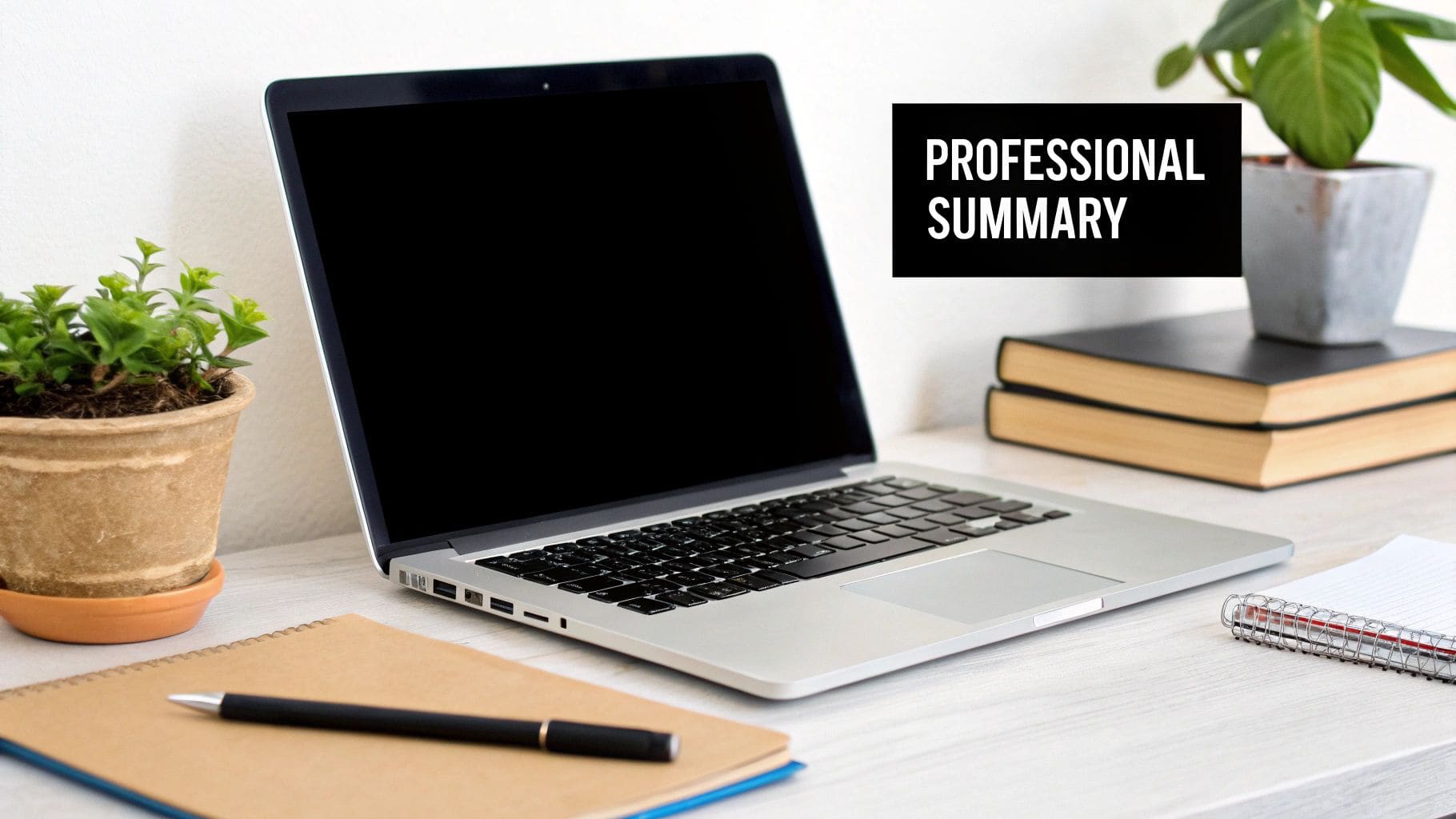
A Curriculum Vitae, or CV, is supposed to be your professional story, the one document powerful enough to land you an interview. But let's be real—for many incredibly qualified people, that document ends up in a digital black hole, often without a single person ever laying eyes on it.
Why Your CV Is Being Ignored
The job hunt feels tougher than ever, and it's not just in your head. The problem isn't only about more competition; it's about the invisible gatekeepers that stand between you and a real human being. Sending out a generic, one-size-fits-all CV just doesn't cut it anymore. You have to understand the modern roadblocks to even get a chance.
The first and biggest hurdle is the Applicant Tracking System (ATS). This is the software that nearly every medium and large company uses to filter the flood of applications they receive. This digital bouncer scans your CV for specific keywords, skills, and formatting that match what it's been told to look for. If your CV doesn't hit those marks, you're out before a recruiter even knows you applied.
The Double Filter System
Think about it like this: you're applying for a Project Manager role. Your CV proudly states that you "Led project teams" and "Oversaw budgets." Solid experience, right? But the job description specifically asked for "Agile methodologies" and "Scrum master certification." If those exact phrases aren't in your CV, the ATS will likely give you a low score, and your application gets tossed into the digital void.
This initial robotic filter is brutal, but it's just the first step. The modern job market is a paradox. Even while 73% of businesses report talent shortages, every corporate job posting still attracts an average of 118 applicants. Out of that crowd, only about 2% ever get an interview. You can dig deeper into these trends and what they mean for your job search over at mycvcreator.com.
Key Takeaway: Your CV has two jobs. First, it needs to get past the machine (the ATS). Second, it needs to immediately grab the attention of a human. If you fail at either one, your application is dead on arrival.
Once your CV makes it past the ATS, it lands in front of a human—who is likely overworked and short on time. Recruiters spend an average of just seven to ten seconds on their first scan. They aren't reading; they're pattern-matching, looking for immediate signals that you're a contender.
This is where the design and structure of your CV become absolutely critical. A wall of text or a cluttered layout is an instant turn-off. It makes it impossible for a recruiter to quickly spot what they need.
They're looking for:
- Easy-to-find headings: "Work Experience," "Skills," and "Education" should jump off the page.
- Proof of your impact: Numbers are your best friend here. "Increased sales by 15%" is infinitely more powerful than "Responsible for sales."
- Skills that match the role: They need to see a clear connection between what you can do and what they need done.
If that information isn't screamingly obvious, your CV gets tossed on the "no" pile.
Navigating this gauntlet of robots and rushed reviewers is a challenge, but it's far from impossible. Before we dive into the "how-to," let's break down these common problems and the strategic solutions we'll be covering.
Modern CV Challenges vs Strategic Solutions
The table below summarises the common roadblocks you're up against and the actionable strategies this guide will teach you to overcome them. Think of it as our roadmap for turning your CV from a ignored document into an interview-generating machine.
| Common Challenge | Impact on Your Job Search | Strategic Solution |
|---|---|---|
| ATS Rejection | Your CV never reaches a human reviewer. | Optimising with precise keywords and ATS-friendly formatting. |
| The 7-Second Scan | Recruiters overlook your qualifications. | Creating a visually scannable layout with clear, impactful content. |
| Generic, "One-Size-Fits-All" Content | Fails to connect with specific job requirements. | Tailoring your CV to each application for maximum relevance. |
| Vague Accomplishments | Your true value and impact are unclear. | Highlighting quantifiable achievements with specific metrics. |
| Outdated or Inaccessible Formats (e.g., poor PDF) | Difficult for recruiters to view on mobile or with assistive tech. | Using a modern, web-based CV that is accessible on any device. |
Each one of these challenges can single-handedly stop your job search in its tracks. But by addressing them head-on with the right techniques, you can build a CV that not only survives the modern hiring process but thrives in it. This guide will walk you through exactly how to do that.
Get Your Free CV Review
Upload your CV and get instant AI suggestions to improve your chances
Building Your Foundational Master CV
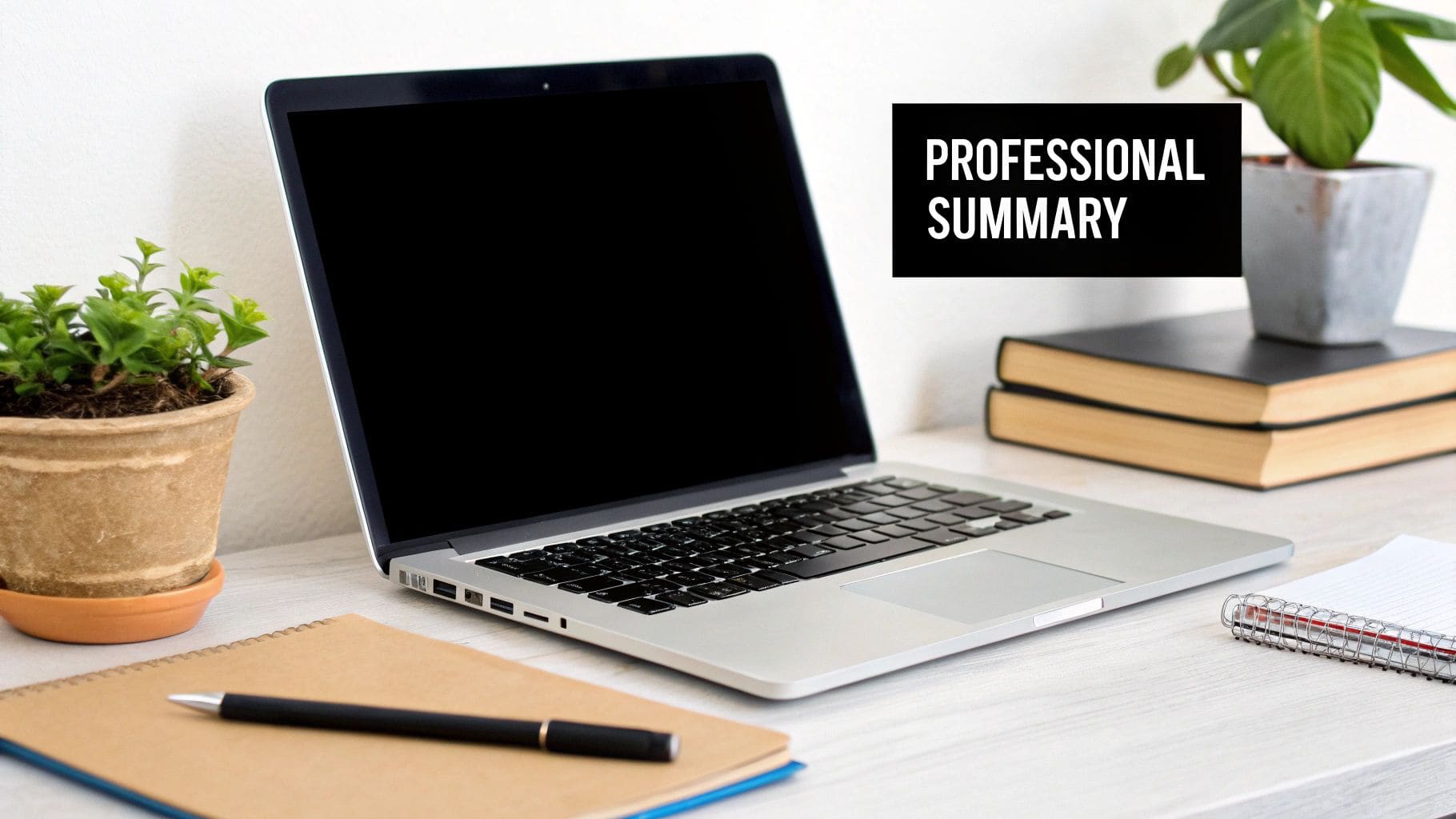
Before you even think about sending out applications, you need a single source of truth—what I like to call a master CV. This isn't the document you actually send to anyone. Think of it as your personal career database.
This comprehensive file holds every job, skill, project, and accomplishment you've ever had, all in one place. Your master CV is your secret weapon, letting you pull the most relevant details to create a perfectly tailored CV for any opportunity that comes your way.
The best way to start is by getting all your history into one spot. Instead of manually typing out years of work history, use an AI extraction tool, like the one built into CV Anywhere. Just upload an old CV or your LinkedIn profile URL, and the system will instantly parse your data into a structured draft, saving you hours of tedious work.
This first pass gives you a massive head start. But the real work—and where you truly start to stand out—begins when you start refining that raw data. This is where you transform a simple list of duties into compelling, evidence-backed achievements.
From Vague Duties to Powerful Achievements
Here's a hard truth: recruiters don't care what you were supposed to do. They care about what you actually did and the impact you made. Getting this right is the most critical mindset shift you can make when building your CV.
A powerful framework I always recommend for this is Problem-Action-Result (PAR). It's a simple but effective way to add context and quantifiable outcomes to every bullet point.
Let's break down a common, vague duty and see how we can transform it.
- Original Duty: "Managed social media accounts."
This tells a hiring manager almost nothing. Was it successful? What did you actually do? Now, let's apply the PAR framework to give it some muscle.
- Problem: What was the challenge you were facing? (For example, low online engagement and poor brand visibility.)
- Action: What specific steps did you take to solve it? (Developed and executed a new content strategy focused on video tutorials and user-generated content campaigns.)
- Result: What was the measurable outcome of your actions? (Increased organic reach by *45% and boosted follower engagement by 30%* in six months.)
Now, we combine those elements into a single, high-impact bullet point for your CV.
Transformed Achievement: "Revitalised social media presence by launching a new content strategy, resulting in a 45% increase in organic reach and a 30% jump in user engagement within six months."
See the difference? The new version is specific, uses strong action verbs, and provides hard numbers that prove your value. You can find more strategies for creating a killer document by checking out our guide on the best online resume builder.
Crafting a Hook with a Professional Summary
After your name, your professional summary is the very first thing a recruiter reads. It's your 3-4 sentence elevator pitch, and its only job is to immediately answer the question: "Why should I keep reading?"
A great summary doesn't just list skills; it frames your entire professional identity and speaks directly to the employer's needs. Ditch the generic, fluffy statements like "Highly motivated professional seeking a challenging opportunity." Instead, get straight to your unique value proposition.
Here's an example for a digital marketing manager that cuts through the noise:
A data-driven Digital Marketing Manager with over 8 years of experience specialising in B2B SaaS growth. Proven track record of boosting lead generation by over 200% through integrated SEO and PPC campaigns. Expert in HubSpot and Salesforce, passionate about turning market insights into revenue.
This summary works because it's:
- Specific: It clearly states the role, experience level, and industry focus (B2B SaaS).
- Achievement-Oriented: It leads with a knockout metric (a 200% lead generation boost).
- Keyword-Rich: It strategically includes key tools (HubSpot, Salesforce) and skills (SEO, PPC).
A strong summary sets the tone for your entire CV, making a recruiter genuinely curious to learn more about the achievements you've outlined. It's a small section that packs an immense punch.
Beating the Bots with ATS Optimisation
Before your carefully written CV ever lands in front of a real person, it has to get past the bouncer. This bouncer is a piece of software called an Applicant Tracking System (ATS), and it's the digital gatekeeper for most modern companies, especially the big ones. Its job is to manage the flood of applications they get for every open role.
Your first and most critical goal is to make sure this software can actually read your CV. If the ATS stumbles over your formatting or doesn't spot the right keywords, it'll toss your application in the virtual trash can. A hiring manager will never even know you applied. It's a simple pass/fail test, and everything hinges on getting your CV optimised for the machine.
This isn't just a niche concern; it's the standard for major corporations. Over 39% of Fortune 500 companies rely on Workday as their main ATS, and another 13.2% use SuccessFactors. That means these two systems alone are the first hurdle for over half of the world's biggest companies.
Decoding the Job Description for Keywords
The trick to beating the ATS isn't some well-kept secret. In fact, the company gives you the cheat sheet right in the job description. They are telling you, word for word, what they're looking for. Your task is to act like a detective and mirror that exact language back to them in your CV.
Here's a practical, step-by-step approach:
- Copy and Paste: Take the entire "Responsibilities" and "Qualifications" section from the job posting and paste it into a word cloud generator (like WordArt.com or MonkeyLearn).
- Identify Top Keywords: The biggest words in the cloud are the terms the company values most. These are your primary keywords. For a software developer role, you might see "Java," "API," "Agile," and "AWS" appear prominently.
- Integrate Naturally: Weave these exact keywords into your Professional Summary, Skills section, and the bullet points under your Work Experience. For instance, instead of "Built software," write "Developed and deployed Java-based APIs within an Agile framework on AWS."
Make a list of these terms. The goal is to sprinkle these exact-match keywords throughout your CV, especially in your professional summary, your skills list, and woven into the bullet points describing your work experience.
Formatting Your CV for Machine Readability
A creatively designed CV might catch a human's eye, but it can completely throw off an ATS. Fancy columns, tables, images, and non-standard fonts are notorious for causing parsing errors. When that happens, the system might mash your work history together or fail to find your contact details.
To make your CV machine-readable, you have to keep it clean and simple. This is where a markdown editor, like the one built into CV Anywhere, is a huge advantage. It naturally enforces a simple, clean structure that software can interpret without a hitch.
Expert Tip: Stick to standard, universally recognised section headings. Don't get cute. An ATS is programmed to find headers like "Work Experience," "Education," and "Skills." Using creative titles like "My Career Journey" or "Where I've Learned" is a surefire way to have your information ignored.
This example shows what both recruiters and the ATS want to see—clear, impactful achievements listed under a standard heading.
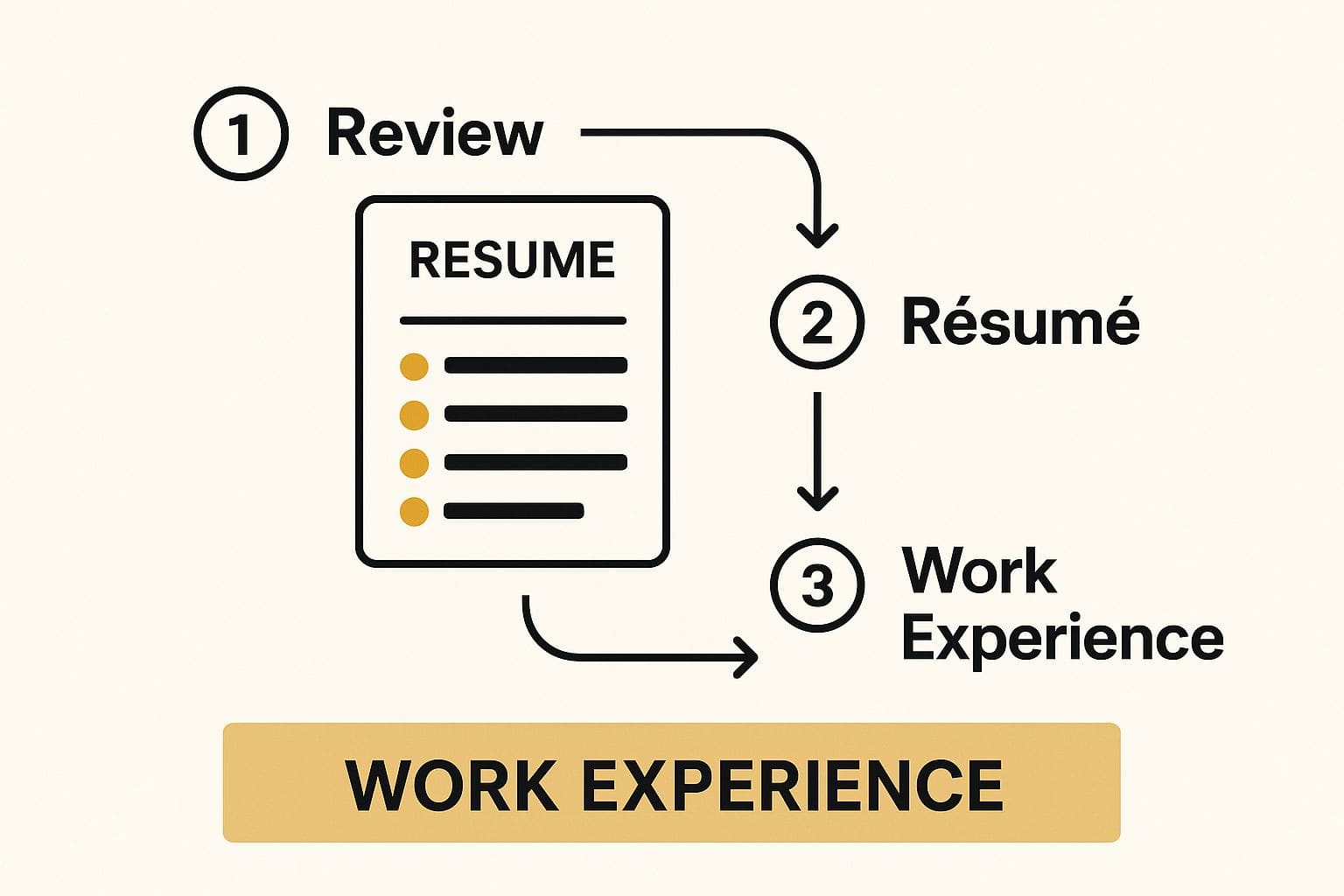
As you can see, focusing on achievement-oriented bullet points under a conventional heading like "Work Experience" makes your value clear to both software and people at a single glance.
Follow these simple rules to build an ATS-friendly CV:
- Use a standard font: Stick to the classics like Arial, Calibri, or Times New Roman.
- Avoid tables and columns: A single-column layout is always the safest bet.
- Submit the right file type: Unless the application says otherwise, a .docx file or a clean PDF exported from a text editor is your best option. Never submit a PDF that's just an image of your text.
- Use simple bullet points: Standard round or square bullets are parsed perfectly.
If you want to go deeper, you can explore our comprehensive guide for more expert tips for ATS optimisation. By focusing on both targeted keywords and clean formatting, you build a CV that sails through the initial robotic filter, dramatically boosting your chances of landing in the "yes" pile for human review. In today's job market, this step is non-negotiable.
Designing a CV for the Human Eye
So, your CV made it past the bots. That's a huge win, but now comes the real test: grabbing the attention of a human recruiter who has a mountain of other applications to get through. Studies show that recruiters spend less than 10 seconds on their initial scan of a CV.
That's not an exaggeration. In that tiny window, they aren't reading your life story. They're making a snap judgment based on visual cues and pure scannability. If your CV is a dense wall of text or just plain hard to look at, it's going straight to the "no" pile.
Your goal is to create a document that is clean, professional, and strategically guides the reader's eye to your most impressive achievements. Good design isn't just about looking pretty; it's about making your value obvious at a glance.
Embrace the Power of Whitespace
The single most powerful design tool you have is whitespace. Seriously. Think of it as breathing room for your content. A crowded, cluttered document creates cognitive friction, making it a chore for a recruiter to find the information they need.
Actionable Outcome: Go through your CV right now. Can you add one extra line break between each job entry in your "Work Experience" section? Can you increase your margins from 0.5 inches to 0.75 or 1 inch? These small changes make your CV instantly feel more organised and professional, communicating confidence before a single word is read.
Picture this: A CV where the "Work Experience" section has bullet points crammed together with no space between job entries. It looks overwhelming. Now, imagine the same content, but with a blank line separating each role. The second version is instantly easier to process, allowing a recruiter's eyes to jump from one job to the next without effort.
Creating a Clear Visual Hierarchy
Visual hierarchy is just a fancy way of saying you need to tell the reader what to look at first, second, and third. You can easily guide their eyes through your CV by using simple formatting to show different levels of importance.
- Your Name: Should be the largest text (e.g., 20-24pt).
- Section Headings: (e.g., "Work Experience," "Skills"). Make these the next largest (14-16pt) and bold.
- Job Titles & Companies: Use bolding or a different colour to make these stand out from the bullet points (11-12pt).
- Body Text: Your bullet points should be standard size, easy-to-read text (10-12pt).
This structure creates a predictable path for the reader. They can scan the main headings, find the section they care about most, and then dig into the details. This is absolutely critical for that 10-second scan.
Choosing a Professional and Readable Font
Your font choice says more about you than you might realise. While a creative, stylish font might seem like a great way to stand out, it often backfires by being hard to read, especially on a screen. The goal is clarity, not artistic flair (unless you're a graphic designer, of course).
Stick with clean, professional fonts that are easy on the eyes.
| Font Type | Recommended Fonts | Why It Works |
|---|---|---|
| Sans-Serif | Calibri, Arial, Helvetica | Modern, clean, and highly readable on digital screens. |
| Serif | Georgia, Times New Roman | Classic, traditional, and excellent for printed documents. |
Actionable Outcome: For most corporate and tech roles, choose a sans-serif font like Calibri in 11pt. It's the default in many Microsoft products, making it familiar and exceptionally easy for recruiters to read on-screen. This kind of thoughtful balance is a key part of how 5 ways a modern CV outperforms a traditional one.
By combining strategic whitespace, a clear visual hierarchy, and a professional font, you transform your CV from a data dump into a polished marketing document. It makes a powerful first impression and ensures a busy recruiter can spot your value in seconds.
Sharing Your CV for Maximum Impact

So, you've poured your energy into creating a powerful, optimised CV. That's a huge milestone, but it's really just the first half of the journey. A brilliant document that no one ever sees is just a well-formatted file collecting digital dust on your desktop.
The real test is getting it into the right hands at exactly the right time. How you share your CV can be just as crucial as what's inside it.
The old method of attaching a PDF to every email feels clunky. Attachments get snagged by spam filters, are a pain to view on a phone, and offer zero insight into whether a recruiter even opened them. It's like sending a message in a bottle and just hoping for the best.
A much smarter strategy is to use a modern, shareable link to a web-based CV, like the one you can create with CV Anywhere. This simple shift solves multiple problems at once.
The Power of a Single Link
Think of a custom URL for your CV as your professional calling card. It's clean, dead simple to share, and incredibly versatile. You can place it anywhere a potential employer, client, or collaborator might discover you.
Here are practical places to put your link today:
- Email Signature: Add "View my full CV: https://cvanywhere.com/your-name" to every email you send.
- LinkedIn Profile: Put the link in your "Contact Info" section and your main profile summary.
- Online Applications: Many forms now have a field for "Website" or "Portfolio." Use your CV link here.
- Networking: Create a QR code that links directly to your CV. You can pull it up on your phone instantly. No fumbling with files.
This approach guarantees your CV always looks exactly as you intended—perfectly responsive on any device, from a recruiter's widescreen monitor to a hiring manager's phone. More importantly, it opens the door to the real game-changer in a modern job search: analytics.
Using Data to Drive Your Job Search
Imagine you've sent your CV to three different companies for three promising roles. With traditional attachments, you're left completely in the dark. Did anyone open it? Did they skim it or ignore it entirely? You're just guessing.
Now, let's replay that same scenario using a CV with built-in analytics. This is where you stop being a passive applicant and start becoming a strategic job seeker.
Key Takeaway: Analytics transform your job search from a passive waiting game into an active, data-informed process. Knowing who views your CV, when they view it, and what they focus on gives you a massive advantage.
Let's walk through a real-world situation. You've applied to:
- TechCorp: A large, established tech firm.
- Innovate Startup: A fast-growing new company in your field.
- Global Solutions: A mid-sized international company.
You've sent each one a tailored version of your CV link. The next morning, you pop open your CV Anywhere dashboard.

The data immediately tells a story. The recruiter from Innovate Startup has viewed your profile multiple times and spent a good chunk of time on your "Projects" section.
This isn't just data; it's actionable intelligence. Here's what you do with it:
Innovate Startup: You see multiple views from their location, with deep engagement on your project portfolio. This is a strong signal of interest. It's time to send a polite, strategic follow-up. Instead of a generic "Just checking in," you can subtly reference what you know they saw. Something like: "I was reflecting on the role and thought about how my experience managing the Project Phoenix launch, which led to a 25% user base increase, aligns with your company's growth goals."
TechCorp: You notice a single, brief view that only covered your professional summary. This might mean they're doing an initial screening and haven't dug in yet, or maybe you didn't pass their initial 10-second scan. It's too early to know for sure, but it's a signal to keep your other options warm.
Global Solutions: Zero views so far. This could mean anything—the recruiter is swamped, out of office, or hasn't gotten to your application yet. No need to panic, but it tells you to focus your immediate energy on the much warmer lead from Innovate Startup.
This data-driven approach lets you prioritise your efforts, follow up with confidence and relevance, and stop wasting emotional energy on dead ends. It's the difference between fumbling through a maze blindfolded and having a map that clearly points to the most promising paths.
Your Most Pressing CV Questions, Answered
Even with the best tools, you're bound to run into those tricky little questions that can make you second-guess your entire CV. Is it too long? Does this photo make me look unprofessional? Don't worry, we've all been there.
Let's cut through the noise and tackle some of the most common dilemmas job seekers face with practical answers.
How Long Should My CV Be?
This is the classic question, and the answer isn't a hard rule, but a guiding principle: relevance over length.
- Actionable Outcome (Under 10 years experience): Stick to one page. This forces you to be ruthless. Go through your CV and for every bullet point, ask, "Does this directly prove I can solve the problems listed in the job description?" If the answer is "maybe," cut it. A powerful one-page CV will always beat a weak two-page one.
- Actionable Outcome (Over 10 years experience): A two-page CV is acceptable, but the first page must contain your most critical achievements and a compelling summary. Assume the recruiter might only read page one.
Should I Put a Photo on My CV?
This one is simple: it all comes down to geography and industry norms.
- Actionable Outcome (USA, UK, Canada): Do not include a photo. Anti-discrimination laws make recruiters wary of them, and it can be seen as unprofessional.
- Actionable Outcome (Mainland Europe, Asia): A professional headshot is often expected. Do a quick search for "CV norms in [Country Name]" to confirm. When in doubt for a multinational company, leave it out.
Is a Creative CV Format a Good Idea?
Tread very, very carefully here. A highly visual, creative CV can either be a stroke of genius or a complete disaster. The deciding factor is your industry.
- For Creative Roles: If you're a graphic designer, UI/UX specialist, or art director, your CV is a mini-portfolio. It's your first and best chance to show off your design chops and aesthetic. Go for it.
- For Corporate Gigs: In fields like finance, law, engineering, or accounting, stick to a clean, conventional format. Here, clarity and substance trump artistic flair. A non-standard format can be seen as distracting or, worse, a sign you don't understand the industry's culture.
How Often Should I Update My Master CV?
Your master CV shouldn't be a dusty document you only touch when you're desperate for a new job. Treat it like a living, breathing summary of your career.
Actionable Outcome: Set a recurring calendar reminder for the first Friday of every quarter. Label it "Update Master CV." When it pops up, take 15 minutes to add any new projects, skills, or quantifiable results from the last three months. This small, regular habit transforms a huge, stressful task into a quick refresh and ensures you're always ready for an unexpected opportunity.
--- Ready to build a modern, data-driven CV that gets results? CV Anywhere turns your static document into a dynamic web page with a custom URL and powerful analytics. Start for free and see who is viewing your profile.
Tags
Related Articles
Create a Winning CV | Expert Tips & ATS Optimization for 2025
A CV, or Curriculum Vitae, is the comprehensive story of your professional and academic life. Think of it not as a simple summary, but as a detailed, multi-page document that chronicles your entire ca...
Read more →How to write a CV for a job application: The Ultimate UK Guide for 2026
Learning how to write a CV for a job application in the UK is about creating a powerful, targeted sales pitch that proves your value in seconds. To do this effectively, you must start with a compellin...
Read more →How Should a CV Look in the UK for 2026?
So, how should a CV look to succeed in the competitive 2026 UK job market? The answer is a clean, professional, and easily scannable document that highlights your achievements to both automated screen...
Read more →Popular Articles
Finding the right cv template google docs can be a great starting point for your job search, but it's often not the most effective path to getting hired. Whilst templates offer a visual framework, the...
The best way to craft a comprehensive and professional CV of curriculum vitae is with a dedicated tool like CV Anywhere's CV builder. It ensures your document is perfectly formatted and optimised to h...
Stop searching for the perfect template of resume. Trawling through hundreds of options to find one that fits your experience is an outdated, frustrating process. The solution isn't a better template;...
Here is a detailed breakdown of the 12 best options for a resume maker for free available today. We've done the research for you, so you can stop searching and start building a professional, job-winni...
Picking the right resume templates is your first—and most important—move in getting a recruiter's attention. It's not just about looks; a great template is a strategic tool. It organizes your career s...