Create a Winning CV | Expert Tips & ATS Optimization for 2025
Learn how to create a winning CV that beats ATS systems and impresses recruiters. Expert tips on formatting, keywords, tailoring, and digital optimization to land more interviews.

A CV, or Curriculum Vitae, is the comprehensive story of your professional and academic life. Think of it not as a simple summary, but as a detailed, multi-page document that chronicles your entire career journey, including publications, presentations, and research.
What Is a CV and Why It Matters

Let's use an analogy. Imagine your career is a novel. A resume is the short, punchy summary on the back cover—designed to grab immediate attention in under 30 seconds. The CV (Curriculum Vitae), on the other hand, is the entire book. It details every chapter of your professional and academic history, from your first internship to your latest publication.
The name itself, a Latin term for "course of life," perfectly captures its purpose.
Unlike a resume you tailor for each job, a CV is a static, exhaustive document that grows right alongside your career. Length isn't the primary concern; what matters is total clarity and completeness. This comprehensive nature is precisely why it's the standard in specific fields where a deep dive into a candidate's background is absolutely essential.
When to Use a CV
So, when do you actually need one? The CV is the go-to document for roles in academia, medicine, and science. If you're applying for a tenure-track professor position, a medical residency, a research grant, or a senior scientist role, a CV is almost always required.
It's also the preferred format for many senior-level executive jobs and is standard practice for job applications in many countries outside of North America.
A well-crafted CV gives review committees and hiring managers a complete picture, allowing them to assess the full scope of your expertise. Its purpose is to showcase the depth of your experience by providing actionable proof through:
- Detailed Academic Credentials: List your Ph.D., M.A., and B.A. in reverse chronological order, including dissertation titles and honours.
- Complete Publication History: Itemise every journal article, book chapter, and conference paper with full citations.
- Thorough Research Experience: Detail each project, outlining your specific role, the methodologies used (e.g., "conducted qualitative analysis using NVivo"), and key findings.
- Speaking Engagements: Note every conference presentation, panel discussion, and invited lecture you've given.
A great CV does more than just list facts; it builds a compelling narrative of your expertise. It's your opportunity to demonstrate a consistent and deep commitment to your field, making a powerful case for why you are the ideal candidate.
This detailed approach is why a CV is non-negotiable in certain sectors. It provides the proof and context that a one-page resume simply can't offer. Understanding this key difference is the first step toward creating the right document for your career goals.
To make the distinction crystal clear, let's look at them side-by-side.
CV vs. Resume: A Quick Comparison
This table breaks down the fundamental differences between a CV and a Resume, helping you decide which document you need for your job application.
| Feature | CV (Curriculum Vitae) | Resume |
|---|---|---|
| Length | Comprehensive; can be 2-10+ pages. | Concise; typically 1-2 pages. |
| Purpose | To provide a full history of academic and professional experience. | To provide a brief, targeted summary of skills and experience. |
| Content | Includes publications, research, presentations, and affiliations. | Focuses on work experience, skills, and quantifiable achievements. |
| Primary Use | Academia, science, medicine, and international job markets. | Most corporate and private sector jobs, primarily in North America. |
Seeing them compared like this really highlights their different roles. One is a complete chronicle, the other a targeted snapshot. Knowing which one to use, and when, is a critical part of any successful job search strategy.
Will Your CV Pass ATS?
Check your ATS compatibility score and get specific fixes in seconds
Building the Anatomy of a Winning CV
Think of your CV as a strategic blueprint. Every section must be carefully constructed to create a compelling narrative about your professional journey. If one part is weak or missing, the whole structure is compromised. This is your practical guide for building a CV that not only lists your experience but truly sells your value.
The goal isn't just to fill in blanks. It's about weaving each element together—from your contact info to your work history—to paint a clear, powerful picture of who you are and what you can achieve.
Whether you're starting from scratch or giving your current CV a much-needed overhaul, this framework will show you how to construct a document that gets noticed.
The Foundational Elements of Your CV
Every great CV is built on a few core sections. While you might reorder them based on your industry or experience level, these components are the non-negotiable skeleton of your professional story.
Here's a practical breakdown of what every CV needs:
- Contact Information: Place this right at the top for immediate access. Include your full name, phone number, a professional email address (e.g.,
firstname.lastname@email.com), and a link to your LinkedIn profile or online portfolio. - Professional Summary or Objective: This is your 30-second elevator pitch. A professional summary is best if you have experience; highlight 2-3 of your biggest achievements. For example: "Data Scientist with 8+ years of experience leveraging machine learning to increase revenue by 15%." If you're new to the field, an objective states your goals, such as: "Seeking a research assistant position to apply my skills in quantitative analysis and experimental design."
- Education: For academic and research roles, this section is critical and often comes first. List degrees in reverse chronological order, including the university, graduation date, and any honours (e.g., summa cum laude).
- Professional Experience: This is the heart of your CV. List jobs in reverse chronological order and focus on what you achieved, not just your duties.
The job market is fierce. A single corporate job opening can attract up to 250 applicants. In that kind of crowd, your CV has to make an instant impact. A clean, well-organised document that screams "I get results" is no longer optional—it's essential for survival.
This cutthroat competition means every single word counts. The secret to standing out is turning your boring list of duties into a powerful showcase of measurable achievements.
Transforming Duties into Accomplishments
The single biggest upgrade you can make to your CV is to stop listing responsibilities and start demonstrating results. "Managed social media accounts" is vague. "Grew social media engagement by 300% in 6 months by launching a targeted video content strategy" is a powerful, evidence-based accomplishment.
Here's how to make this shift in practice:
- Instead of: "Responsible for team sales," write: "Increased team sales by 15% in Q3 by implementing a new CRM strategy and weekly performance coaching."
- Instead of: "Wrote blog content," write: "Authored 20+ SEO-optimised articles that boosted organic traffic by 40% and generated over 50 qualified leads in six months."
This simple tweak adds context and proves your value. It shifts your CV from a passive document into an active sales pitch for your skills. To dive deeper into what really matters, check out our guide on what to put in a CV to get hired fast to ensure you're packing your CV with the right stuff.
Essential Supporting Sections
Beyond the basics, a few extra sections can add serious weight to your CV, especially if you're in an academic, scientific, or highly specialised field. These areas demonstrate the depth of your expertise and your commitment to your craft.
Consider adding these practical sections if they apply to you:
- Publications and Presentations: List every article, paper, or book you've published with full citations. For presentations, include the conference name, location, and date.
- Research Experience: Detail each project. What was your role? What methods did you use (e.g., "employed statistical analysis using SPSS")? What were the specific findings?
- Skills: Create a dedicated section for your technical abilities. Be specific: instead of "Microsoft Office," list "Advanced Excel (PivotTables, VLOOKUPs)." Include programming languages, software, and language proficiencies.
- Awards and Honours: Don't be shy. If you won "Salesperson of the Year 2023" or received a "Dean's List" honour, list it here with the year.
The modern job search has become a high-stakes game. In the United States, an average of 118 candidates apply for every open position, but only 22% of them will even land a first interview. These numbers prove just how critical it is to have a perfectly tuned CV that presents every piece of your professional puzzle with clarity and impact.
How to Format Your CV to Pass the 6-Second Test
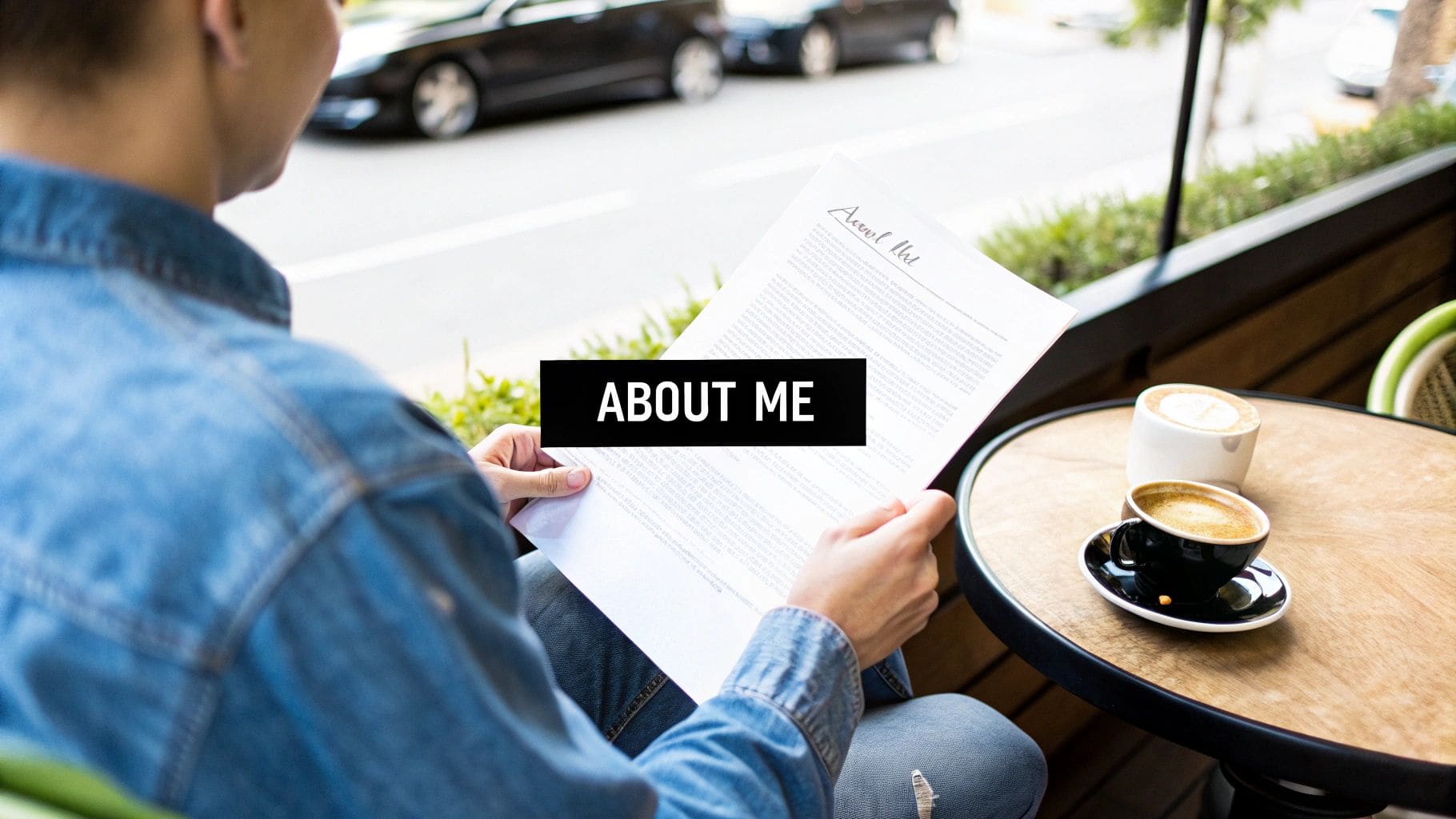
You have about six seconds. That's the average time a recruiter spends on the first glance at your CV. In that tiny window, your document's layout must be so clear that it guides their eyes directly to your most impressive qualifications. Good formatting is your secret weapon.
A messy, confusing CV gets tossed aside, its potential never even considered. The goal is to create something clean, professional, and so easy to scan that a hiring manager instantly gets who you are and what you bring to the table.
Choosing Fonts and Setting Margins
Above all else, your CV must be readable. Stick with classic, professional fonts that are easy on the eyes.
- For Serif Fonts (traditional look): Use Cambria, Georgia, or Garamond. They are excellent for readability in print.
- For Sans-Serif Fonts (modern look): Choose a classic like Calibri, Arial, or Helvetica. These are crisp and easy to read on screens.
Actionable Tip: Set your main body text to a size between 10 and 12 points. Use a larger size, like 14-16 points, for your name and section titles to create a clear visual hierarchy. Set margins to 1 inch on all sides to avoid a cramped look.
The right formatting does more than just make your CV look nice. It creates a smooth reading experience, letting a recruiter absorb your key qualifications without any effort. It's a silent signal that you're organised, professional, and respect their time.
Leveraging White Space and Bullet Points
White space isn't empty space; it's an active design tool. It breaks up dense text and guides the eye down the page. Bullet points are your best friend for turning dense paragraphs into scannable achievements.
Practical Example: Before and After
- Before (Paragraph Format): In my role as Project Manager, I was responsible for leading a team of five developers on the "Phoenix Project." I managed the project timeline, oversaw the budget, communicated with key stakeholders to provide regular progress updates, and successfully delivered the final product on schedule, which improved system efficiency.
- After (Actionable Bullet Points):
- Led a team of 5 developers through the full lifecycle of the "Phoenix Project," from conception to deployment.
- Managed a £250,000 project budget, ensuring all deliverables were completed within financial constraints.
- Improved system efficiency by 30% upon successful, on-time project delivery.
The bulleted version is scannable, highlights quantifiable wins, and delivers the essential information with much greater impact.
Common Formatting Mistakes to Avoid
A single formatting mistake can undermine your credibility. Many great candidates get passed over simply because their CVs look unprofessional or are hard to decipher.
Here's what to avoid to ensure a professional outcome:
- Inconsistent Formatting: Using different fonts, font sizes, or bullet styles makes your CV look sloppy. Action: Pick a style and apply it consistently across the entire document.
- Overly Creative Designs: Unless you're a graphic designer, avoid loud colours, background images, or complex layouts. They distract from your content and can be rejected by Applicant Tracking Systems (ATS).
- Spelling and Grammatical Errors: This is the ultimate red flag. Action: Proofread your CV twice. Then, use a tool like Grammarly. Finally, have a friend or colleague proofread it for you.
Hiring is changing fast. As we look toward 2025, the need for effective digital screening means recruiters make snap judgements based on CVs optimised for both human and software review. Research shows that modern CVs must incorporate keywords from job descriptions to get past these automated checks.
Optimising Your CV for Applicant Tracking Systems
Before your beautifully crafted CV ever lands in front of a real person, it must pass a digital gatekeeper: the Applicant Tracking System (ATS). Most companies use this software to scan, sort, and rank every CV they receive.
Your first job, then, isn't to impress a human—it's to build a CV that this robot can easily understand and approve. If the software can't parse your information, your application gets filtered out before a hiring manager even knows you exist. Let's walk through the practical steps to create an ATS-friendly document that sails through this crucial first test.
How an ATS Scans Your CV
An ATS doesn't "read" your CV like a person does. It systematically breaks down the text, searching for specific keywords, job titles, and skills that match the job description. It's a game of pattern matching.
This is the new normal. Approximately 83% of companies are expected to use AI for reviewing resumes by 2025. An estimated 75% of CVs are rejected on the spot by these systems—often just because of formatting mistakes or missing keywords.
To make sure your CV makes the cut, you need to master two things: keywords and formatting.
Embedding the Right Keywords
Keywords are the currency of the ATS. A CV that's missing the critical terms from the job description will almost certainly be ranked low and discarded.
Here's a practical, step-by-step process for keyword optimisation:
- Analyse the Job Description: Copy and paste the job description into a word cloud generator or a blank document. Highlight all key skills (e.g., "Python," "Project Management"), qualifications ("PMP certification"), and responsibilities ("client communication").
- Create a Keyword Checklist: List these terms. Note any synonyms. For instance, if the posting mentions "data analysis," "data modelling," and "business intelligence," add all three to your list.
- Integrate Keywords Naturally: Weave these keywords into your professional summary, skills section, and work experience descriptions. Make them feel organic, not just stuffed in.
Actionable Example: If the job description requires "experience with agile methodologies," you can update a bullet point to say, "Successfully managed a cross-functional team using agile methodologies to deliver a new software feature two weeks ahead of schedule."
Think of it like a search engine. Your CV is the webpage, and the ATS is Google. To rank highly, your content must be directly relevant to the search query—in this case, the job requirements.
Quantifying your experience is another huge factor. This infographic shows you exactly how to turn duties into measurable results.
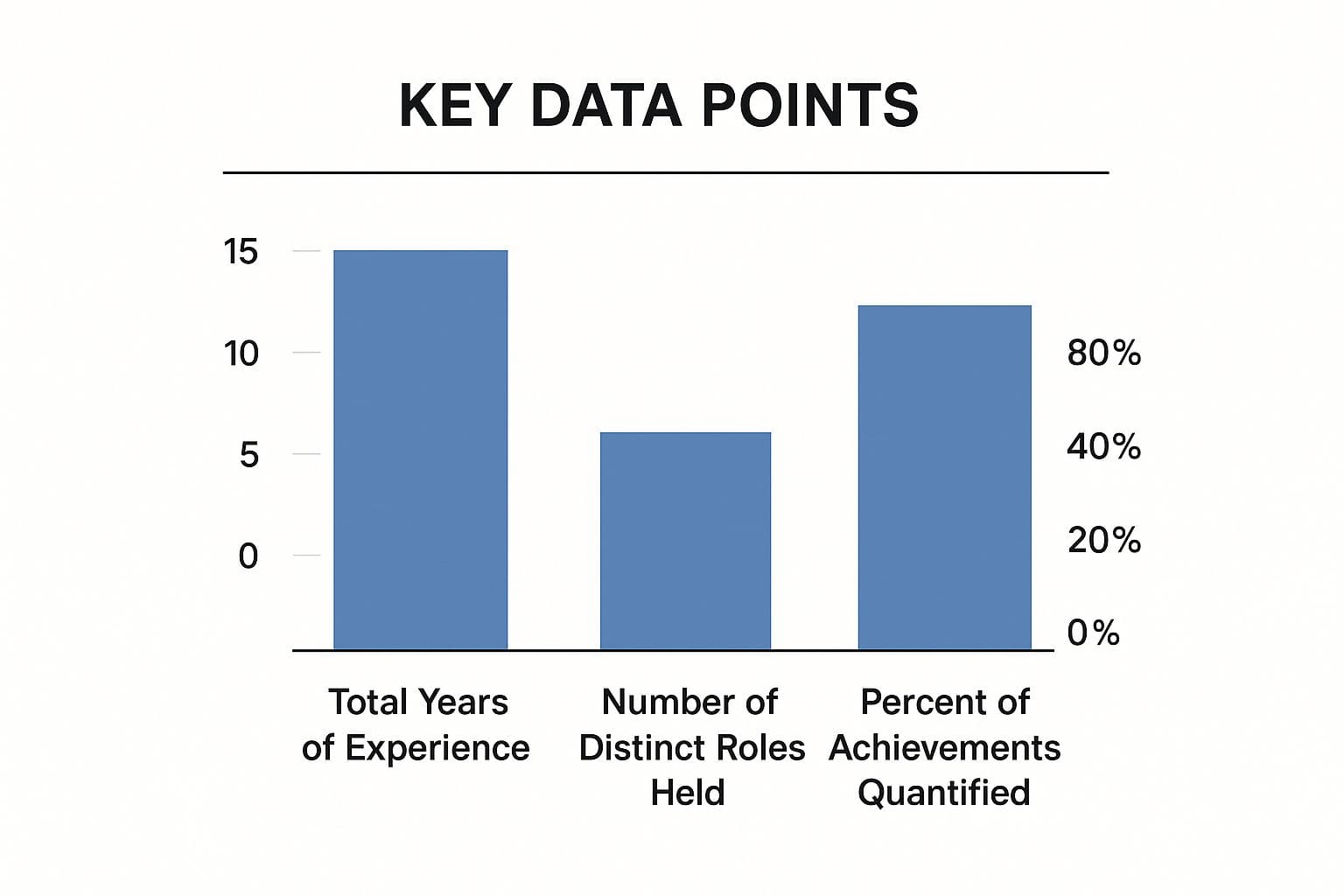
As you can see, translating your duties into hard numbers makes your achievements feel far more concrete and impressive to both software and people.
Critical Formatting Rules for ATS Compliance
Even with all the right keywords, sloppy formatting can make your CV unreadable to an ATS. The software gets confused by complex layouts.
To create a clean, parsable CV, follow these simple, actionable rules:
- Avoid Tables and Columns: ATS software reads left to right. Columns can jumble your information, turning "2020-2024" and "Project Manager" into nonsense. Use a simple, single-column layout.
- Use Standard Section Headings: Stick to universally understood titles like "Work Experience," "Education," and "Skills." Creative headings like "My Journey" will confuse the software.
- Say No to Graphics and Logos: Images, charts, and logos are invisible to most ATS programs and can cause parsing errors. Save the visual flair for your online portfolio.
- Choose a Standard Font: Stick to reliable fonts like Arial, Calibri, or Georgia. Custom fonts might render as gibberish.
- Submit the Right File Type: Pay close attention to the instructions. Unless the application specifically asks for a PDF, a .docx file is often the safest bet, as some older ATS versions still struggle with PDFs.
It's frustrating when your CV is rejected for a technicality. The table below breaks down common rejection reasons and how to fix them.
Common ATS Rejection Reasons And How To Fix Them
| Rejection Reason | Why It Happens | How to Fix It |
|---|---|---|
| Complex Formatting | The ATS can't read information inside tables, columns, or text boxes. | Use a simple, single-column layout. Avoid any text boxes or tables. |
| Unusual Fonts | The system doesn't recognise the characters in a custom or fancy font. | Stick to standard, universally safe fonts like Arial, Calibri, or Times New Roman. |
| Graphics or Images | The ATS cannot "see" or parse images, charts, or logos. | Remove all visual elements. Let the text of your CV do the talking. |
| Non-Standard Headings | A creative heading like "My Adventures" isn't recognised as a work history section. | Use standard headings like "Work Experience," "Education," and "Skills." |
| Incorrect File Type | Some older ATS versions can't correctly parse PDF files. | Unless a PDF is requested, submit your CV as a .docx file to be safe. |
By getting these technical details right, you ensure that the content you've worked so hard on actually gets seen.
For a deeper dive into how these systems work, you might be interested in our ultimate guide to applicant tracking systems for small companies, which offers even more practical tips.
Tailoring Your CV for Every Job Application
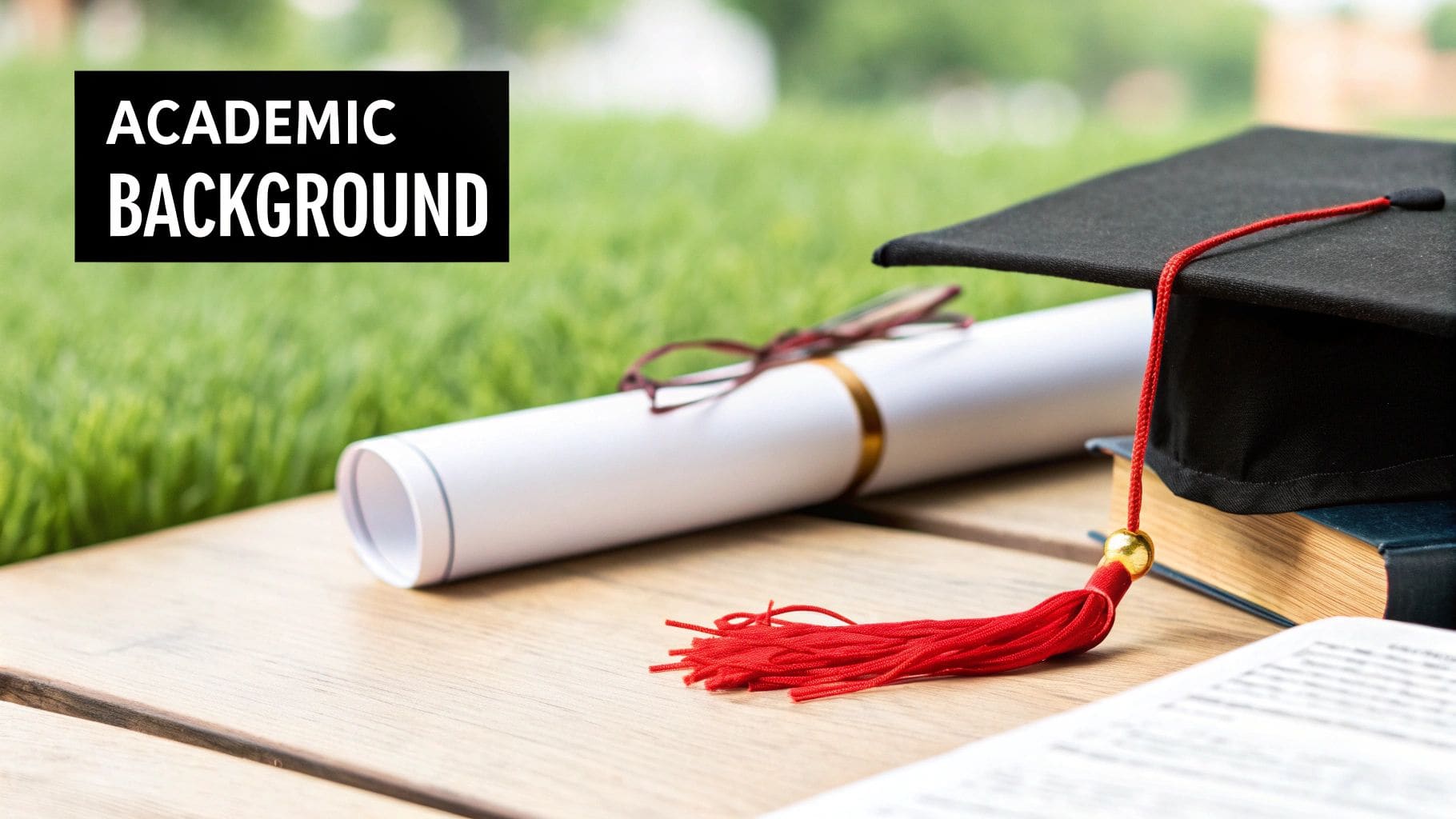
One of the most common—and costly—mistakes job seekers make is sending the same generic CV to every employer. Think of your CV as a key. A master key might open a few doors by chance, but a custom-cut key is the only thing guaranteed to unlock a specific, high-value opportunity.
Tailoring your CV means reframing your professional story to speak directly to a single role. It shows a hiring manager you understand their specific needs and that you are the perfect person to solve their problems. This targeted approach transforms your CV from a generic flyer into a compelling, direct pitch.
A Practical Workflow for Customisation
The good news? You don't have to rewrite your entire CV from scratch every time. Instead, create a "master CV" with all your experience, then follow this repeatable process for each application.
- Analyse the Job Description: Print the job description and use a highlighter to mark every key skill, responsibility, and qualification they mention.
- Identify Core Keywords: Pull out the terms that appear most often. These are the concepts your CV must reflect to get past both the ATS and the hiring manager.
- Mirror the Language: Where it feels natural, use the employer's own terminology. If they ask for "stakeholder engagement," use that exact phrase instead of "client relations."
- Reorder Your Content: This is a powerful, simple action. Go into the bullet points under your work experience and reorder them to put the most relevant achievements first. If the role prioritises budget management, the bullet point about you managing a £500,000 budget needs to be at the top, not buried at the bottom.
By customising your CV, you're not just applying for a job; you're starting a conversation. You're showing the employer, "I get what you need, and I have the exact experience to deliver it." This simple shift in perspective dramatically increases your chances of landing an interview.
Before and After: The Power of a Targeted CV
Let's see this in action. A project manager is applying for a role that heavily emphasises client-facing communication and data-driven reporting.
Before (Generic CV Excerpt):
- Managed the "Omega Project" from start to finish, ensuring on-time delivery.
- Reduced project costs through strategic vendor negotiations.
- Led a team of six developers and designers.
- Reported weekly progress to internal leadership.
This is fine, but it's generic. It doesn't speak to the specific needs of the new role.
After (Tailored CV Excerpt):
- Acted as the primary point of contact for key client stakeholders on the £1.2M "Omega Project," boosting client satisfaction scores by 25%.
- Developed and presented data-driven weekly progress reports to clients and internal leadership, improving project transparency.
- Led a cross-functional team of six developers and designers to deliver the project 10% ahead of schedule.
- Achieved a 15% cost reduction through strategic vendor negotiations and resource management.
The "after" version is a game-changer. It reorders the points to lead with client communication, injects powerful data (£1.2M, 25%), and mirrors the job's focus on reporting. It's the same experience, just framed for maximum impact. This is how you build a CV that gets results.
Evolving Your CV for the Digital Age
Your professional story is bigger than a static PDF. In a world where your online presence is often reviewed before your application, a traditional CV is just the starting point. The real evolution is the digital CV—an interactive, online hub that works as your personal career website.
Think of it like this: your standard CV is a black-and-white photograph. A digital CV is a full-blown documentary. It brings your career to life with dynamic evidence that a piece of paper just can't hold, giving recruiters a richer, more compelling picture of your capabilities.
This online version becomes your central portfolio, a place where you can prove your value in ways that genuinely engage an employer.
The Advantages of a Digital Presence
Taking your CV online unlocks powerful ways to present your skills and track your impact. Unlike a PDF you send out hoping for a response, a digital CV provides tangible feedback.
Here are the key, practical benefits:
- Embedding Rich Media: Directly include videos of your presentations, galleries of your design work, or links to a podcast you were featured on. This lets you show your skills, not just talk about them.
- Directly Linking to Projects: Instead of just describing a project, link directly to the live website you built, the published article, or your code repository on GitHub. This provides concrete proof of your work.
- Tracking Viewer Analytics: Many digital CV platforms have built-in analytics. You can see who viewed your profile, how long they stayed, and which sections they focused on—invaluable intel for refining your pitch.
A digital CV transforms your application from a flat document into an interactive experience. It's your opportunity to take control of your professional narrative online and provide undeniable proof of your accomplishments, leaving a much more memorable impression than a standard CV ever could.
Creating Your Own Digital Hub
Building your online professional hub is more straightforward than ever. You don't need to be a web developer to create a polished, effective digital CV.
You have two main paths:
- Use a Dedicated Platform: Services like CV Anywhere or a portfolio site offer templates and simple drag-and-drop tools to build a professional-looking online CV quickly. For a deeper dive, check out our guide on the evolution from a PDF to a digital CV.
- Create a Personal Website: This route, using platforms like Squarespace or Wix, gives you total control over the design and content, letting you build a unique space that reflects your personal brand.
Whichever path you choose, the goal is the same: to create a dynamic, professional online presence that complements your traditional CV and showcases your value in a modern, compelling way.
Your CV Questions Answered
Even with the best guidance, a few practical questions always seem to pop up. This section provides clear, actionable answers to the most common CV dilemmas.
How Long Should My CV Be?
The answer is simple: a CV should be as long as it needs to be to completely document your career. Unlike a resume, there is no one-page rule.
- Early Career (0-5 years): Two pages is typically sufficient to detail your education, internships, and initial roles.
- Mid-Career (5-15 years): Your CV will naturally grow to three to five pages as you accumulate projects, publications, and achievements. This is normal.
- Senior/Academic Roles (15+ years): For seasoned academics, researchers, or executives, a CV of ten pages or more is standard. This space is necessary for extensive lists of publications, research grants, patents, and speaking engagements.
The golden rule is clarity and relevance, not arbitrary length. Never cut essential information just to make it shorter.
Your CV is a complete chronicle of your professional life. Focus on presenting a full, accurate picture of your expertise rather than worrying about an arbitrary page limit. Completeness is the goal.
Should I Include a Photo on My CV?
This depends entirely on geography. Your action plan should be based on the job's location.
- USA, UK, Canada: Do not include a photo. Anti-discrimination laws are strict, and including a photo can lead to your CV being discarded to avoid any perception of bias.
- Mainland Europe, Asia, Middle East: A professional headshot is often expected and considered a standard part of the application.
The practical rule: Research the local customs for the country where the job is based. When in doubt, always leave it out.
How Do I Address Employment Gaps?
Employment gaps are common and not a career-killer if you address them strategically. Honesty is key—never alter dates to hide a gap.
Here are two practical ways to handle it:
- Use a Functional CV Format: This format emphasises your skills and abilities over a strict chronological timeline, making gaps less noticeable.
- Explain It Briefly and Positively: Add a single line to your CV or cover letter to provide context. Frame the time productively.
- Example 1: "2022-2023: Sabbatical for professional development, completed certifications in Project Management and Data Analytics."
- Example 2: "2021-2022: Full-time caregiver for a family member, honed skills in organisation and crisis management."
Framing the time this way demonstrates that you were still learning, growing, or handling important life responsibilities.
--- Ready to transform your traditional CV into a dynamic, interactive webpage that gets noticed? With CV Anywhere, you can instantly create a shareable digital CV, track who views it, and make a lasting impression on recruiters. Build your standout digital CV today at https://cvanywhere.com.
Tags
Related Articles
How to Create a CV That Actually Gets Noticed
A Curriculum Vitae, or CV, is supposed to be your professional story, the one document powerful enough to land you an interview. But let's be real—for many incredibly qualified people, that document e...
Read more →How to List Education on a Resume to Land More Interviews
Figuring out how to list your education on a resume is a strategic move. Where you place it is one of the first things a recruiter's eyes will land on, and you've got about seven seconds to convince t...
Read more →How to write a CV for a job application: The Ultimate UK Guide for 2026
Learning how to write a CV for a job application in the UK is about creating a powerful, targeted sales pitch that proves your value in seconds. To do this effectively, you must start with a compellin...
Read more →Popular Articles
Finding the right cv template google docs can be a great starting point for your job search, but it's often not the most effective path to getting hired. Whilst templates offer a visual framework, the...
The best way to craft a comprehensive and professional CV of curriculum vitae is with a dedicated tool like CV Anywhere's CV builder. It ensures your document is perfectly formatted and optimised to h...
Stop searching for the perfect template of resume. Trawling through hundreds of options to find one that fits your experience is an outdated, frustrating process. The solution isn't a better template;...
Here is a detailed breakdown of the 12 best options for a resume maker for free available today. We've done the research for you, so you can stop searching and start building a professional, job-winni...
Picking the right resume templates is your first—and most important—move in getting a recruiter's attention. It's not just about looks; a great template is a strategic tool. It organizes your career s...