Master Your Job Search with a Job Application Tracker
Stop losing opportunities. Learn to build and use a job application tracker to organize your search, stay ahead of deadlines, and land your next role faster.

Master Your Job Search with a Job Application Tracker
A job application tracker is your command center for the entire job search, a personal project management system that takes the chaotic, often overwhelming process of applying for jobs and turns it into a structured, manageable campaign. It's the single source of truth that ensures no opportunity ever falls through the cracks. In today's job market, landing a great role is a numbers game that demands a real strategy, not just scattered effort. The days of sending out a few resumes and waiting by the phone are long gone. A modern job search means a high volume of tailored applications, consistent follow-ups, and meticulous organization just to get noticed.
Why You Need a Job Application Tracker
This is where a dedicated job application tracker becomes your most valuable tool.
Without a system, you're flying blind. It's incredibly easy to forget which version of your resume you sent where, miss a crucial follow-up email, or draw a complete blank when a recruiter calls about a job you applied to three weeks ago. These little slips can signal disorganization to a potential employer and cost you a fantastic opportunity.
The Modern Job Search By The Numbers
The sheer volume of applications required today makes trying to track everything in your head or in a messy folder nearly impossible. The data paints a clear picture of a highly competitive landscape where organization is key to success.
| Metric | Statistic | Why It Matters for You |
|---|---|---|
| Applications to Interview Ratio | It takes an average of 32 applications to get just 4 interviews. | You need a system to manage this high volume without burnout or missed steps. |
| The ATS "Black Hole" | 75% of resumes are filtered out by Applicant Tracking Systems (ATS). | A tracker helps you analyze what's working so you can refine your resume for better results. |
| Recruiter Review Time | Only 25 out of every 100 applications ever reach a human reviewer. | Every application needs to be perfectly tailored and tracked to maximize your chances. |
These numbers aren't meant to discourage you; they're meant to empower you. They show that with a systematic approach, you can beat the odds by staying organized and persistent.
This infographic really drives the point home, showing just how many applications it takes to move through the hiring funnel and land an interview.

As you can see, a high volume of outreach is a necessity, which makes a methodical tracking system absolutely essential for managing the process without losing your mind.
Turning Chaos into a Strategic Campaign
A well-maintained job application tracker transforms this chaotic reality into a structured, goal-oriented campaign. It gives you a clear, at-a-glance view of your entire pipeline, empowering you to make smart, informed decisions about where to focus your energy.
By systematizing your search, you move from being a passive applicant to an active campaign manager of your own career. This control reduces stress, boosts confidence, and directly translates to better performance in interviews and negotiations.
Here's how a tracker gives you a serious competitive edge:
- Prevents Missed Opportunities: It ensures you never forget to follow up—a simple act that can put your application right back at the top of the pile.
- Enables Personalization: By tracking key details, you can tailor every email and conversation, referencing specific points from the job description or a previous chat.
- Provides Actionable Insights: You'll start to see patterns. Are applications to a certain industry getting more responses? Does one version of your resume perform better than another? This is invaluable data.
- Boosts Interview Preparedness: All your notes, the hiring manager's name, and the original job description are in one place. This makes preparing for a call or interview quick, easy, and thorough.
For job seekers who might face unique organizational hurdles, exploring resources that offer career guidance for individuals with ADHD can be incredibly helpful when used alongside a tracker. The structure it provides is a game-changer for everyone.
Ready to get started? To get a head start on building your own system, check out our guide on creating a job application tracker template that you can easily customize.
Get your free CV review
Upload your CV and get instant AI suggestions to improve your chances
Building Your Ultimate Application Tracker

Let's be honest, building a great tracker is about more than just making a list. It's about creating a personal command center for your career search. A well-built tracker gives you a massive competitive edge by keeping every last detail organized and accessible.
We'll start with the absolute must-haves and then level up with the kind of advanced tracking that turns a simple log into your secret weapon. The whole point is to build a system that fits your workflow, helps you see what's working, and puts you firmly back in control of your job hunt. This isn't about rigid rules; it's about crafting a dashboard that works for you.
Laying the Foundation: The Essential Fields
Every solid tracker starts with the basics. These are the non-negotiable data points you need for every single role you apply to. Without them, your job search can quickly dissolve into chaos.
Start by creating columns for these essentials:
- Company Name: The name of the organization you applied to.
- Job Title: The specific role you're going for.
- Application Date: The exact date you hit "submit." This is your starting line for timing follow-ups.
- Application Status: A simple dropdown menu with options like "Applied," "Interviewing," "Offer," or "Rejected" gives you a pipeline view at a glance.
- Link to Job Posting: Save the URL. Job descriptions get pulled down all the time, and you'll desperately need it for interview prep.
Think of these fields as the skeleton of your system. They're what stop you from panicking when a recruiter calls and you can't for the life of you remember the role they're talking about.
Transforming Your Tracker into a Strategic Weapon
With the basics nailed down, it's time to add layers of data that give you real strategic insight. This is what separates a passive list from a proactive job application tracker. These advanced fields help you prioritize your energy, personalize your outreach, and figure out what's actually working.
Consider adding these columns to give yourself a serious advantage:
- JD-Fit Score (1-10): Right after you apply, rate how well your skills match the job description. This is a game-changer for knowing where to focus your follow-up efforts.
- Key Contact Information: Make space for the hiring manager's or recruiter's name, email, and LinkedIn profile. This makes networking and sending a personalized thank-you note effortless.
- Follow-Up Dates: Dedicate columns for "Follow-Up 1 Date" and "Follow-Up 2 Date." Scheduling these in advance ensures no opportunity slips through the cracks.
- Interview Notes: A dedicated spot to dump key points from calls, interesting questions you asked, and your impressions of the team. This is pure gold for second and third-round interviews.
- Resume/Cover Letter Version: Note which version of your documents you sent. This helps you A/B test your resumes and see which ones get the best response rate.
By adding these advanced fields, your tracker stops being just a record-keeper. It becomes an analytical tool that tells you what's landing, allowing you to double down on what works and refine your approach on the fly.
Choosing Your Platform: Spreadsheets vs. Dedicated Tools
You've got a few solid options for where to build your system, and each has its perks. Many people start with a spreadsheet because it's familiar and endlessly flexible. If you want to get going fast, you can build your own job application tracker in Google Sheets with our customizable template.
If you're more of a visual thinker, a project management tool might be a better fit.
- Trello: Uses a Kanban-style board where you can physically drag job "cards" between columns like "Applied," "Interview," and "Offer." It's incredibly satisfying.
- Notion: Offers a super-customizable database where you can create a detailed page for each application, embedding everything from your notes to the actual documents you submitted.
At the end of the day, the best tool is the one you'll actually use consistently. Whether it's a simple spreadsheet or a powerful platform, the goal is to create a system that simplifies your life and gives you the data you need to make smarter career moves. A well-built tracker is your roadmap to landing the job.
How Staying Organized Leads to Better Offers
A disciplined job search does more than just save you from a few headaches; it directly leads to better career outcomes. When you ditch the chaotic, reactive scramble for a systematic approach, you unlock real advantages that translate into stronger interviews, more compelling offers, and even better salary negotiations. The secret isn't just about working harder—it's about working smarter.
Think of a job application system as your personal command center for the job hunt. This system takes the mental load of juggling dozens of details off your plate—application dates, hiring manager names, specific keywords from job descriptions—freeing you up to focus on high-impact activities like networking and crushing your interviews.
From Administrative Busywork to High-Value Activities
The time you get back is a massive win. Without a tracker, you're constantly bogged down in administrative muck: digging through old emails, hunting for that one job description you forgot to save, and trying to piece together your application history. That's time you could be putting to much better use.
Recent research shows just how big of a deal this is. A survey of over 600 job seekers found that nearly 70% use some kind of tracker to manage their search. The payoff? They report saving an average of 12 hours per month on administrative tasks, which results in a 19% higher satisfaction rate with the whole process. You can explore more about how job seekers are managing their search and the benefits they are seeing.
This reclaimed time is a strategic asset. You can reinvest it into the stuff that actually moves the needle:
- Deeper Company Research: Go way beyond the "About Us" page to truly understand a company's pain points and goals.
- Targeted Networking: Use the contact info in your tracker to set up informational interviews or connect with team members on LinkedIn.
- Thorough Interview Practice: Pull up the saved job description to prepare specific, relevant examples that prove you're the right person for the job.
Boosting Confidence for Better Performance
Getting organized has a powerful psychological effect, too. Knowing you have every detail at your fingertips eliminates that jolt of panic when a recruiter calls out of the blue. When you can instantly recall the role, pull up your notes, and speak knowledgeably about your application, you come across as professional, prepared, and genuinely interested.
A job application tracker isn't just a productivity tool; it's a confidence engine. By giving you a clear, organized view of your efforts, it cuts down on uncertainty and empowers you to perform at your best during high-stakes moments.
This confidence has a direct impact on your interview performance and your ability to negotiate. The same survey revealed that candidates who track their applications are more likely to negotiate their salary. In fact, a remarkable 43% said they felt more confident and informed during interviews simply because of their organized approach.
When you can clearly walk a recruiter through your journey with their company—from the first application to every conversation since—you step into salary talks from a position of strength. You have a full record of your interactions and a clear picture of the value you bring, making you a much more persuasive and formidable negotiator. A well-kept system is a strategic investment in your future earning potential, plain and simple.
Let Your Job Tracker Do the Heavy Lifting
Imagine a job search where the tedious, soul-crushing data entry just… disappears. While a spreadsheet is a decent starting point, an integrated system like the one built into CV Anywhere takes your job search to a whole new level by automating the most mind-numbing parts of the process.
This isn't just about clawing back a few minutes here and there. It's about eliminating the silly mistakes that creep in when you're tired and freeing up your brainpower to focus on what actually gets you hired: prepping for interviews and building connections. An automated workflow means you spend less time managing your tracker and more time making moves.
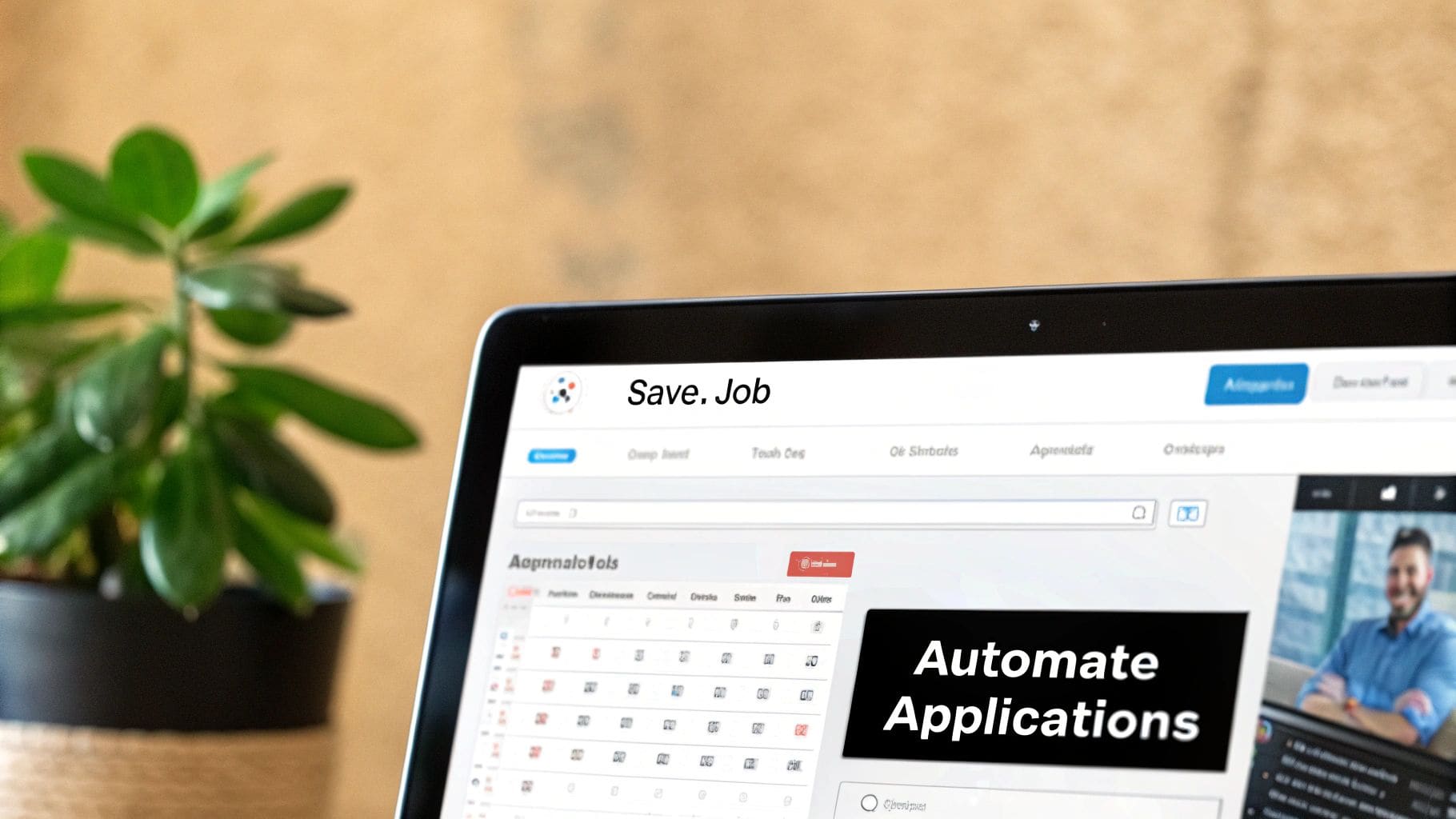
This is the CV Anywhere tracker in action. It gives you a clean, at-a-glance pipeline view, with every application neatly organized by its current status.
One-Click Job Saving from Any Site
Let's be honest, the biggest time-suck is often just getting a new job into your system. You find a promising role, then you have to copy the title, paste the company name, save the URL, and manually type all the key details into your spreadsheet. It probably takes a few minutes for every single application. Apply to a dozen roles, and you've lost an hour.
CV Anywhere gets rid of this chore with a one-click browser extension. You can save job postings directly from any site—LinkedIn, Indeed, a company's own career page—and the tool instantly scrapes and populates your tracker with all the crucial info.
- Company and Job Title: Captured instantly, with no typos.
- Job Description: Saved in full. You'll never lose it, even if the company takes the original posting down.
- Application URL: A direct link back to the source is always just a click away.
This one feature completely changes the game, making the start of your workflow faster, more accurate, and a whole lot less painful.
Your Command Center for All Application Materials
A scattered job search is an inefficient one. We've all been there—juggling different versions of a resume saved in random folders, hunting for the right cover letter, and keeping interview notes in a separate app. It creates friction you just don't need.
A powerful job application tracker should be more than a list of roles; it should be your command center.
An integrated system brings every piece of your job search puzzle together. It connects the 'what' (the job) with the 'how' (your application materials), creating a single source of truth that makes preparing and following up a breeze.
CV Anywhere acts as this central hub for all your essential documents and data.
- Resume Library: Store multiple versions of your CV, each tailored for different types of roles. You can easily see which version you sent for which application.
- Contact Management: Keep track of the recruiters and hiring managers tied to each job, making personalized follow-ups simple.
- Notes and Reminders: Log every interaction, add interview notes, and set follow-up reminders right on the application's card.
To get the most out of tools like this, it's helpful to have a basic grasp of understanding workflow automation and the principles that make it so effective.
Smart Features That Give You an Edge
Beyond just keeping things organized, the right tool should actively help you manage your search with smart, automated features. This is where a dedicated platform really leaves a manual spreadsheet in the dust. CV Anywhere has built-in intelligence designed to keep you prepared and on track.
For example, the moment you log a new application, the system can automatically prompt you to set a follow-up reminder. Better yet, you can use powerful tools like the platform's AI Assistant to draft compelling, personalized follow-up emails based on the data you've already stored. You can learn more about how the CV Anywhere AI assistant works and see how much more time it can save you.
By automating these crucial steps, the system ensures no opportunity ever falls through the cracks because you simply forgot.
Advanced Strategies for Your Tracker
Okay, you've built your tracker. The columns are set up, and you've started logging applications. Now what? It's time to stop thinking of it as a simple list and start treating it like your personal job search command center.
A well-kept tracker is more than just a place to dump data; it's an analytical tool that can reveal exactly what's working and what isn't. By moving beyond basic data entry, you can fine-tune your approach, learn from every single application, and seriously boost your chances of landing a role you actually want.
Master the Art of the Follow-Up
Following up is one of the most powerful moves you can make, but most people either forget to do it or do it badly. Your tracker is the key to getting it right—making you look persistent and professional, not pushy.
Timing and what you say are everything.
- When to Follow Up: As a general rule, send your first follow-up email 5-7 business days after you apply if you've heard nothing but silence. After an interview? Send a thank-you note within 24 hours. No exceptions.
- What to Say: Keep it short and to the point. Mention the specific job title, restate your excitement for the opportunity, and add a quick line about why you're a great fit. Use your tracker to pull the hiring manager's name so it feels personal.
- Use Your Data for a Personal Touch: This is where your interview notes become gold. Mention something specific you discussed or a point from the job description that genuinely caught your eye. It shows you were paying attention and aren't just blasting out generic emails.
Analyze Your Data to Find What Works
With every application you log, your tracker is collecting valuable performance data. It's time to put on your analyst hat and dig in. Set aside a few minutes each week to look for patterns and ask yourself some hard questions.
This simple review process can turn your job hunt from a series of random shots in the dark into a targeted, data-driven campaign.
By regularly reviewing your application outcomes, you're essentially A/B testing your job search in real-time. This loop of applying, analyzing, and adjusting is what separates successful job seekers from those who keep using the same failed strategy, hoping for a different result.
Here are the key things to look for:
- Response Rate by Resume Version: Are you using different resumes for different types of roles? You should be. Track which version gets the most callbacks. This tells you which skills and experiences are actually hitting the mark with employers.
- Interview Rate by Job Source: Are you getting more bites from LinkedIn, a niche job board, or applying directly on company websites? Find out what's working and double down on those channels.
- Success Rate by Industry or Company Size: You might discover you have a much higher success rate with startups than with massive corporations, or vice-versa. This kind of insight helps you focus your limited time and energy where it will count the most.
Let's be real—it's a tough market out there. Data shows that a candidate has just an 8.3% chance of getting an interview from a single application. That means it can take 40–50 applications just to land one interview. These numbers show why being persistent, organized, and adaptable is no longer optional. For more on this, check out how macroeconomic trends are shaping the job search on hireborderless.com.
Optimize for Applicant Tracking Systems (ATS)
A huge chunk of applications get tossed by an Applicant Tracking System (ATS) before a human ever lays eyes on them. A primary culprit? Your resume doesn't have the right keywords from the job description. Your job application tracker can be your secret weapon against the bots.
Add a new column to your tracker called "Key Keywords." Before you apply, quickly scan the job description and paste in the top 5-7 skills and qualifications they list. Then, make sure those exact phrases are woven naturally into your resume. It's a simple habit that dramatically increases your odds of getting past the first automated filter.
If that sounds like a lot of tedious manual work, you're right. It's exactly why so many job seekers are quitting spreadsheets and moving to smarter, integrated tools. Your tracker should make you more efficient, not add more busywork to your plate.
Your Job Application Tracker Questions, Answered
Once you start using a job application tracker, a few questions always pop up. Staying organized is one thing, but making it a sustainable, effective habit is another. Let's tackle some of the most common questions job seekers run into.
How Much Detail Should I Really Be Tracking?
The golden rule is this: track what helps you, not what overwhelms you. Start with the non-negotiables: the company, job title, application date, current status, and a link back to the job description. That's your foundation.
If you find yourself digging through your inbox for a recruiter's name or trying to remember specific keywords from the job post, those are your cues to add new columns. The goal is to have everything you need to feel prepped for a surprise phone screen. If updating your tracker starts to feel like a soul-crushing admin task, you've gone too far. It's a tool to save you time, not a source of dread.
I'm Applying to Dozens of Jobs. How Do I Stay Consistent?
Consistency is everything when you're in a high-volume job search. The secret is to build the tracker update into your application ritual. Make it the final, mandatory step. Before you close that "Application Submitted!" tab, you log the entry. No exceptions.
Treat it like proofreading your CV—you just don't skip it. Make it a non-negotiable habit. An application isn't "done" until it's officially logged in your tracker. This single rule stops the backlog before it ever starts.
Another great trick is to block out 15 minutes every evening to just review your pipeline. This quick daily check-in keeps you connected to your progress and ensures nothing important slips through the cracks, even on the busiest days.
Spreadsheet vs. a Dedicated Tool: Which One Is Actually Better?
A spreadsheet is a fantastic starting point. It's free, everyone knows how to use one, and you can customize it endlessly. But let's be honest—it's 100% manual. A dedicated job application system, on the other hand, is built specifically to automate the tedious stuff.
Here's an analogy: a spreadsheet is like a paper map. A dedicated tool is like a GPS. Both can get you where you're going, but the GPS gives you real-time traffic updates, one-click data entry, and smart reminders that a paper map just can't compete with. For a serious job hunt, a dedicated tool almost always gives you a massive edge.
--- Stop juggling spreadsheets and start managing your job search with intelligence. The integrated tools from CV Anywhere automate your tracking, help you prepare for interviews, and give you back hours of your time. Get started for free today.
Tags
Related Articles
12 Best Job Application Tracker Template Options for 2025
12 Best Job Application Tracker Template Options for 2025 Finding the right job application tracker template is the first step towards a more organised, less stressful job search. Instead of juggling ...
Read more →Create Your Job Application Tracker Google Sheets Easily
Create Your Job Application Tracker Google Sheets Easily Creating a job application tracker in Google Sheets is a game-changer for organizing your search. It's a simple, powerful, and completely free ...
Read more →Why Most Job Seekers Quit Their Spreadsheets — and How to Actually Stay Organised
Why Most Job Seekers Quit Their Spreadsheets — and How to Actually Stay Organised Picture this: You're three weeks into your job search, and your Excel spreadsheet has grown into a chaotic mess. Compa...
Read more →Popular Articles
Finding the right cv template google docs can be a great starting point for your job search, but it's often not the most effective path to getting hired. Whilst templates offer a visual framework, the...
The best way to craft a comprehensive and professional CV of curriculum vitae is with a dedicated tool like CV Anywhere's CV builder. It ensures your document is perfectly formatted and optimised to h...
Stop searching for the perfect template of resume. Trawling through hundreds of options to find one that fits your experience is an outdated, frustrating process. The solution isn't a better template;...
Here is a detailed breakdown of the 12 best options for a resume maker for free available today. We've done the research for you, so you can stop searching and start building a professional, job-winni...
Picking the right resume templates is your first—and most important—move in getting a recruiter's attention. It's not just about looks; a great template is a strategic tool. It organizes your career s...