Best CV Template Tips to Stand Out in Your Job Search
Learn how to choose and customize your cv template with our expert tips to make your application shine and get noticed by employers.

Best CV Template Tips to Stand Out in Your Job Search
Think of a CV template as the blueprint for your professional story. It's a pre-designed layout that handles the structure, so you can stop wrestling with margins and fonts and focus on the actionable outcome: filling in the details of your skills, experience, and achievements to land an interview.
Why a Great CV Template Is Your Secret Weapon

Starting a job search can feel overwhelming, but a quality CV template is one of the most practical tools in your kit. It’s not just about looking good; it's a strategic framework designed to make your application stand out for the right reasons and produce a clear outcome: getting a callback.
A proven layout ensures your most critical information—like your recent job title and key skills—is presented clearly. This is essential for making a strong first impression on hiring managers, who often spend just seconds scanning each application. A well-designed template does the practical work of guiding their eyes directly to your key accomplishments.
Save Time and Beat the System
Staring at a blank document and trying to build a CV from scratch is a common time-waster. A professional template provides the design and structure, freeing you up to concentrate on the content that proves your value. The actionable outcome is a polished CV in less time, letting you apply for more jobs.
But there's another, more technical reason. Many companies use Applicant Tracking Systems (ATS) for initial screening. These systems can reject perfectly qualified candidates if they can't parse a poorly formatted CV.
A clean, professionally designed CV template is engineered to be ATS-friendly. This means it uses standard fonts and a single-column layout so that both software and human recruiters can easily read your information, dramatically increasing your odds of getting to the next stage.
The Benefits of a Structured Approach
A top-tier template gives you more than just a slick design. It provides a clear, logical structure that helps you turn your experience into a compelling narrative. The practical advantages include:
- Professional Polish: Instantly gives your CV a clean, modern look. For example, consistent spacing and a clear font like Calibri make you appear organized and serious.
- ATS Compatibility: It’s specifically designed to be read by the software used by over 98% of Fortune 500 companies, avoiding elements like tables or images that cause parsing errors.
- Clear Communication: The logical flow helps recruiters quickly find your most relevant qualifications. For instance, putting your professional summary at the top immediately answers their question: "Why should I interview this person?"
Using a quality template improves both your speed and your chances of beating the system, all while reducing errors. To learn more about this, you can read about how templates improve hiring outcomes on tealhq.com.
Matching Your Career Story to the Right Template
Your career path is unique, and your CV template should be the right format to tell that story effectively. The right structure makes all the difference, ensuring your best qualifications are front and center, immediately grabbing a recruiter's attention.
Think of the three core styles—Chronological, Functional, and Combination—as different storytelling tools. One might highlight a steady career climb, while another focuses on transferable skills, making it perfect for someone switching industries.
The Chronological CV Template
The chronological CV template is the industry standard. It lists your work experience in reverse-chronological order, starting with your most recent job and working backward.
Use this if: You have a strong, consistent work history in a single field. Actionable Outcome: It creates a clear narrative of progression, making it easy for a recruiter to see your career growth from "Marketing Coordinator" to "Marketing Manager."
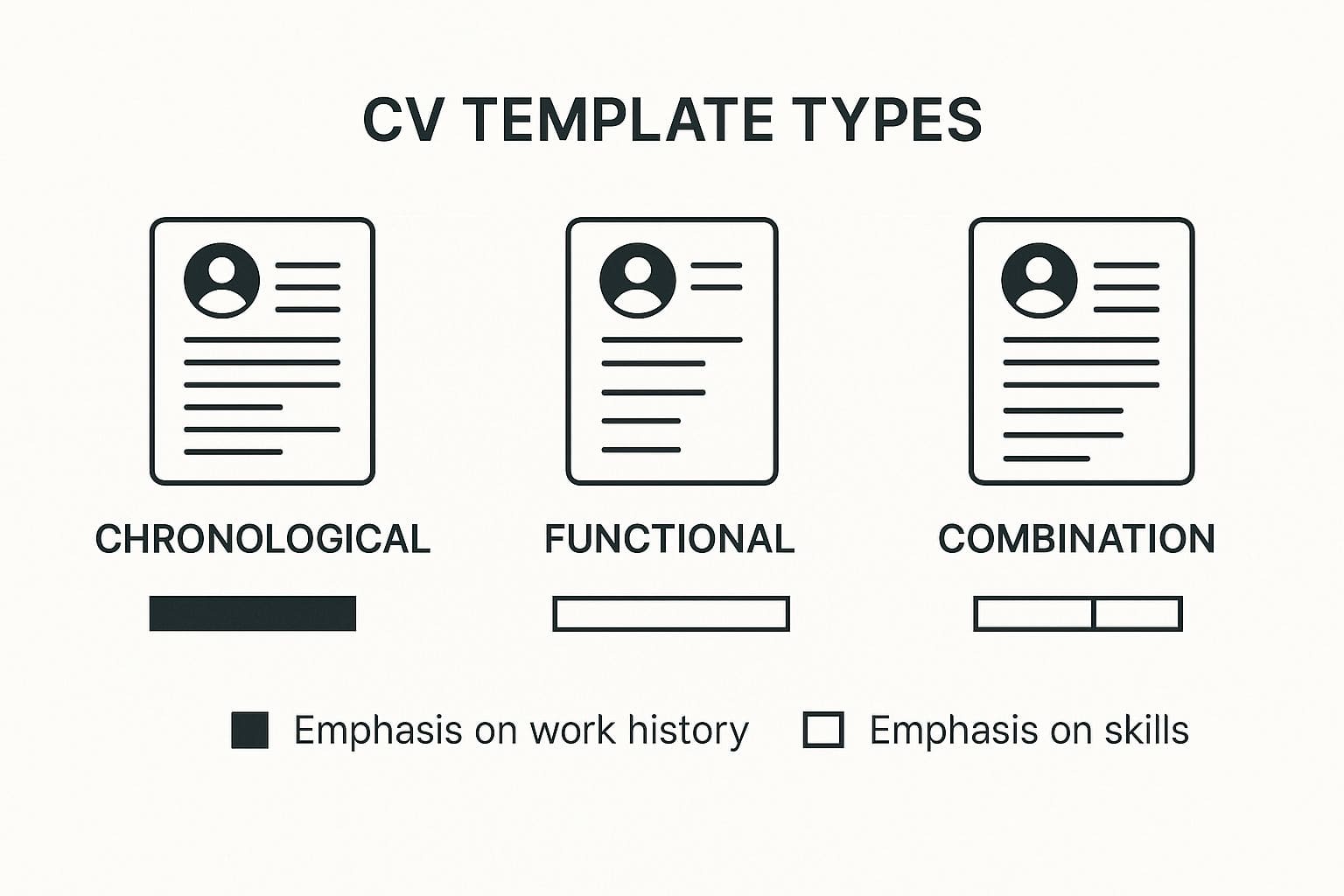
The Functional CV Template
The functional CV template flips the script, pushing your work timeline to the background and putting your skills in the spotlight. Your qualifications are grouped into categories like "Project Management" or "Digital Marketing," with your job history listed briefly at the end.
Use this if:
- You're changing careers: A former teacher moving into corporate training can highlight "Curriculum Development" and "Public Speaking" skills.
- You're a recent graduate: It showcases academic projects and internships when your formal work history is short.
- You have employment gaps: It draws attention away from a timeline and focuses on what you can do.
The Combination (Hybrid) CV Template
The combination CV template offers the best of both worlds. It starts with a detailed skills summary (like a functional CV) and then follows with a clear, chronological work history. For a deeper dive into structuring your content, check out our guide on creating a standout CV.
This hybrid format is a powerful modern choice. It lets you immediately hook a recruiter with your most relevant skills (e.g., "Proficient in Python, SQL, and Tableau") while still providing the clear career timeline they expect. It’s a flexible and powerful option for most professionals today.
Choosing Your Ideal CV Template Style
To help you decide, here’s a practical breakdown of the three primary CV template types. Think about which format will best showcase your unique career history and skills to achieve the outcome you want: an interview.
| Template Type | Best For | Key Feature |
|---|---|---|
| Chronological | Professionals with a steady, gap-free career in a single industry. | Presents a clear, easy-to-follow timeline of career progression. |
| Functional | Career changers, recent graduates, or those with employment gaps. | Emphasizes transferable skills over a potentially non-linear work history. |
| Combination | Most professionals, especially those in competitive or skilled fields. | Leads with a powerful skills summary, followed by a chronological work history. |
Ultimately, the goal is to select a format that doesn't just list your experience but tells a compelling story about your professional value. Choose the one that makes your strengths impossible to ignore.
Get ATS-Optimised CV Templates
Professional templates that recruiters actually prefer
Anatomy of a Winning CV Template

What separates a CV that gets you the interview from one that gets ignored? A smart structure designed to impress both human recruiters and Applicant Tracking Systems (ATS). A winning template isn't just about looking sharp; it’s engineered for clarity and impact.
Think of it as an organized storefront. Every great template is built on essential sections that guide the reader’s eye and make your value crystal clear. The most practical feature is readability: clean fonts, a logical layout, and plenty of white space. A hiring manager might only spend seconds on their initial scan; a crowded CV is an instant rejection.
The Core Components of Success
A top-tier CV template is a strategic framework. Its structure ensures your skills and experience are presented in a way that makes it effortless for recruiters to find what they're looking for. The non-negotiable elements are:
- Prominent Contact Header: Your name, phone number, email, and LinkedIn profile link, placed at the very top.
- Powerful Professional Summary: Your 2-3 sentence "elevator pitch." It sits just below your contact info and immediately summarizes your value. Example: "A certified Project Manager with 8+ years of experience leading cross-functional teams to deliver SaaS projects on time and 15% under budget."
- Detailed Work Experience: Use a clear format for job titles, companies, dates, and—most importantly—bullet points that show off achievements.
- Streamlined Education Block: Just the facts: your degree, university, and graduation year.
- Impactful Skills Area: A dedicated space, often using bullet points, to list job-relevant hard skills (e.g., "JavaScript, HubSpot, Google Analytics") and soft skills (e.g., "Team Leadership, Client Negotiation").
The real magic of a well-built template is how it balances visual appeal with ATS compatibility. It avoids complex tables, graphics, or columns that can confuse parsing software, ensuring your application gets seen by a human.
Trying to build a CV that perfectly nails this balance can be frustrating. For a proven, structured head start, using the best online resume builder can make all the difference.
From Generic Template to Unforgettable First Impression
Picking a solid CV template is a great start, but it’s only half the battle. The magic happens when you infuse that structure with your specific achievements. The goal is to turn a fill-in-the-blanks document into a compelling case for why you are the best person for the job.
Your secret weapon for this is the job description. Treat it like a checklist. Find the key skills and qualifications the employer mentions, then strategically place these keywords throughout your professional summary and experience sections. This shows recruiters you’ve done your homework and are a genuine fit.
Turn Responsibilities into Achievements
One of the fastest ways to improve your CV is to stop listing job duties and start showing quantifiable results. Numbers provide undeniable proof of your value and help a hiring manager visualize the impact you could have.
Before (Vague Responsibility):
- "Responsible for managing social media accounts."
After (Actionable Achievement):
- "Grew organic social media engagement by 45% in one year by developing and launching a new data-driven content strategy."
That small shift changes everything. You've gone from a passive caretaker to an active driver of results.
The most compelling CVs tell a story of impact. Don’t just state what you did; show what you achieved. Adding metrics like percentages, revenue figures, or time saved makes your contributions tangible and unforgettable.
Personalize for Every single Application
It’s tempting to create one "master" CV and send it everywhere, but this is a common mistake. Data shows that resumes tailored for specific jobs have dramatically higher success rates. You can read more about these resume statistics to see just how much of a difference it makes.
This doesn't mean starting from scratch every time. Use your template as a foundation, then make surgical tweaks for each application.
- Actionable Step 1: Swap out a few skills in your summary to match the job ad.
- Actionable Step 2: Rephrase your opening statement to mirror the company's mission.
- Actionable Step 3: Reorder your bullet points to highlight the achievements most relevant to that specific role.
These focused changes are what turn a good CV into a job-winning one.
Common CV Mistakes That Will Get You Rejected
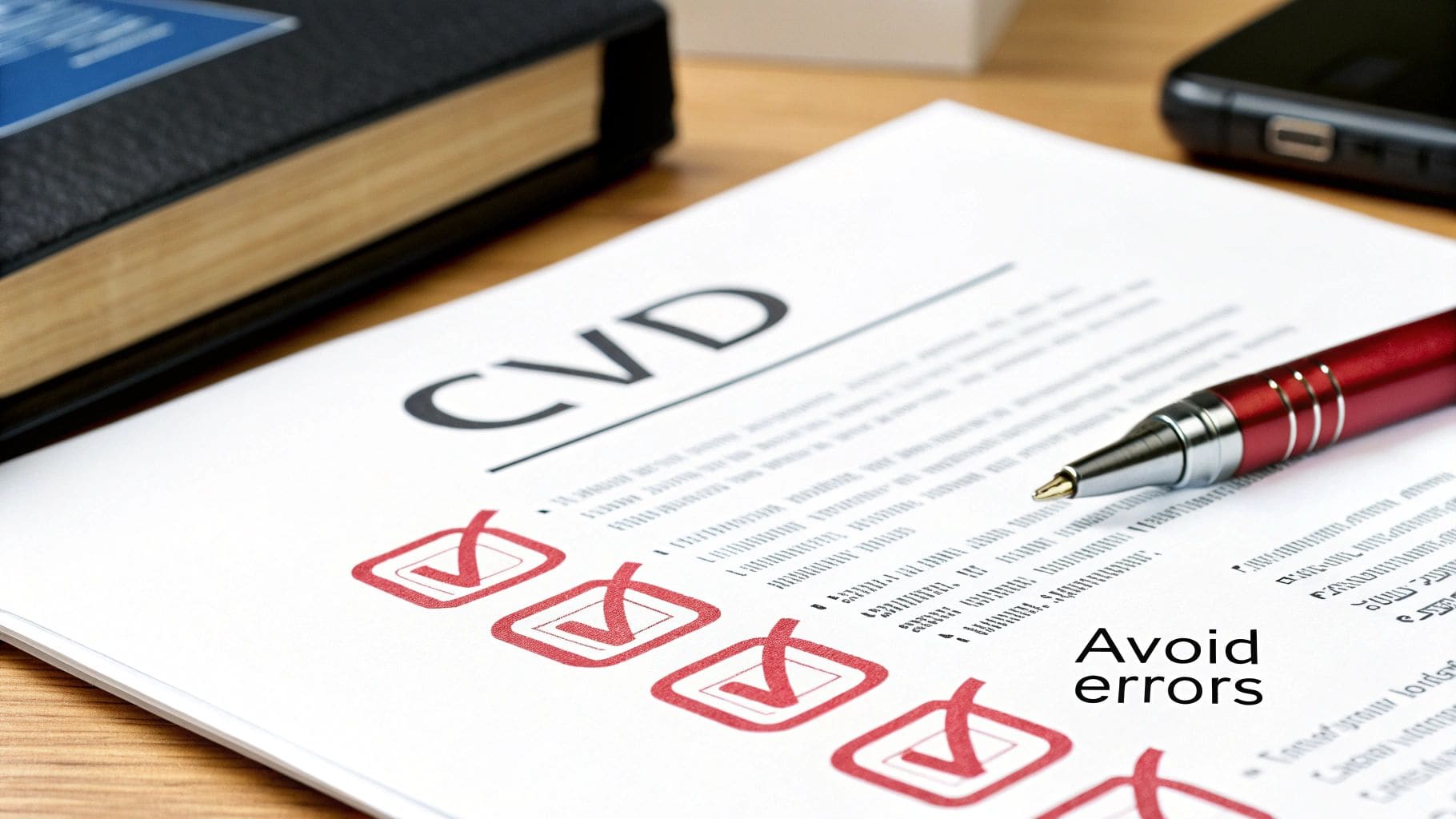
Even with a great career history, a few simple mistakes on your CV can send it straight to the "no" pile. The most common traps are also the easiest to avoid once you know what to look for.
A frequent misstep is choosing an overly graphical CV template. A design packed with charts, icons, and complex columns might look flashy, but it’s a nightmare for Applicant Tracking Systems (ATS). These automated gatekeepers can’t read text trapped inside images, meaning your application gets tossed before a human sees it.
Another red flag is using unprofessional fonts. Your font choice reflects your professional judgment. Stick with classics like Calibri, Arial, or Georgia to ensure your CV is easy to read and projects a serious, competent image.
Your Final Review Checklist
A single typo can make a recruiter question your attention to detail. Before hitting "submit," run through this practical checklist.
- Zero Typos or Grammatical Errors: Read your CV backward, from the last word to the first. This trick forces you to see each word individually, making mistakes pop out. You can also paste the text into a tool like Grammarly.
- Consistent Formatting: Scan the document. Are all dates in the same format (e.g., "Jan 2023" not "1/23")? Do all job titles have the same capitalization? Consistency is key.
- Functional Links: Click on the link to your LinkedIn profile or online portfolio. Does it work? Does it go to the right page?
A recent study revealed that a staggering 77% of recruiters will reject a candidate because of typos or bad grammar. This one detail is one of the most critical factors in making a great first impression.
Manually proofreading is non-negotiable, but you can also get a major assist from modern tools. To see how technology can help you perfect your application, check out our guide on how to use resume AI to your advantage.
CV Templates: Your Questions, Answered
Let's tackle the practical questions that come up when choosing a CV template. Getting straight answers is key to building a document that actually gets you noticed.
One of the first questions is cost. Is a paid template better than a free one? The honest answer is that quality isn't determined by price.
Free templates from sources like Google Docs or Microsoft Word can be highly effective. Many are clean, professional, and ATS-friendly. For many job seekers, a free, well-structured template is all you need. A paid CV template might offer more unique designs or come bundled with extra features like AI content suggestions.
The actionable takeaway: It’s not the price that matters, it's the quality. Whether free or paid, a good CV template must be professional, easy to read, and flexible enough for you to tailor your content for each specific job.
How Long Should My CV Be?
The old "one-page rule" is no longer a strict law. The ideal length of your CV depends on your experience.
- One Page: The standard for students, recent graduates, or professionals with under 10 years of experience. This length forces you to be concise and highlight only your most impactful achievements.
- Two Pages: Perfectly acceptable for seasoned professionals with a long history of relevant roles. The key is that every point on page two must add significant value and be directly relevant to the job you're applying for.
Never cut critical skills or major achievements just to fit onto one page. A well-organized two-page CV with compelling information is always better than a cluttered one-pager.
What’s the Best File Format?
Unless the job application explicitly says otherwise, always submit your CV as a PDF.
Saving your CV as a PDF locks in your formatting, ensuring it looks exactly the same on any device. This prevents hiring managers from seeing a jumbled mess if they open your .docx file in a different program. It is the professional standard.
However, always double-check the application instructions. Some older ATS might still require a .docx file, so have both versions ready.
Can I Add Links to My Portfolio or LinkedIn?
Yes, and you absolutely should.
Including a hyperlink to your LinkedIn profile and any relevant online portfolio is now standard practice, especially in fields like tech, design, and marketing. Place the links directly in your contact section at the top of the CV. This gives an interested recruiter a one-click path to see more of your work and professional brand.
Actionable Tip: Before you add the link, check that your LinkedIn profile is up-to-date, has a professional headshot, and that the headline matches the career goal stated on your CV.
--- Ready to create a CV that stands out? With CV Anywhere, you can transform your document into a stunning, responsive web page with built-in analytics to track who views your profile. Start building your modern CV for free today at cvanywhere.com.
Tags
Related Articles
The Best CV Template Google Docs Options (And a Smarter Alternative)
Finding the right cv template google docs can be a great starting point for your job search, but it's often not the most effective path to getting hired. Whilst templates offer a visual framework, the...
Read more →A Practical Guide to Using Resume Templates Effectively
Picking the right resume templates is your first—and most important—move in getting a recruiter's attention. It's not just about looks; a great template is a strategic tool. It organizes your career s...
Read more →7 Best Example Resume Resources for 2025 (And Why They Work)
7 Best Example Resume Resources for 2025 (And Why They Work) Finding the best example resume that actually helps you land an interview can feel impossible. Too many templates are outdated or fail agai...
Read more →Popular Articles
Finding the right cv template google docs can be a great starting point for your job search, but it's often not the most effective path to getting hired. Whilst templates offer a visual framework, the...
The best way to craft a comprehensive and professional CV of curriculum vitae is with a dedicated tool like CV Anywhere's CV builder. It ensures your document is perfectly formatted and optimised to h...
Stop searching for the perfect template of resume. Trawling through hundreds of options to find one that fits your experience is an outdated, frustrating process. The solution isn't a better template;...
Here is a detailed breakdown of the 12 best options for a resume maker for free available today. We've done the research for you, so you can stop searching and start building a professional, job-winni...
Picking the right resume templates is your first—and most important—move in getting a recruiter's attention. It's not just about looks; a great template is a strategic tool. It organizes your career s...