Boost Your Career with Resume AI: Practical Tips & Strategies
Discover how resume AI can help you stand out. Learn to craft, customize, and analyze your resume to impress top employers and secure your dream job.
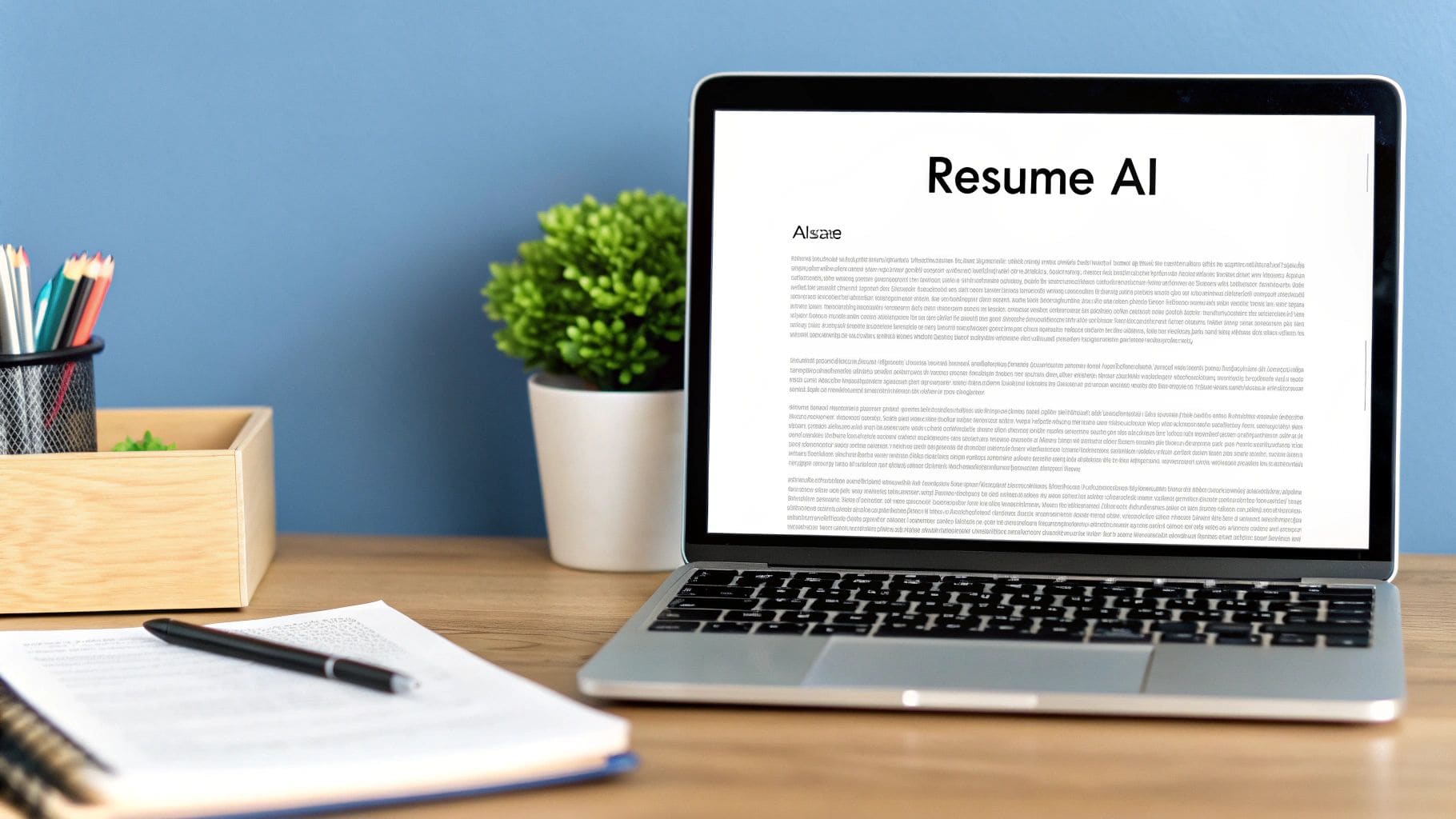
Boost Your Career with Resume AI: Practical Tips & Strategies
In today's job hunt, a resume ai tool is no longer optional—it's a core part of your strategy. These platforms help you rephrase your experience for maximum impact, format your CV to beat automated screeners, and ultimately, increase your chances of landing in front of a real person. Let's move beyond the theory and get into practical, actionable steps.
How AI Is Reshaping The Hiring Landscape
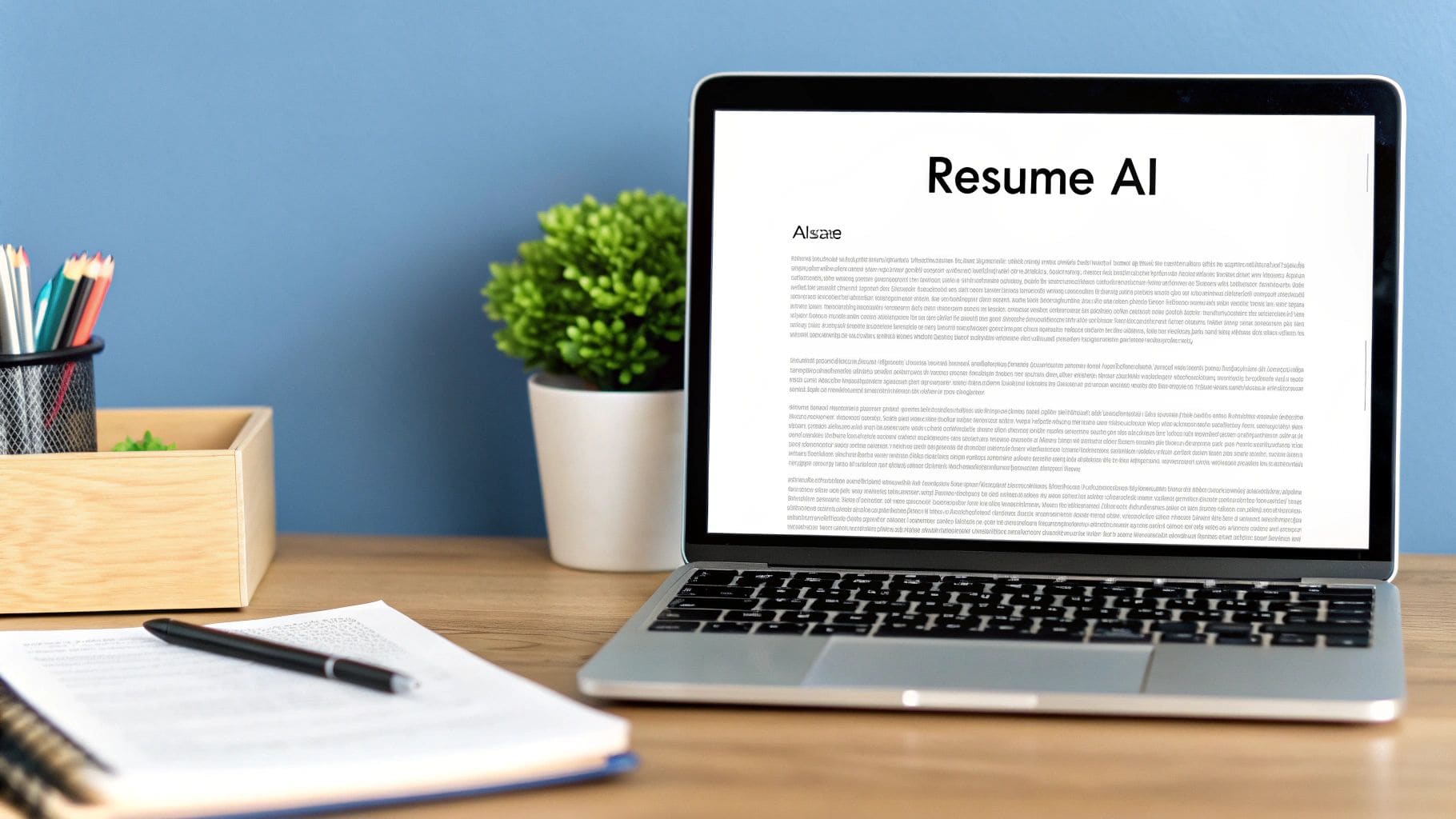
The old resume writing rules are officially outdated. We used to write for human recruiters. Now, your resume's first audience is almost always an AI screener designed to filter out the majority of applications before a hiring manager even knows you exist.
This is a critical shift. A resume that looks great to the human eye can be completely misinterpreted by the software making the first cut. To win in this new environment, you have to create a document that satisfies the machine first, then impresses the human.
The Rise Of The AI Gatekeeper
At the heart of this transformation are Applicant Tracking Systems (ATS). These platforms are the digital gatekeepers for most companies. What started as simple databases are now powered by AI that actively reads, scores, and ranks your resume against the job description. It's looking for specific keywords, skills, and even formatting cues to determine if you're a match.
This isn't a future trend; it's the present reality. By 2026, 74% of companies plan to increase their use of AI in hiring, with about a third expecting their process to be almost fully automated. The message is clear: your first impression is made on a machine.
Actionable Outcome: Stop writing a single, generic resume. Your new goal is to create a master document that can be quickly and strategically adapted for the AI screening each specific job you apply for.
Why Your Traditional Resume Falls Short
One of the most common mistakes job seekers make is creating a visually elaborate, custom-designed resume. The reality is that complex formatting often backfires. AI screeners struggle with tables, columns, and unusual fonts, which can lead to your qualifications being scrambled or ignored entirely.
Here are practical examples of how a traditional resume fails:
- Creative Formatting: A two-column layout might look clean, but an ATS could read all the content from the left column first, then all the content from the right, turning your work history into nonsense.
- Vague Language: A phrase like "results-driven professional" is empty fluff to an AI. It's searching for concrete skills like "SQL," "project management," or "content marketing."
- Keyword Mismatch: If the job description asks for "data analysis" and your resume says "analyzed data," a basic ATS might not make the connection and could score you lower, even if you're a perfect fit.
To succeed, you need to understand the different priorities of your two audiences.
AI vs Traditional Resume Screening
| Evaluation Factor | AI Screener Focus | Human Recruiter Focus |
|---|---|---|
| Keywords | Exact keyword matching from the job description. | Relevant skills and experience, even if worded differently. |
| Formatting | Simple, single-column text that's easy to parse. | Professional design, readability, and visual appeal. |
| Content | Quantifiable achievements and specific skill names. | Career progression, context of roles, and overall story. |
| Language | Industry-standard terminology and acronyms. | Compelling language, tone, and signs of personality. |
| Structure | Standard section headers (e.g., "Work Experience," "Skills"). | How information is prioritized and presented visually. |
The key takeaway is that you must first create a document that is logically structured for the AI gatekeeper before it can impress a human with its content and context.
For a deeper look at these changes, resources like this guide on AI-Driven Recruitment: How Artificial Intelligence Is Transforming Talent Acquisition provide valuable insight. This new hiring world demands a new strategy: one centered on clarity, structure, and smart keyword optimization.
Get Your Free Resume Review
Upload your resume and get instant AI suggestions to improve your chances
Building Your Core Resume with AI Assistance

Let's get practical. The first step is to build a powerful "master" resume. This will be the foundational document you'll adapt for each job application. Using a tool like CV Anywhere, you're not just filling out a form; you're collaborating with an AI to translate your experience into the language of achievement.
Start by inputting your raw career data—work history, education, skills. Then, the AI helps you transform that information from a passive list of duties into a compelling set of accomplishments that capture attention.
From Responsibilities to Impactful Achievements
Let's use a real-world example of a Project Manager. A typical, self-written resume might list duties like this:
- Managed project timelines and deliverables.
- Coordinated with cross-functional teams.
- Responsible for budget tracking and reporting.
This is accurate but uninspiring. It describes what you did, not the impact you had. This is where an AI tool provides a clear, actionable advantage. After you input those duties, the AI will suggest stronger, more impactful alternatives.
Here's a side-by-side of the transformation:
- Original: "Managed project timelines and deliverables."
AI-Enhanced: "Spearheaded the on-time delivery of 5 major projects in the last fiscal year by implementing a new Agile framework, resulting in a 15% reduction in time-to-market."
- Original: "Coordinated with cross-functional teams."
AI-Enhanced: "Fostered collaboration between engineering, marketing, and sales departments, improving communication workflows and decreasing project roadblocks by 25%."
- Original: "Responsible for budget tracking and reporting."
- AI-Enhanced: "Meticulously managed a project budget of $500,000, identifying and implementing cost-saving measures that saved the company $45,000 without compromising quality."
Actionable Outcome: Your goal for every bullet point is to follow this formula: Action Verb + Quantifiable Result + Specific Context. The AI helps you find the right words and numbers to make your achievements tangible and impressive to both software and humans.
Uncovering and Articulating Hidden Skills
It's often difficult to identify our own most valuable skills because they feel like part of our normal routine. An AI tool can help you see your experience through a recruiter's eyes. As you describe your roles, CV Anywhere's AI analyzes your text for implied skills that you might not have thought to list explicitly.
For instance, after generating the achievement-based bullet points for our Project Manager, the AI might prompt them to add these specific, keyword-rich skills to their "Skills" section:
- Agile Methodologies
- Budget Management
- Stakeholder Communication
- Risk Mitigation
- Performance Reporting
This isn't about padding your resume; it's about making sure the full breadth of your expertise is clearly stated in terms an ATS will recognize and rank highly.
Actionable Outcome: Use the AI as a discovery tool. Review its skill suggestions to identify competencies you've overlooked, then ensure those keywords are present in both your skills section and woven into your experience descriptions.

The screenshot above shows how you can input basic information and receive AI-powered suggestions in real-time. This allows you to experiment with different phrasings and select the ones that best represent your accomplishments.
By the end of this process, you will have a keyword-rich master resume loaded with measurable achievements. For those wanting to start from scratch, using a quality resume maker free of charge can provide an excellent foundation. This master document is your launchpad for the next crucial step: tailoring it for specific job applications.
Tailoring Your Resume to Win the Interview
A strong master resume is essential, but sending the same generic version to every employer is a losing strategy. It signals a lack of genuine interest in the specific role. Customization is your most powerful tool for getting noticed.
Using a platform like CV Anywhere transforms tailoring from a tedious task into a quick, strategic advantage. You can analyze a job description, identify the exact keywords and skills the employer is prioritizing, and then adjust your resume to reflect that language. This single step dramatically boosts your chances of passing the AI screening and reaching a human reviewer.
The numbers don't lie. By 2025, an estimated 70% of companies will use AI in their hiring process. This means only the top 10–20% of applicants—those the AI scores highest—are seen by a person. If your resume isn't tailored, you're unlikely to make that cut. To learn more, explore these insights on how companies use AI to review resumes and what it means for you.
A Practical Scenario: Adapting a Project Manager Resume
Let's put this into action. We'll take our strong "Project Manager" master resume and tailor it for three different job openings:
- A Technical Project Manager at a tech startup.
- A Marketing Project Manager at a creative agency.
- A Construction Project Manager at an engineering firm.
Each role shares the same title but demands a different skill set. A generic resume would fail to impress any of them.
From Generalist to Specialist: The Technical Project Manager
The tech startup's job description is filled with specific terms like "Agile," "Scrum," "Jira," "sprint planning," and "CI/CD pipelines." These are the exact keywords the ATS is programmed to find.
Actionable Step: Copy the job description and paste it into CV Anywhere's analysis tool. It will highlight the key terms and suggest edits to your master resume.
- Original Bullet Point: "Spearheaded the on-time delivery of 5 major projects in the last fiscal year by implementing a new Agile framework, resulting in a 15% reduction in time-to-market."
- AI-Suggested Edit: "Led 5 major software projects to on-time completion using Agile/Scrum methodologies, managing sprint planning and backlog grooming in Jira to achieve a 15% faster time-to-market."
The core achievement remains the same, but the language is now perfectly aligned with the target job, making your experience immediately relevant.
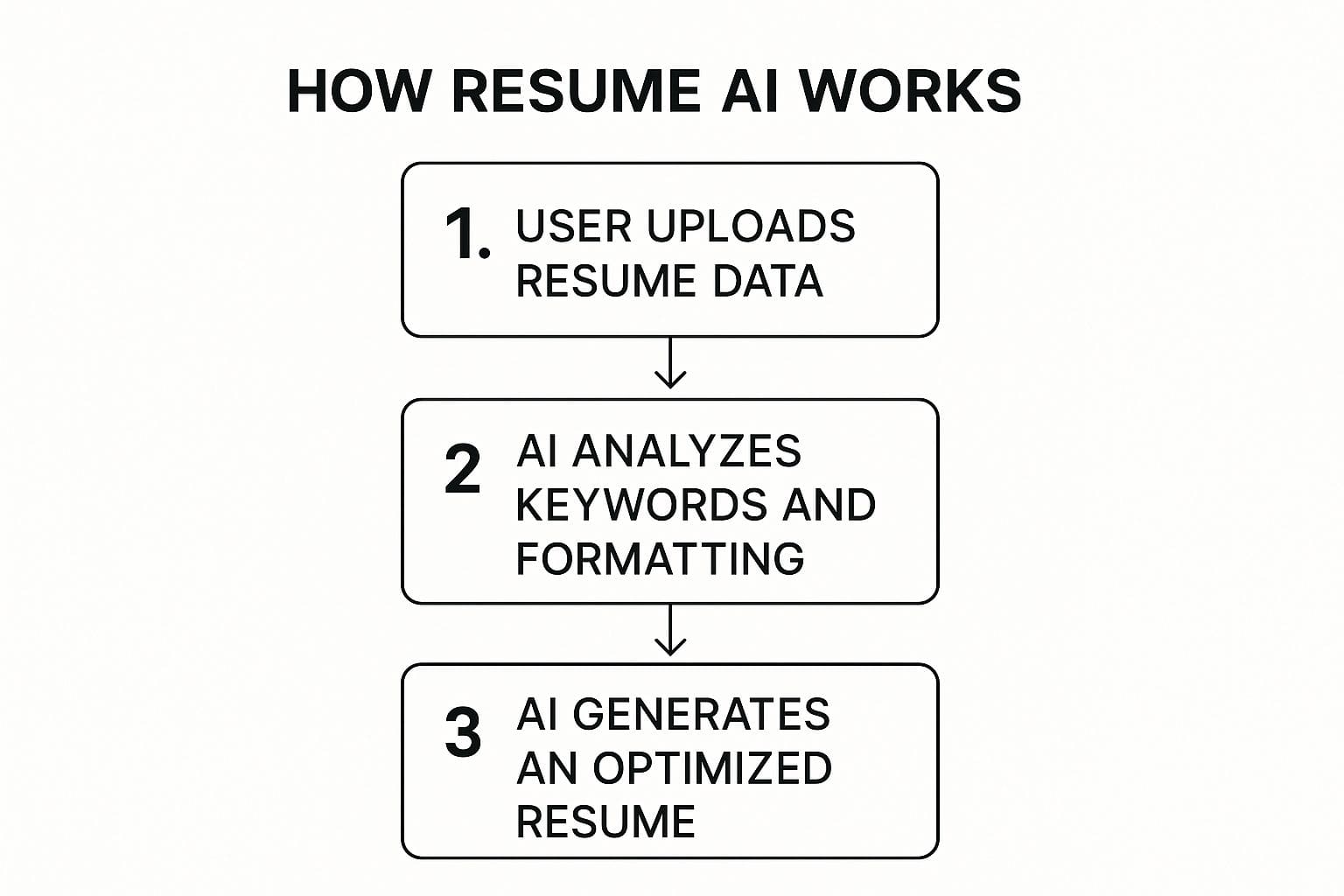
This simple cycle—analyze the job, get suggestions, and implement changes—is the key to turning a generic document into a targeted application.
Reframing Experience for Creative and Construction Roles
Now, let's pivot to the Marketing Project Manager role. Here, the keywords are "campaign management," "brand consistency," "content calendars," and "client relations."
The AI will detect this shift and recommend reframing your accomplishments.
- Original Bullet Point: "Fostered collaboration between engineering, marketing, and sales departments, improving communication workflows."
- AI-Suggested Edit: "Orchestrated multi-channel marketing campaigns by aligning creative, content, and sales teams, ensuring brand consistency and successful client project delivery."
Finally, for the Construction Project Manager position, the language shifts again to "site management," "safety compliance," "vendor negotiation," and "blueprint analysis." Your resume must speak this language.
- Original Bullet Point: "Meticulously managed a project budget of $500,000, identifying and implementing cost-saving measures."
- AI-Suggested Edit: "Oversaw a $500,000 construction budget, leading vendor negotiation and ensuring strict adherence to safety compliance standards, which resulted in a 10% reduction in material costs."
Actionable Outcome: For every application, use the AI to act as a translator. It helps you reframe your existing experience using the specific vocabulary of the target company and industry. This targeted approach is what gets you from the "applied" pile to the "interview" list.
Optimizing Your Resume for Scannability and Impact

Excellent content can be completely undermined by poor formatting. If an AI screener can't parse your resume or a human recruiter finds it confusing, your carefully crafted achievements will be missed. Presentation is just as important as the content itself.
Your resume must appeal to two distinct audiences: first, the Applicant Tracking System (ATS), which requires a clean, predictable structure, and second, the human hiring manager, who will likely only scan it for a few seconds.
Choosing an ATS-Friendly Foundation
The quickest way to get rejected is to use a format that an AI cannot read. Complex designs with tables, columns, unusual fonts, or graphics often cause parsing errors. Your work history might get scrambled, or key details could be lost entirely.
Actionable Step: Always choose an ATS-friendly template as your foundation. Inside CV Anywhere, every layout is pre-vetted for compatibility with common screening software, removing the guesswork.
Here are the essential rules for a scannable, AI-friendly format:
- Use a single-column layout: This ensures a logical, top-to-bottom reading order for both software and humans.
- Use standard section headings: Stick to "Work Experience," "Education," and "Skills." Creative headers like "My Professional Journey" will confuse an ATS.
- Use web-safe fonts: Choose classics like Arial, Calibri, or Helvetica. They are universally recognized and easy to read.
A clean format also helps the AI identify keywords more accurately. For more on this, learning how to find keywords in a document is a valuable skill.
Use this simple checklist to ensure your resume is optimized for both the initial AI scan and the crucial human review.
Resume Readability Checklist
| Optimization Point | Why It Matters | How to Implement |
|---|---|---|
| Use a Single-Column Layout | Ensures a logical flow for ATS parsers and prevents content from being read out of order. | Avoid templates with sidebars, columns, or tables for structuring core content. |
| Stick to Standard Section Titles | AI systems are programmed to recognize headings like "Work Experience" and "Education." | Use conventional titles. Avoid creative headers that can confuse the software. |
| Choose a Professional, Web-Safe Font | Guarantees your resume looks the same on every device and is easily readable by screeners. | Select common fonts like Arial, Calibri, or Helvetica in a 10-12 point size. |
| Use Bullet Points for Achievements | Breaks up text, making it easy for recruiters to scan key accomplishments quickly. | Start each bullet with a strong action verb and quantify results whenever possible. |
| Check Color Contrast | Ensures your resume is accessible and easy to read for everyone, including those with visual impairments. | Use black text on a white background. Avoid light-colored fonts or busy backgrounds. |
Following these practical guidelines gives your resume the best possible chance of moving forward in the hiring process.
Structuring for Human Attention Spans
Once your resume passes the AI, you have approximately seven seconds to capture a recruiter's attention. A clear visual hierarchy is essential. You must guide their eyes to the most critical information immediately.
Recruiters typically scan in an 'F-pattern'—across the top, down the left side, and then a few shorter scans across the middle. You can leverage this pattern to your advantage.
Actionable Outcome: Place your most impressive achievements at the top of each relevant section. Use bold text strategically on job titles, company names, and key metrics (like "increased sales by 20%" or "managed a $2M budget") to draw the recruiter's eye directly to your most valuable contributions.
Using a resume AI tool can help by providing layouts designed around these natural reading patterns. For a deeper dive, our guide on creating a modern format for resume is a great resource.
Data shows this works. Candidates who pass an initial AI screening succeed in human interviews 53.12% of the time, nearly double the 28.57% success rate for those from traditional screening pools. An optimized resume doesn't just look better—it delivers better results.
Using Analytics to Refine Your Application Strategy
A standard PDF resume is a black box. You send it out and have no idea if it was ever opened. This lack of feedback makes it impossible to know what's working and what isn't.
A web-based CV from CV Anywhere changes this dynamic entirely. It transforms your resume from a static document into an intelligent tool that provides actionable data. By publishing your resume as a live webpage with a professional URL, you're not just applying for jobs—you're gathering intelligence to refine your strategy.
Activating Your Live CV and Analytics Dashboard
The first step is to publish your resume through CV Anywhere. This creates a unique, shareable URL (e.g., cvanywhere.com/your-name) that you can include in your email signature, on your LinkedIn profile, or in job applications.
Once your CV is live, your analytics dashboard becomes your command center. Instead of wondering if your application was seen, you'll know.
Actionable Outcome: The single most practical benefit of a web-based resume is seeing who engages with your professional story. This visibility transforms your job search from a passive waiting game into an active, data-driven campaign.
This feedback loop moves you beyond simply hoping a resume ai scores you well. Now, you can optimize your resume based on real human behavior.
Decoding the Data to Sharpen Your Strategy
Your analytics dashboard provides key metrics that tell a story about your resume's performance. Understanding these numbers allows you to make targeted improvements.
- View Count and Unique Visitors: Are people clicking your link? If not, the problem may lie with your cover letter, email subject line, or LinkedIn headline.
- Engagement Time: A visitor who stays for 90 seconds is far more engaged than one who leaves after 10 seconds. High engagement time indicates your content is compelling.
- Section-Specific Heatmaps: This is the most powerful feature. Heatmaps show which parts of your resume are getting the most attention. Are recruiters focusing on your last role but ignoring your skills section?
This data is like getting direct feedback from hiring managers on what they value most.
Practical Examples of Data-Driven Adjustments
Let's make this actionable. Here's how you can use analytics to make specific, impactful changes.
Scenario 1: High Views, Low Engagement Time
- The Data: Many people are clicking your link but leaving almost immediately.
- The Problem: Your professional summary or most recent job title isn't compelling enough to make them want to read more.
- The Action: Use the AI assistant in CV Anywhere to rewrite your summary. Focus on a powerful opening that highlights a key, quantifiable achievement right away.
Scenario 2: Analytics Show a Laser Focus on One Skill
- The Data: Visitors are consistently spending the most time on a single bullet point about your experience with a specific software (e.g., Salesforce).
- The Problem: This highly valued skill might be buried in the middle of your resume.
- The Action: Elevate that skill. Move the bullet point to the top of its section, expand on it with more detail, and add "Salesforce" to your core competencies list near the top of your resume.
By regularly checking your analytics and making these small, informed tweaks, you are continuously improving your resume. You're no longer guessing what recruiters want to see—you're using real data to give it to them.
Answering Your Questions About Resume AI
Adopting new technology always comes with questions. When it comes to using a resume ai, you might wonder if it's effective, if recruiters can tell, or if it will make you sound generic. Let's address these practical concerns. The key is to use these tools as an intelligent partner, not a replacement for your own voice and experience.
Will My Resume Sound Robotic or Generic?
This is a common and valid concern. Early AI tools often produced clunky, buzzword-filled text. However, modern platforms like CV Anywhere are designed for nuance. They don't just offer generic phrases; they analyze the context of your career to suggest meaningful improvements.
Here's how to ensure your voice remains front and center:
- You have final control. You can accept, reject, or edit any AI suggestion.
- Provide detailed input. The more specific information you give the AI, the more personalized its suggestions will be.
- Enhance, don't replace. Use the AI to polish your own descriptions and quantify your achievements.
Actionable Outcome: Treat the AI's suggestions as a first draft. Read every line aloud to ensure it sounds authentic to you. Your goal is to be a sharper, more impactful version of yourself, not a robot.
Can Recruiters Tell If I Used AI?
Hiring managers care about clarity, impact, and relevance—not the tools you used to achieve them. A resume that has been polished with AI assistance is often cleaner, more concise, and more effective than one written without it.
The only red flag for recruiters is the lazy misuse of AI—a resume filled with irrelevant jargon or achievements that lack substance. A thoughtfully edited, AI-assisted resume is indistinguishable from one written by a top-tier professional resume writer. For a deeper dive on this, check out our guide on resume ai.
Actionable Outcome: A well-crafted resume, enhanced by AI, doesn't signal a shortcut. It signals that you are resourceful and committed to presenting your qualifications in the most professional way possible—a trait any employer values.
Is It Cheating to Use an AI Resume Tool?
Absolutely not. Think of it this way: is using a spell checker cheating? Is using a grammar tool like Grammarly cheating? Using a resume ai is in the same category. It is a tool designed to help you communicate your skills and experience more effectively.
In a competitive job market where you are up against hundreds of other applicants, many of whom are using every available tool, not using them can put you at a significant disadvantage. This is about leveling the playing field and ensuring your qualifications receive the attention they deserve. The focus remains on authentically representing your experience in the best possible light.
--- Ready to build a resume that gets noticed for all the right reasons? CV Anywhere gives you the AI-powered tools and analytics to craft a winning application with confidence. Start building your standout CV for free!
Tags
Related Articles
Create a Job-Winning Resume Now with AI
Create a Job-Winning Resume Now with AI If you're staring down the barrel of a job application and need to get your resume sorted out, you're in the right place. The job market moves at lightning spee...
Read more →A Guide to the Perfect Resume Software Engineer
A Guide to the Perfect Resume Software Engineer To create the perfect resume for a software engineer, you must combine specific keywords from the job description with quantified, result-driven achieve...
Read more →How AI Resume Builders Secure Job Interviews
An AI resume builder is a powerful tool designed to get your resume past automated screening software and into the hands of a hiring manager, significantly increasing your chances of securing a job in...
Read more →Popular Articles
Finding the right cv template google docs can be a great starting point for your job search, but it's often not the most effective path to getting hired. Whilst templates offer a visual framework, the...
The best way to craft a comprehensive and professional CV of curriculum vitae is with a dedicated tool like CV Anywhere's CV builder. It ensures your document is perfectly formatted and optimised to h...
Stop searching for the perfect template of resume. Trawling through hundreds of options to find one that fits your experience is an outdated, frustrating process. The solution isn't a better template;...
Here is a detailed breakdown of the 12 best options for a resume maker for free available today. We've done the research for you, so you can stop searching and start building a professional, job-winni...
Picking the right resume templates is your first—and most important—move in getting a recruiter's attention. It's not just about looks; a great template is a strategic tool. It organizes your career s...