Mastering the Modern Resume Helper
Ditch the old resume format. Our guide shows you how to use a resume helper to create a modern, ATS-beating resume that actually gets you noticed by recruiters.
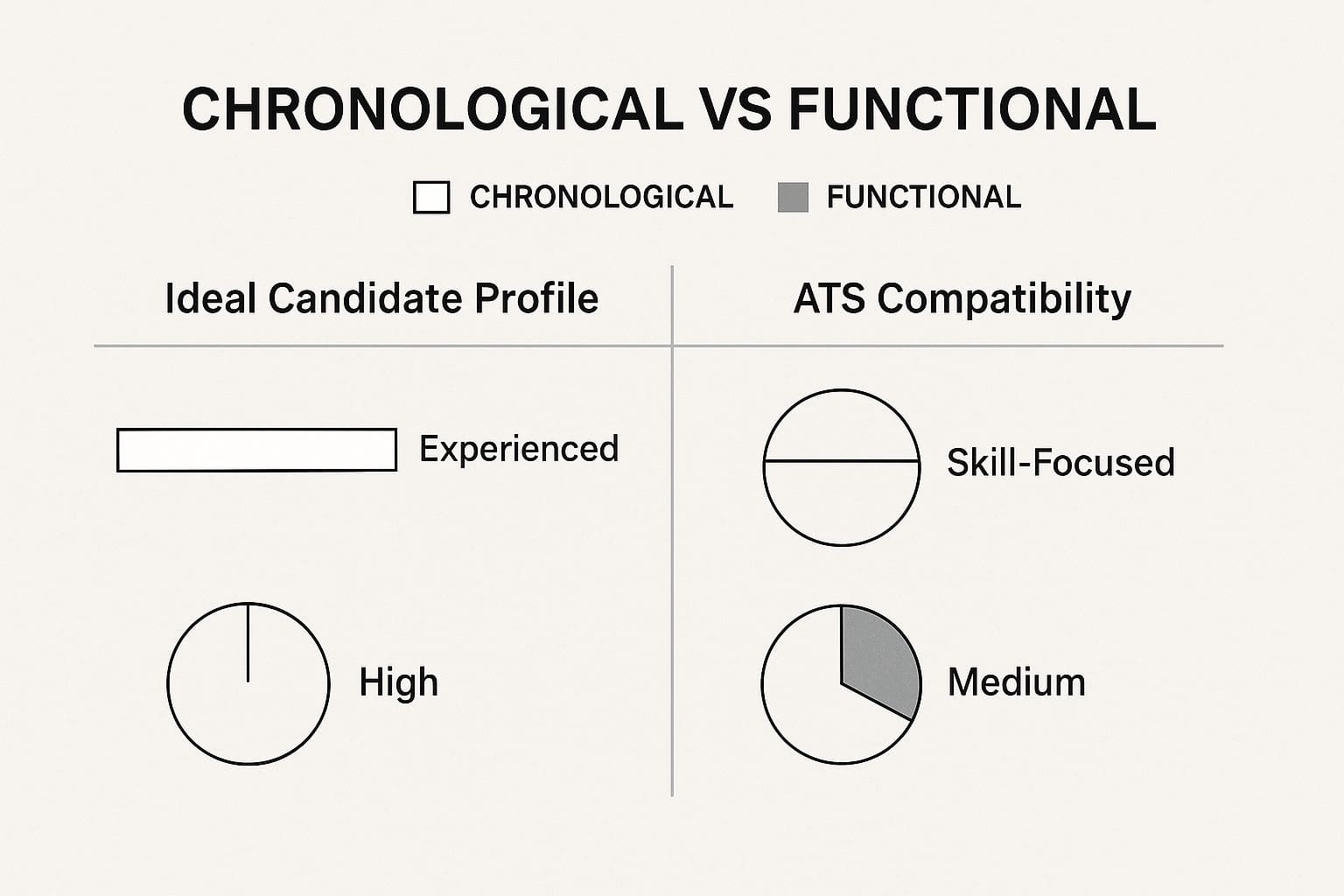
Using a resume helper is the most effective way to create a targeted, professional resume that gets past automated screening systems (ATS) and impresses hiring managers. By leveraging AI to analyze job descriptions, suggest keywords, and frame your accomplishments, you can quickly build a document optimized for both bots and humans, significantly increasing your chances of landing an interview. This guide provides practical examples and actionable steps to help you select the right tool and use it to craft a standout resume.
The result? A resume that breezes through Applicant Tracking Systems (ATS) and grabs a hiring manager's attention.
The New Rules for Building a Standout Resume
Gone are the days of having one generic, all-purpose resume. The modern job market demands a smarter, more targeted approach. With hundreds of people applying for the same position, your resume has to clear the digital hurdle—the ATS—before a person ever lays eyes on it.
Here's a startling fact: that initial screening software automatically kicks out nearly 75% of applications. Why? Simple keyword mismatches and formatting issues.
This is where a modern resume helper completely changes the game. It's not just a fancy template filler; think of it as your strategic partner. These tools help you figure out what employers actually want by pulling the most important skills and language straight from the job description itself.
Chronological vs Functional Resumes
Before you even start writing, you need to pick the right format. The layout you choose tells a story about your career path and highlights your biggest strengths. Your decision really hinges on your professional background and the specific job you're going after.
This infographic breaks down the two most common resume formats, showing which one works better for seasoned professionals versus those who need to emphasize their skills. It also shows how each one plays with ATS software.
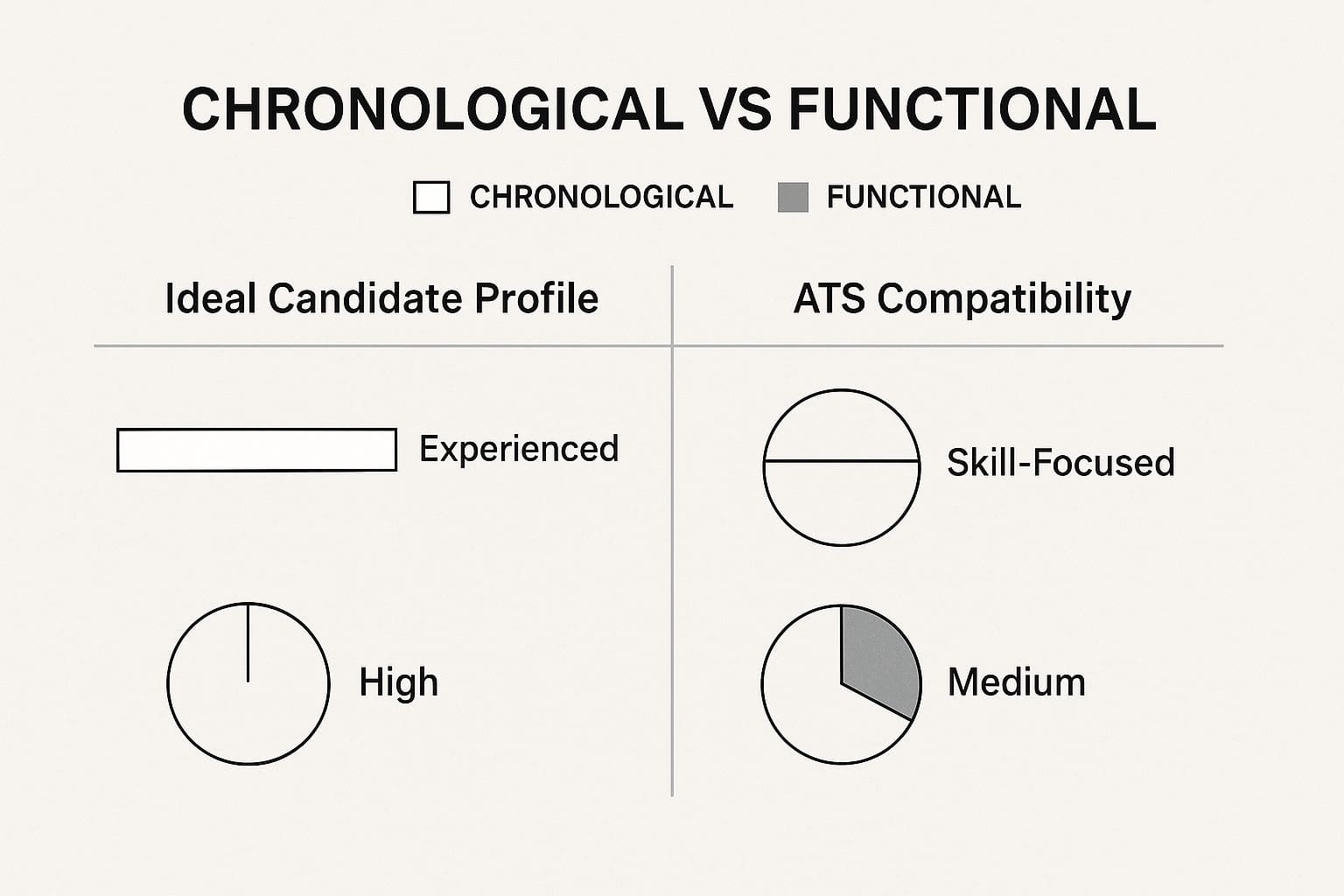
As you can see, chronological resumes are almost always the safer bet because they're highly compatible with ATS. However, if you're making a career change or have a less-than-linear work history, a functional format can be a powerful way to showcase your skills upfront.
A great resume doesn't just list your duties; it translates your past accomplishments into future value for a potential employer. The right format and keywords make that translation clear and compelling.
Ultimately, crafting a resume that gets you noticed is all about strategy. It's far more than just a summary of your work history. By using a resume helper to align what you offer with what an employer needs, you shift from being just another applicant to a top contender.
Let's look at how this new workflow stacks up against the old way of doing things. The difference is pretty stark.
Traditional vs AI Resume Helper Workflow
| Stage | Traditional Method (Manual) | AI Resume Helper Method (Automated & Optimized) |
|---|---|---|
| Analysis | Manually read job descriptions, guessing at key skills and keywords. | Instantly analyzes job descriptions to identify critical keywords and skills. |
| Writing | Write from scratch, trying to remember accomplishments and quantify results. | Generates tailored bullet points based on your experience and the target role. |
| Optimization | Hope your wording matches what the ATS and recruiter are looking for. | Optimizes content for ATS compatibility and human readability in real-time. |
| Formatting | Struggle with Word or Google Docs templates that often break or look generic. | Selects from professionally designed, ATS-friendly templates. |
| Review | Ask a friend to proofread, hoping they catch everything. | Provides instant feedback on grammar, tone, clarity, and impact. |
| Customization | Spend hours manually tailoring your resume for each new application. | Adapts and customizes your resume for any role in a matter of minutes. |
As the table shows, the AI-powered approach isn't just about saving time—it's about making smarter, data-driven decisions at every step. It systematizes what the best professional resume writers have been doing for years, giving you a serious competitive edge.
Get your free CV review
Upload your CV and get instant AI suggestions to improve your chances
Why Your Current Resume Isn't Working
Feel like you're sending applications into a black hole? You're not just imagining it. The job search today is brutal. A single corporate job opening can attract an average of 250 resumes, and the first gatekeeper you have to impress isn't even human.
It's a piece of software.
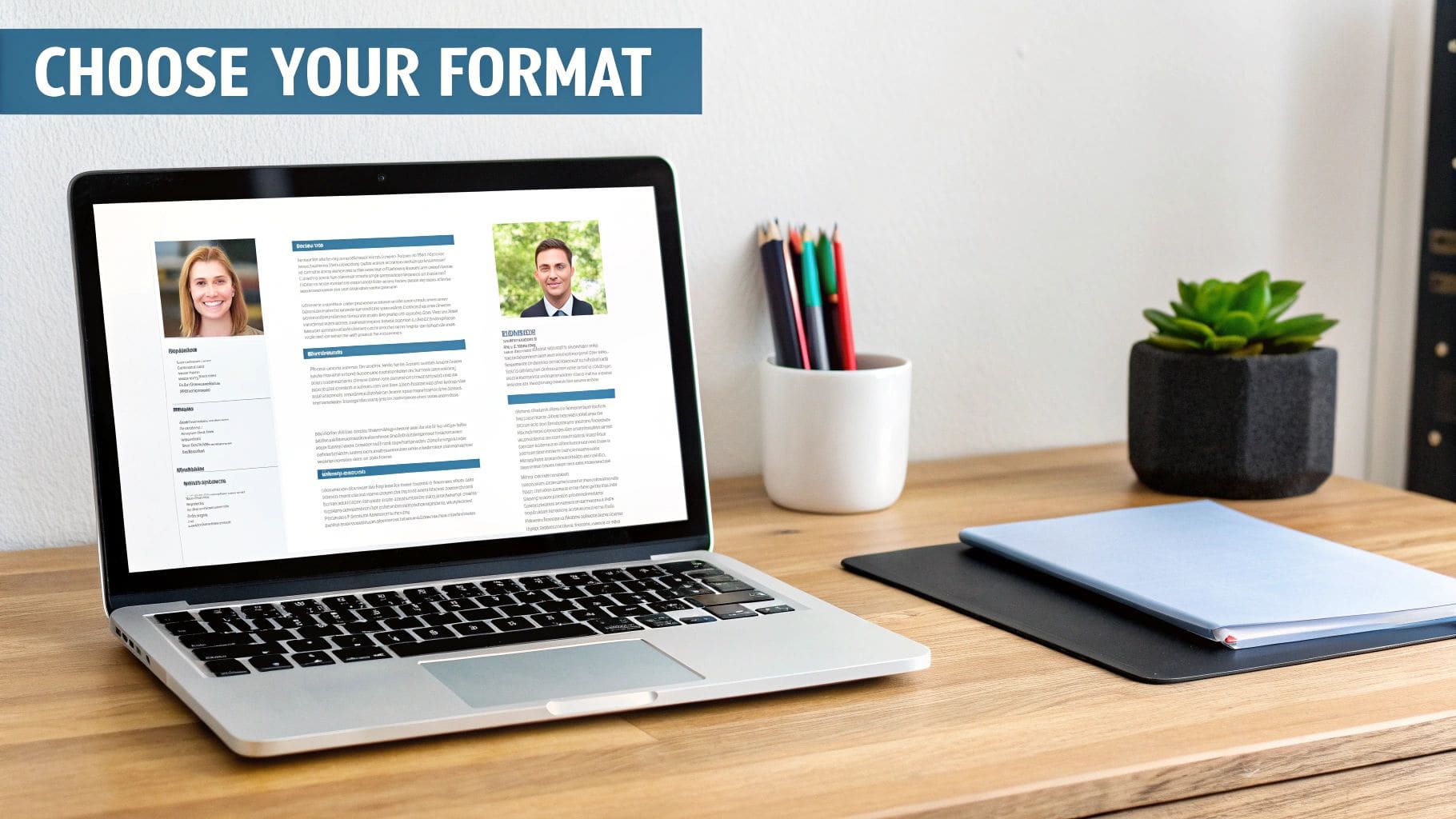
This gatekeeper is the Applicant Tracking System (ATS), a program built to scan, score, and filter candidates before a person ever sees their name. It's the main reason so many qualified people never get a fair shot. These systems don't care about your creativity or the nuanced story of your career.
They're just hunting for specific keywords, skills, and formatting that match the job description. If your resume doesn't speak their language, it gets tossed. It's a cold, unforgiving, and startlingly efficient process.
The ATS Gauntlet
Think of the ATS as a strict bouncer at an exclusive club. It has a very specific guest list (keywords from the job description) and a strict dress code (ATS-friendly formatting). Your resume has to meet those exact criteria just to get in the door.
Common things that get you instantly rejected include:
- Keyword Mismatches: You wrote "managed a team," but the ATS was programmed to find "team leadership." That simple difference can be enough to get you filtered out.
- Complex Formatting: Fancy fonts, columns, tables, or graphics can completely scramble the software, making your resume unreadable to the machine.
- Weird File Types: While PDF is usually safe, certain types or poorly converted files can trigger parsing errors, kicking your application out before it's even read.
This is exactly why a generic, one-size-fits-all resume is a recipe for failure. Every single application needs a document tuned specifically for that role. Without that level of precision, you're just rolling the dice.
Beating the Six-Second Scan
Even if you manage to slip past the ATS, your next challenge is grabbing a human's attention. And you don't have long. Recruiters spend, on average, just 6-8 seconds on their initial scan of a resume. In that tiny window, they need to see exactly what they're looking for.
This incredibly short review time shines a light on a harsh reality: around 75% of resumes are discarded by ATS software before a hiring manager ever lays eyes on them. This makes clarity and keyword optimization absolutely critical. If you want to dive deeper into these trends, you can explore some detailed resume statistics.
Your resume has two jobs. First, satisfy the machine with the right keywords. Second, impress the human with clear, powerful achievements. If you fail at either one, your application is dead on arrival.
This is the fundamental problem a modern resume helper is designed to solve. It tackles both challenges head-on, helping you pinpoint and weave in the right keywords for the ATS while also structuring your accomplishments to be compelling for a human reader.
It's no longer about just listing your experience. It's about strategically presenting it to overcome both the digital and human hurdles of the modern job search.
Picking the Right AI Resume Helper for You
Not all AI resume helpers are created equal. Let's be honest, the tool a recent grad needs is worlds away from what a seasoned executive should be using. Making the right choice really boils down to knowing your career stage and which features will give you a genuine edge.

Think of it like picking out a car. A student just needs something small and efficient to get across town. A construction manager, on the other hand, needs a heavy-duty truck. It's the same deal here: a job seeker who's just starting out might care more about creative templates, while an experienced manager needs a tool that's brilliant at quantifying complex achievements.
Core Features to Look For
As you start comparing different platforms, there are a few non-negotiable features that should be on your checklist. These are the things that separate a basic template-filler from a seriously powerful career tool.
Your AI resume helper should absolutely offer:
- Real-Time ATS Scoring: This is huge. You get instant feedback on how your resume will probably stack up against the screening bots, letting you fix weaknesses before you hit "apply."
- AI Keyword Suggestions: A top-tier tool will scan a job description and pull out the most important keywords and skills you need to include. It helps you speak the recruiter's language.
- Industry-Specific Templates: The best resume format for a software engineer looks nothing like one for a marketing coordinator. A good tool gets this, offering templates designed to meet the expectations of your specific field.
A great AI resume helper doesn't just write for you; it guides you. It should feel like a coach, pointing out where you're weak and suggesting improvements based on real data from thousands of successful resumes.
Matching the Tool to Your Career Stage
Ultimately, your own needs will drive the decision. A recent graduate with a light work history might lean towards platforms with slick design options to make their resume pop. They need something that helps them highlight academic projects, internships, and transferable skills in a visually compelling way.
But a mid-career professional trying to switch industries? That's a different ballgame. Their ideal helper needs to be a master at reframing past accomplishments to highlight skills that cross over. It has to help them translate years of experience in one field into the language and metrics of another. Understanding the nuances of a good AI resume builder is crucial for making a smart choice.
For instance, a project manager aiming for a product management role needs a tool that can help them quantify budget management and team leadership into results that a product-focused hiring team will actually care about.
Making the Final Call
To make a smart decision without getting overwhelmed, just compare your options based on three key things: ease of use, customization, and price.
| Factor | What to Consider | Ideal Outcome |
|---|---|---|
| Ease of Use | How intuitive is the interface? Can you build a resume without needing a user manual? | You can get a resume built and edited quickly, without feeling like you're fighting the software. |
| Customization | Can you easily tweak fonts, colors, and layouts? Can you add unique sections? | The tool is flexible enough to let you create a document that truly reflects your personal brand. |
| Pricing | Is there a free trial? What's locked behind a paywall? Is it a one-time fee or a subscription? | The price feels fair for the value you're getting, giving you the essential features you need. |
By running each potential resume helper through this simple checklist, you can confidently pick a platform that not only solves your immediate problem but also supports you as your career grows.
Building Your Core Resume with an AI Partner
Alright, this is where the magic happens. We're done with the theory and ready to get our hands dirty, using an AI resume helper to build a powerful, comprehensive master document. Think of this as your career command center—a polished repository of every job, skill, and win that you can quickly tailor for any opportunity that pops up.
The process kicks off by feeding the AI your raw career data. From there, the real value of having an AI partner starts to shine. It doesn't just list what you did; it helps you reframe your duties into compelling, action-oriented bullet points that scream tangible results.
Laying the Groundwork with Your Career History
First things first, let's get your history into the system. Don't overthink this part. Just focus on inputting your previous job titles, the companies you worked for, and your employment dates. It's like building a skeleton that the AI will soon bring to life.
Once your basic timeline is in place, you'll flesh out each role with your primary responsibilities and any accomplishments you can remember.
Here's a look at the clean interface from a popular resume helper, showing just how straightforward this data entry can be.
A clean layout like this helps you organize your thoughts and ensures you don't miss any critical details before the AI starts its work.
This initial data dump is everything. The more detail you provide now, the more material the AI has to craft high-impact, customized content for you. It's the classic "garbage in, garbage out" scenario—quality inputs are the foundation for quality outputs.
Crafting a Professional Summary That Hooks Recruiters
Your professional summary is arguably the most valuable real estate on your resume. It's your 3-5 sentence elevator pitch, and it absolutely has to land. A great summary grabs a recruiter's attention and makes them want to keep reading. This is an area where an AI helper truly excels, synthesizing your entire career into a concise, compelling narrative.
To get the best results, you need to be specific with your prompts. Don't just ask it to "write a summary." Give it the good stuff.
Pro Tip: A much more effective prompt sounds like this: "I have 7 years of experience in digital marketing, specializing in SEO and content strategy. Write a professional summary highlighting my success in increasing organic traffic by over 200% and my ability to lead cross-functional teams."
See the difference? This level of detail gives the AI the specific ingredients it needs to cook up a summary that's both personal and packed with impact. You're moving beyond generic fluff and focusing on the quantifiable achievements that matter.
Transforming Duties into Achievements
This is where an AI partner goes from helpful to indispensable. Most of us struggle to turn our day-to-day tasks into achievement-oriented bullet points. An AI can instantly reframe your responsibilities to showcase their value and impact.
For example, a common duty like "Managed the company blog" is accurate but completely uninspiring. Feed that simple line into your resume helper, and watch it generate far more powerful alternatives.
Before AI Assistance:
- Managed the company blog.
- Wrote articles and posted on social media.
- Responded to comments from readers.
After AI Assistance:
- Spearheaded content strategy for the company blog, increasing monthly readership by 40% in six months.
- Authored and published 15+ data-driven articles per quarter, resulting in a 25% increase in social media engagement.
- Cultivated an active online community by responding to reader feedback, boosting user retention rates by 15%.
The difference is night and day. The AI-powered version uses strong action verbs and weaves in metrics to demonstrate clear, measurable success. This transformation is critical, especially when you consider that nearly 80% of resumes are initially filtered by automated software looking for specific keywords and accomplishments. Simple errors or weak phrasing can get you knocked out of the running before a human ever sees your resume. You can dig deeper into this by exploring some insightful resume trend reports.
How to Tailor Your Resume for Any Job
Firing off a generic resume is the single fastest way to get ignored. I've seen it happen countless times. The real secret to landing more interviews isn't some hidden trick; it's customization, and a quality resume helper makes this incredibly fast. Let's walk through a quick workflow for turning your core resume into a perfectly targeted application by using the job ad itself to guide your edits.

Once your master resume is built, the real work begins. Every single application needs a slightly different version of that document, a process that used to burn hours of my time. Now, with a good resume helper, you can knock it out in minutes.
First things first: just copy the entire block of text from the job description you're targeting.
From there, you'll paste it directly into your AI tool's analysis feature. The software immediately gets to work, scanning the text to pull out the most important skills, qualifications, and keywords the hiring manager is hunting for.
From Analysis to Action
Once the AI spits out its findings, your job is to mirror that language. Most tools will give you a checklist or a side-by-side view showing which keywords your resume already has and—more importantly—which ones are missing. This isn't about mindlessly stuffing keywords; it's about smart, strategic alignment.
For instance, if the job ad keeps mentioning "agile methodologies" and "sprint planning," but your resume just has a generic phrase like "project management," you've found a critical gap. That's your cue to revise your experience bullet points to include those exact terms, assuming they genuinely reflect what you did.
The goal here is to make it painfully obvious to both the screening software (ATS) and the human recruiter that your background is a direct match for what they need. A resume helper takes all the guesswork out of this.
Weaving Keywords into Your Narrative
Now that you have your list of keywords, you need to weave them into your professional summary and work experience. The trick is to make it sound completely natural, not like a robot just checked off a list.
Let's look at how this plays out for a Project Manager role:
Job Description Keyword: "Stakeholder Communication"
- Your Original Bullet: Kept teams updated on project progress.
- AI-Enhanced Bullet: Facilitated transparent stakeholder communication across four departments, ensuring project alignment and on-time delivery.
Job Description Keyword: "Risk Mitigation"
- Your Original Bullet: Handled project problems as they came up.
- AI-Enhanced Bullet: Developed and implemented a proactive risk mitigation strategy that reduced project delays by 15%.
This simple workflow transforms your resume from a generic document into a laser-focused application that speaks directly to the employer's pain points. That level of precision is exactly what you need to get past the automated screening systems. If you want to dive deeper, check out our detailed guide on creating an https://cvanywhere.com/blog/ats-resume.
Beyond just applying for jobs, a well-tailored resume can also catch the eye of people who actively scout for talent. To get on a recruiter's radar, you need to think like they do. Learning how to find a headhunter to advance your career is a great starting point for making your profile more discoverable to the right people.
Optimizing Your Resume for Human Eyes
So, your resume made it past the bots. Great. But now it faces its final, and toughest, challenge: impressing a real person who has a stack of other resumes to get through. You have maybe ten seconds to make an impact.
An AI resume helper is fantastic for loading your resume with all the right keywords, but if the final document is a cluttered, unreadable mess, you're done. The recruiter will just move on. The real secret is blending that powerful, AI-optimized content with a clean, professional design that makes your achievements impossible to ignore.
This is all about visual appeal and instant readability. It's about choosing a layout and using simple design principles—like white space and clear headings—to guide the hiring manager's eyes straight to your most valuable accomplishments. A flawless, easy-to-scan document is your best shot at making a real impression.
Selecting a Clean and Professional Template
Believe it or not, the visual layout of your resume says a lot about you before a single word is even read. A chaotic, busy design can suggest disorganization. A clean, modern one? Professionalism and clarity.
When you're picking a template from your resume helper, make readability your #1 priority. Seriously. It's tempting to go for the fancy designs with multiple columns, flashy graphics, or artsy fonts, but they often backfire. These elements might look cool, but they make it harder for a recruiter to quickly find the information they need.
A great template almost always uses:
- A single, easy-to-read font like Calibri, Arial, or Georgia.
- Consistent heading sizes that create a clear visual hierarchy.
- Plenty of white space around text blocks to keep it from looking crowded.
This isn't just about aesthetics; it's about function. You want to make the recruiter's job as easy as possible. For more practical examples, you can explore our guide on what a modern format for a resume actually looks like.
Your resume's design should be a silent partner, effortlessly guiding the reader to your key qualifications. If they have to work to find information, you've already lost them.
The Final Proofread
Even the most beautiful resume can be completely torpedoed by a single typo. Spelling and grammar mistakes scream a lack of attention to detail, which is a massive red flag for any employer.
While your AI resume helper is great at catching common errors, it's not perfect. It can miss context or subtle mistakes that a human eye would catch.
Your final review needs to be a two-step process. First, run the document through your AI tool's proofreader one last time. Then, and this is crucial, step away from it for a few hours. When you come back, read it yourself with fresh eyes. A surprisingly effective trick is to read your resume out loud. You'll catch awkward phrasing and typos that your brain might otherwise skim right over.
This final check ensures your resume isn't just optimized for bots and designed for humans, but that it's also perfectly polished. It's the last step to making the powerful first impression you need.
Got Questions About Resume Helpers?
Diving into new tools always brings up a few questions. Let's tackle the most common ones I hear about using an AI resume helper, so you can move forward with confidence and get the best results possible.
Can Recruiters Tell If I Used an AI Resume Helper?
Honestly, no—not if you're using a good one. A quality AI resume helper isn't there to write generic, robotic text for you. Its real job is to polish your experience and language until it shines. The goal is to create a professional document that sounds like the absolute best version of you, not like a machine spat it out.
Recruiters are scanning for clarity, relevance, and impact. These tools are specifically designed to help you nail all three. The final resume is still a reflection of your career, just structured and phrased more powerfully.
Think of a resume helper as a highly skilled editor, not a ghostwriter. It refines your content and makes sure it meets modern standards, but the substance—your actual skills and accomplishments—is all you.
Is It Worth Paying for a Resume Helper?
For a lot of job seekers, the answer is a definite yes. While the free options are great for getting your feet wet, the paid plans are where the real magic happens. That's where you unlock advanced ATS scoring, unlimited AI-powered rewrites, and professionally designed templates that make you look sharp.
Look at it as a small investment in your career. The right tool can seriously shorten your job search, which often means landing a higher-paying role much faster. When a new job comes weeks or even months sooner, that modest subscription cost pays for itself many times over.
Will a Resume Helper Guarantee Me an Interview?
Let's be real: no tool on earth can guarantee an interview. Hiring decisions are complicated and depend on your qualifications, who you're competing against, and the role's specific needs.
But what a quality resume helper does do is dramatically stack the odds in your favor. It ensures your resume is professionally formatted, packed with the right keywords to beat the ATS bots, and clearly communicates your value to a human reader. It gives you the best possible shot at getting noticed in a sea of applicants.
For a deeper dive into expert advice on using AI in your job search, the folks over at Parakeet AI's blog have some great insights.
--- Ready to build a resume that actually opens doors? With CV Anywhere, you can transform your career history into a professional, web-based resume that stands out to recruiters and beats the bots. Start for free and create your modern CV today.
Tags
Related Articles
How AI Resume Builders Secure Job Interviews
An AI resume builder is a powerful tool designed to get your resume past automated screening software and into the hands of a hiring manager, significantly increasing your chances of securing a job in...
Read more →Complete Resume Writing Guide: From ATS to AI-Powered Success
Complete Resume Writing Guide: From ATS to AI-Powered Success Your resume is your first impression in the job market—a critical document that can either open doors or close them before you even get a ...
Read more →How to Describe Yourself in a Resume: A Guide for More Interviews
How to Describe Yourself in a Resume: A Guide for More Interviews To nail how to describe yourself in a resume, you need a one-two punch: a sharp, keyword-rich headline and a summary that sells your b...
Read more →Popular Articles
Finding the right cv template google docs can be a great starting point for your job search, but it's often not the most effective path to getting hired. Whilst templates offer a visual framework, the...
The best way to craft a comprehensive and professional CV of curriculum vitae is with a dedicated tool like CV Anywhere's CV builder. It ensures your document is perfectly formatted and optimised to h...
Stop searching for the perfect template of resume. Trawling through hundreds of options to find one that fits your experience is an outdated, frustrating process. The solution isn't a better template;...
Here is a detailed breakdown of the 12 best options for a resume maker for free available today. We've done the research for you, so you can stop searching and start building a professional, job-winni...
Picking the right resume templates is your first—and most important—move in getting a recruiter's attention. It's not just about looks; a great template is a strategic tool. It organizes your career s...